In this article we’ll focus on all major aspects of CPU throttling, learning its types and figuring out how to tell if the CPU is throttling. But before anything else, let’s define what it is
What Is CPU Throttling
CPU throttling, also known as dynamic frequency scaling, is a power management mechanism embedded within modern processors to regulate and optimize their performance. In essence, it involves the automatic reduction of the CPU’s clock speed or voltage.
This dynamic adjustment of clock speed and voltage enables processors to adapt to varying workloads and conditions, ensuring optimal functionality and the integrity of the hardware. The sophistication of CPU throttling mechanisms varies among processor models, with newer generations often featuring more advanced and efficient throttling algorithms.
Also Read: Why Is My Computer Overheating? Top Reasons and Effective Fixes
Causes of CPU Throttling
CPU throttling is a processor’s response to various internal and external factors that can affect the performance and stability of your system. It signals that something isn’t right with your computer. Here are the primary causes of throttling:
- Overheating: CPUs generate heat during operation, and if the temperature surpasses a predefined threshold (Tjmax), throttling activates to prevent overheating. Inadequate cooling solutions, dust accumulation in heat sinks or fans, and high ambient temperature may be a reason for your CPU overheating.
- Power limitations: CPUs have power delivery limits to maintain stable operation. Throttling is triggered when the power supplied to the CPU exceeds these predefined limits. Power supply fluctuations and other issues can lead to power limit throttling.
- Improper overclocking: Increasing CPU’s clock speed and voltage beyond manufacturer-set specifications can cause CPU throttling as a protective measure against potential damage.
- Voltage Regulator Module (VRM) issues: VRM is responsible for regulating the voltage supplied to the CPU. Malfunctions or instability in the VRM can disrupt power delivery, triggering throttling. Issues with motherboard components, such as capacitors or MOSFETs, can also contribute to VRM-related throttling.
- Kubernetes resource constraints: While indirectly, Kubernetes still can be a contributing factor to CPU throttling, as it allows users to define resource limits for containers, specifying the maximum amount of CPU resources a container can use. If these limits are set too low or are exceeded due to increased demand, the container may experience dynamic frequency scaling to stay within the defined constraints.
How CPU Throttling Affects PC Performance
CPU throttling symptoms are generally easy to recognize due to its dramatic effect on your PC performance. Here are the key indicators that you are affected by thermal management:
- Decreased performance: If you noticed a significantly increased system response time and wondering what might be causing the slowdown in CPU performance, well, those are common signs of CPU throttling. Applications may take longer to load, and tasks may execute at a reduced speed.
- Unexpected shutdowns: Throttling may lead to abrupt and unexpected shutdowns, especially during demanding tasks. This is a protective measure to prevent the CPU from reaching critical temperatures that could cause permanent damage.
- FPS drops in graphics: In gaming or graphic-intensive applications, clock throttling can impact the performance of the GPU, resulting in stuttering or reduced frame rates.
- Loud fan noise and increased RPM: Throttling often prompts the cooling system, including fans, to work harder to dissipate heat. Consequently, an increase in fan noise and RPM (revolutions per minute) is a sign that the system is trying to cool down the CPU.
- Temperature spikes: If temperature monitoring tools show sudden temperature spikes in the CPU, and the temperature exceeds normal operating ranges and continues to fluctuate, it suggests that your CPU may be throttling.
- Inconsistent clock speeds: If the same tools display CPU clock speeds inconsistent or fluctuating, it may also be a sign of heat regulation, as it involves the dynamic adjustment of clock speeds.
- Performance benchmark discrepancies: Benchmarking tools may reveal lower-than-expected performance results, signaling that the CPU is not operating at its optimal clock speed due to throttling.
Do any of the points above hit the mark? If the answer is yes, the chances are that you got acquainted with CPU throttling. But let’s dig deeper and understand how it works.
How CPU Throttling Works
As you already know, CPU throttling is designed to manage the performance of a CPU by adjusting its operating parameters to prevent overheating and reduce power consumption. But what are its mechanics? The following steps illustrate how dynamic frequency scaling works:
- Monitoring: The CPU constantly monitors various parameters, including temperature, voltage, and workload. If a certain threshold is breached, e.g., temperature rises beyond Tjmax level or the power supplied to the CPU hits the predefined limits, the throttling mechanism is triggered.
- Clock speed reduction: One of the most common methods of throttling involves reducing the clock speed of the CPU. Clock speed determines the CPU instruction execution rate. By lowering the clock speed, the CPU performs fewer operations per second, reducing the overall power consumption and heat generated.
- Voltage reduction: Throttling may also involve lowering the voltage supplied to the CPU cores to decrease the power consumed by the CPU.
- Duty cycle adjustments: Throttling mechanisms may adjust the duty cycle of the CPU, controlling the ratio of time the CPU spends in an active state versus an idle or low-power state. By altering the duty cycle, the CPU can manage power consumption and heat output.
- Cooling system boost: In some cases, throttling triggers cooling system components, such as fans or liquid cooling solutions, to ramp up its speed to dissipate heat more efficiently.
- Cache efficiency reduction: In case of cache throttling, there’s a temporary reduction in the efficiency of the cache memory to manage heat and prevent potential damage.
- Recovery: Once the temperature and other parameters reach a safe range, the CPU gradually restores its original operating settings. This recovery process ensures that the CPU returns to its normal performance levels once the risks are gone.
As you can see, CPU throttling is a sophisticated mechanism whose main goal is to save your CPU from unpleasant repercussions that may be caused by thermal, power, cache, or other factors.
Types of CPU Throttling
Although almost any CPU throttling is generally about reducing clock speed and voltage to keep your hardware safe, there are several types of it, each of which has its own cause. It’s about time to learn more about them.
![IMG]() Thermal throttling
Thermal throttling

CPU thermal throttling is primarily caused by the excessive heat generated during the operation of a CPU. The main contributors to thermal throttling of a CPU include:
- Heavy workloads: Intensive tasks such as playing demanding games, video editing, or rendering can significantly increase CPU usage and heat production, leading to thermal throttling.
- Inadequate cooling: If the cooling system, including fans, heat sinks, and thermal paste, is unable to dissipate heat effectively, temperatures can rise beyond acceptable levels, triggering thermal throttling.
- Environmental factors: Ambient temperature and the overall environmental conditions can impact a system’s cooling efficiency. High room temperatures or inadequate airflow can contribute to increased heat inside the computer case.
- Dust accumulation: Dust can accumulate on cooling components over time, reducing their effectiveness. Decreased heat dissipation efficiency can elevate temperatures and trigger thermal throttling.
- Overclocking: Aggressive overclocking settings can push the CPU beyond its designed temperature limits, resulting in increased heat generation and forcing thermal throttling.
What is the thermal throttling of a CPU main difference from other types of CPU throttling? Generally speaking, this one is caused directly by excessive CPU temperature, while others are triggered by factors such as power consumption, voltage instability, or resource constraints.
Ensure proper cooling, avoid aggressive overclocking settings, and utilize temperature monitoring tools to avoid thermal throttling and prevent the negative consequences associated with it.
![IMG]() BD PROCHOT throttling
BD PROCHOT throttling

Another type of CPU throttling is Bi-Directional Processor Hot (BD PROCHOT) throttling. BD PROCHOT is a feature implemented to prevent overheating and protect the CPU from potential damage due to excessive temperatures. This mechanism is part of the broader suite of thermal management technologies integrated into modern CPUs.
BD PROCHOT reacts to signals sent from a temperature or power sensor, immediately forcing your CPU to throttle and decreasing your system performance dramatically.
It uses the same mechanism as thermal throttling, aiming to keep your CPU safe. However, false signals from faulty sensors are not uncommon, and employing monitoring tools to manually check for the temperature is advised to rule out this possibility.
![IMG]() Power limit throttling
Power limit throttling

CPU power limit throttling is designed to keep the processor from exceeding predefined power thresholds, preventing overheating. Several factors can contribute to power limit throttling:
- Power delivery constraints: Occurs when the power supplied to the CPU exceeds the defined power limits set by the manufacturer.
- Voltage instabilities: Fluctuations in voltage supply can lead to power spikes, triggering power limit throttling to maintain stability.
- Overclocking: Increasing voltage during overclocking can surpass CPU’s power limits, causing power limit throttling to kick in as a protective measure.
Ensure stable power supply and set your voltage settings in accordance with the manufacturer’s specifications to avoid power limit throttling.
![IMG]() Clock modulation throttling
Clock modulation throttling

Clock modulation throttling is a mechanism that decreases the processor multiplier (core ratio), slowing the CPU down to a fraction of its rated speed. This form of throttling is an addition to thermal throttling and power limit throttling that activates upon hitting the temperature limits and is mostly used on laptops.
The causes for clock modulation throttling are all the same, but the effect it has exceeds that of thermal and power limit ones, as it affects the core ratio, multiplying the reduction of clock speed. To avoid clock modulation throttling, make sure to monitor your clock speed and temperature readings to stay within manufacturer-specified limits.
![IMG]() Cache throttling
Cache throttling

Cache throttling pertains specifically to the management of the CPU’s cache memory. CPU cache memory is a small-sized type of computer memory that provides high-speed data access to the main memory and stores information about frequently used computer programs, applications, and their data.
Most CPUs are equipped with a hierarchical structure of multiple cache levels (L1, L2, frequently L3, and occasionally L4). These levels consist of data-specific and instruction-specific caches at level 1.
Cache throttling typically occurs due to the overutilization of the cache, leading to increased heat generation.
Here are its most common causes:
- Intensive memory usage: Applications or processes that heavily rely on the cache memory can contribute to cache throttling.
- Inefficient memory access patterns: Poorly optimized programs or inefficient memory access patterns may lead to excessive use of the cache, causing throttling.
- Resource-intensive tasks: CPU-intensive tasks that demand frequent and rapid access to cache memory may also be a reason leading to cache throttling.
Cache throttling results in a temporary reduction in the efficiency of the cache memory, impacting the processor’s ability to quickly retrieve and store data.
Keep in mind that cache-related issues are often complex and may require a more in-depth understanding of system architecture. If the problem persists, it’s advisable to consult with technical support or seek assistance from online communities with expertise in hardware and software optimization.
![IMG]() Kubernetes throttling
Kubernetes throttling

Kubernetes (or K8s) is an open-source container orchestration platform designed to automate the deployment, scaling, and management of containerized applications. Developed by Google and later contributed to the Cloud Native Computing Foundation (CNCF), Kubernetes provides a robust and extensible framework for managing containerized workloads and services.
In Kubernetes, CPU throttling is a mechanism designed to manage and control the amount of CPU resources allocated to containers within a cluster. The Kubernetes scheduler and resource manager work in tandem to ensure fair distribution of resources among different pods and containers.
Kubernetes allows users to specify resource requests and limits for CPU in container manifests. Requests indicate the amount of CPU a container initially requires, while limits define the maximum CPU it can consume. The most common reason for Kubernetes CPU throttling is that of exceeding those resource limits.
Here are the major ways to prevent Kubernetes throttling:
- Resource planning: Adequately plan resource requests and limits for your containers based on their actual resource needs. Avoid setting overly restrictive or excessively generous limits.
- Horizontal pod autoscaling (HPA): Utilize HPA to dynamically adjust the number of pod replicas based on resource usage. This can help balance the load and prevent excessive CPU consumption.
- Pod distribution: Distribute pods across multiple nodes to avoid resource contention. This minimizes the likelihood of CPU throttling due to competition for resources on a single node.
- Monitoring and logging: Implement monitoring and logging to track CPU usage within your Kubernetes cluster to identify pods or containers that consistently approach or exceed their CPU limits.
- Tuning resource quotas: Fine-tune resource quotas to align with your application’s requirements. Adjust CPU limits and requests based on observed performance and workload characteristics.
It’s important to note that Kubernetes aims to manage resources efficiently, and Kubernetes CPU throttling doesn’t necessarily indicate a problem. However, it will most likely impact your system performance, significantly increasing response time. What is throttling CPU performance down in this case is its mechanism that ensures fair distribution, preventing resource starvation.
Recommendations to Prevent Throttling:
As we’ve figured out, different types of CPU throttling can be caused by various reasons and dramatically decrease your system performance. Let’s take a look at some general recommendations to prevent dynamic frequency scaling:
- Update software: Make sure your OS, drivers, and apps are up-to-date. Manufacturers often release updates that may include optimizations for better compatibility with your CPU.
- Check for malware: Perform a thorough malware scan using reliable antivirus software. Malware can impact system performance, overloading your computer and potentially triggering heat regulation measures.
- Monitor CPU usage: Use system monitoring tools to check CPU usage. High and sustained CPU usage may indicate resource-intensive tasks that could potentially trigger throttling.
- Optimize power settings: Adjust your power settings to the appropriate profile to ensure that the CPU operates at its optimal state.
- Temperature monitoring: Use temperature monitoring tools to check if your CPU is operating within normal temperature ranges, as overheating is the most common throttling reason.
- Consider hardware upgrades: If you’re facing consistent performance issues and your hardware is outdated, consider upgrading to a newer CPU.
- Reset BIOS/UEFI settings: If you’ve made changes to BIOS/UEFI settings and suspect they might be impacting performance, consider resetting them to default values.
Hopefully, after learning the types of throttling and ways to prevent it, you have now managed to stabilize your CPU behavior. If you’re still experiencing your CPU throttling, there’s one more option to resort to – that is to disable it.
But if you’ve made up your mind and decided to go with disabling it, head on to the next section.
How to Disable CPU Throttling
While not recommended, there may be scenarios where you could temporarily modify throttling behavior for specific tasks. It’s crucial to understand the risks associated with disabling throttling before attempting any changes. If you’ve weighed them all and feel confident, let’s see how you can disable clock throttling.
Method 1: Power Options
You can adjust power settings to influence CPU performance, forcing it to run at full capacity:
- Enter “Control Panel” in the search box located on the taskbar and select the first option.
- Change the “View by:” category to display large or small icons, then click on “Power Options.”
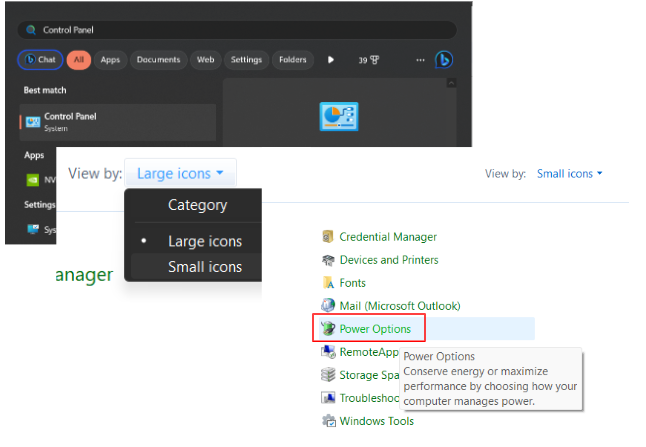
- Select the power plan you want to adjust and click on “Change plan settings.”
- Go to “Change advanced power settings” and set both “Minimum processor state” and “Maximum processor state” values under “Processor power management” to 100%, then press Apply and OK. This will ensure that the processor always runs at 100% capacity.
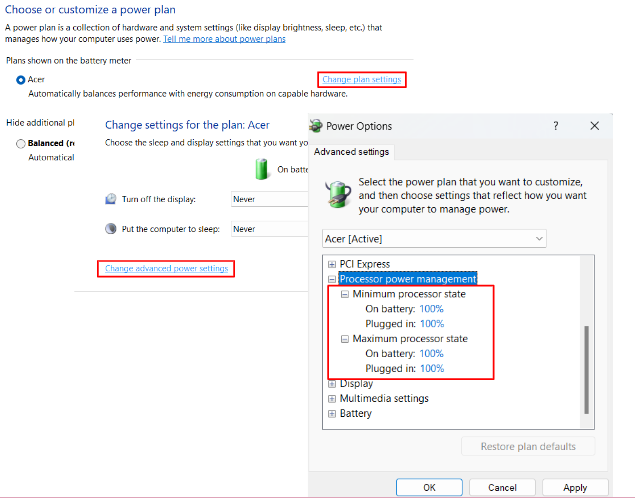
This action will reduce throttling effects, but it can lead to increased power consumption and heat.
Method 2: Task Manager
There’s a way to disable CPU throttling for each process in Task Manager. Here’s how to do it:
- Right-click on the taskbar and choose Task Manager or use the Ctrl + Shift + Esc shortcut.
- Navigate to the “Details” tab.
- Click on the column header with the right mouse button and choose “Select columns.”
- Check the “Power throttling” box to add the new column and click OK.
- Right-click on the process you want to change power throttling status for and select “Set priority.”
- Choose “Normal” or any option above it to assign a higher priority, disabling throttling for that process.
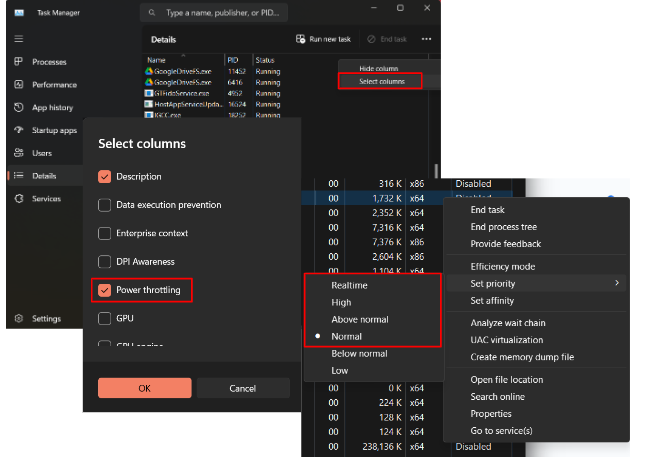
Method 3: Registry Editor
Here’s how to control thermal management through the Registry Editor:
- Press the Win + R combo to open the Run dialog.
- Type “regedit” and press Enter.
- Navigate to
HKEY_LOCAL_MACHINE\SYSTEM\CurrentControlSet\Control\Power\PowerThrottling
- Create the “PowerThrottling” key if it’s not there by right-clicking the “Power” key and selecting New > Key.
- Find or create the “PowerThrottlingOff” DWORD value by right-clicking anywhere in the right field of the “PowerThrottling” key and selecting New > DWORD (32-bit) Value.
- Double-click on it, set Value data to 1, and click OK.
- Close the Registry Editor and restart your system.
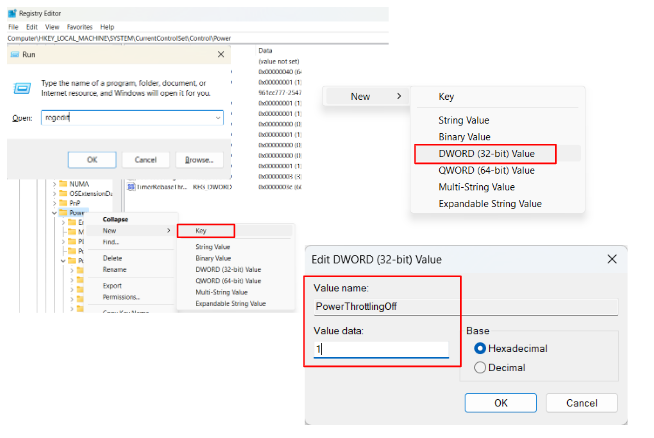
Method 4: Group Policy Editor
This method is only suitable for the lucky owners of Windows Pro versions and is not present in Home ones. Here’s what you should do:
- Press the Win + R combo to open the Run dialog.
- Type “gpedit.msc” and press Enter.
- Navigate to the following path: Computer Configuration > Administrative Templates > System > Power Management > Power Throttling Settings.
- Double-click on “Turn off Power Throttling.”
- In the dialog box, select “Enabled” to turn off power throttling.
- Click on Apply and then OK.
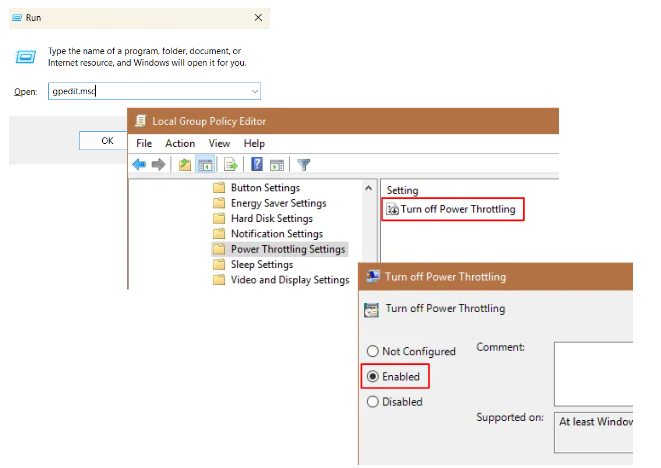
Images: maketecheasier.com
Method 5: BIOS/UEFI settings
Some motherboards provide an option in the BIOS/UEFI settings to straightforwardly disable throttling. Be cautious, as it can lead to system instability or damage.
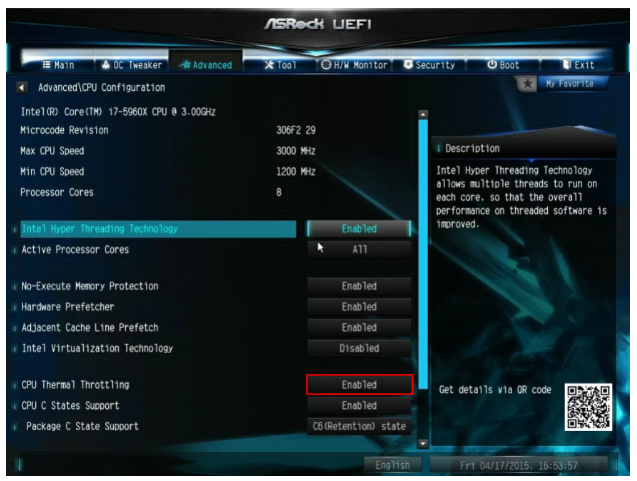
Image: techspot.com
Method 6: ThrottleStop
There’s also a third-party tool that simplifies disabling CPU throttling that is called ThrottleStop. It’s a small app for monitoring and tweaking key CPU parameters like voltage and clock speed. One of its features is a possibility to disable thermal throttling. Here’s how it’s done:
- Download, unzip and run ThrottleStop.
- Locate and uncheck “BD PROCHOT.”
- Click “Save” and exit the app.
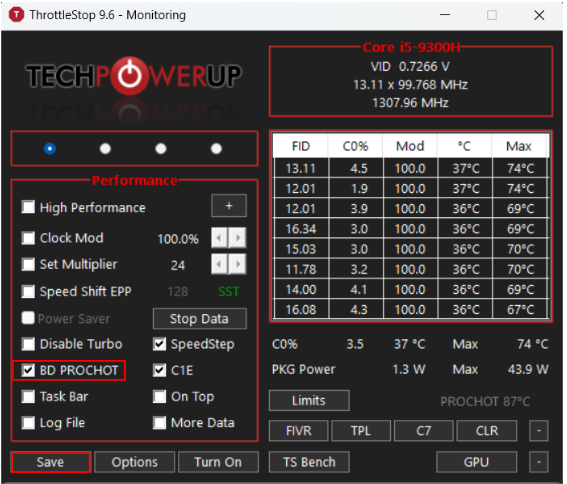
That said, disabling CPU throttling is not recommended for average users and shall be approached with extreme caution, as it may lead to hardware damage and void the CPU and other components warranties along the way.
If you are not satisfied with your processor performance, consider alternative solutions, such as upgrading your hardware.
Conclusion
In this article we’ve comprehensively covered all aspects of CPU throttling, from explaining what it is to exploring its causes, symptoms, types, and mechanics. We’ve also unveiled the substantial risks hidden behind the temptation to disable CPU throttling.
We hope that this article will help you understand the nature of dynamic frequency scaling as a protective mechanism which is better not be tampered with and make a weighted and informed decision, should you decide to go with disabling it.
We want to hear from you! Share your thoughts and tips that may help other users in the comments below.



