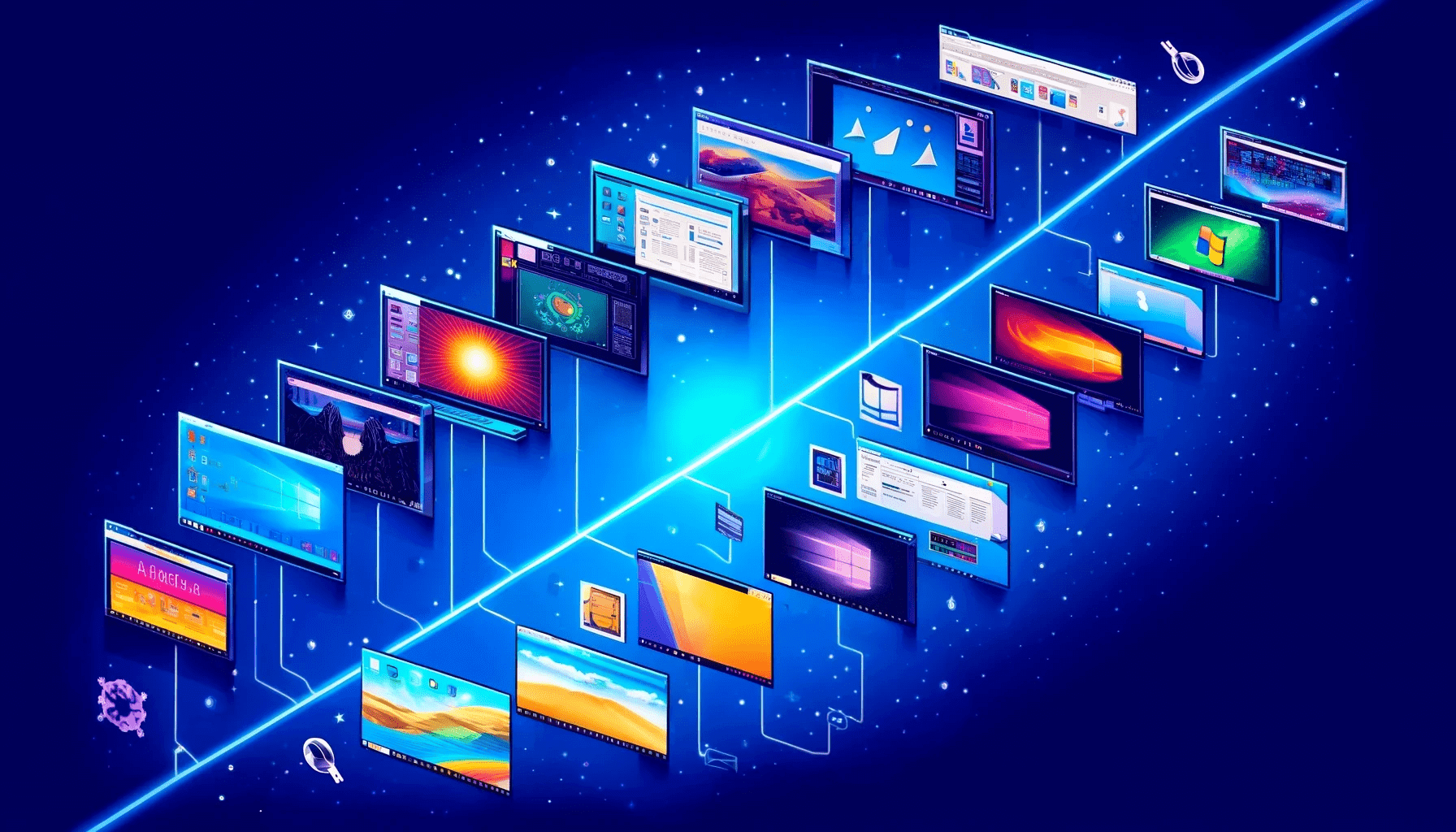Windows was not always the operating system that powered billions of devices, as it does today. It had humble beginnings and its fair share of ups and downs, controversies, and turning points.
The operating system’s 39-year history involved innovations from Microsoft, the company’s willingness to receive feedback and reverse course on poorly executed ideas, and its desire to address pain points.
In this article, I’ll cover Windows OS versions and explore defining features, pitfalls, and breakthroughs.
Microsoft and Windows in Figures
Paul Allen and Bill Gates started Microsoft on April 4, 1975. The pair’s first work involved creating software for the MITS Altair 8800. Their next major job was creating the operating system for IBM’s first personal computer. First named MS-DOS, IBM later shipped the product as IBM PC DOS.
Microsoft built on the success of MS-DOS and developed a graphical user interface (GUI) that would make computers easier to use. This project was first announced in 1983 and released in 1985 as Windows 1.0.
The company has grown to be a global powerhouse, with subsidiaries across the world and more than 200,000 employees.
Let’s cover some facts and figures about the company and Windows:
- Windows 1.0 shipped 500,000 copies as of April 1987.
- Microsoft first went public in 1986 and raised $61 million.
- Windows 3.0 was Microsoft’s first commercial success, shipping about 4 million copies in its first year.
- Windows 7 was Microsoft’s fastest-selling OS, topping 240 million sales in its first year.
- According to Statcounter, Windows enjoys 73% of the global desktop operating system market share as of April 2024.

Windows Operating Systems in Order
Windows 1.0
Release date: November 20, 1985
Minimum system requirements:
Two double-sided floppy disk drives
256 KB of RAM
Graphics adapter (CGA, Hercules, or EGA)
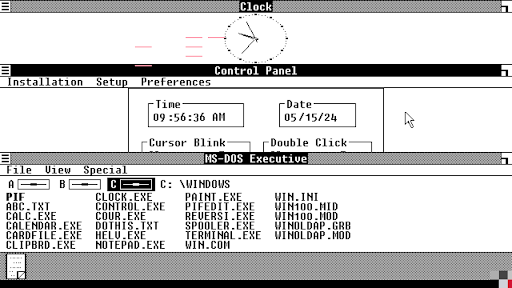
Windows 1.0 shipped to consumers on November 20, 1985, to mark the beginning of Windows’ journey. But it was a 16-bit graphical shell that ran on MS-DOS, not a full-fledged operating system. Microsoft’s primary purpose at the time was to make personal computers more user-friendly and accessible to people who were not familiar with the MS-DOS command-line interface.
Windows 1.0 introduced several features, including menus and dialog boxes. A handful of basic applications also shipped with the OS. They include a clock, calculator, calendar, notepad, and a simple text processor called Write.
The operating system had significant limitations despite its groundbreaking nature at the time. Its windows could not overlap, limiting its multitasking capabilities. That interface prompted an overreliance on mice (called “pointing devices” at the time) to navigate the operating system, which many users found challenging.
Microsoft had added a mouse-controlled game called Reversi to boost familiarity with the device.
The operating system was also too demanding on systems that met its minimum requirements, which were quite pricey at the time. The OS also inherited the performance deficits of MS-DOS and wasn’t fully compatible with the former command-line system, causing conflicts and errors.
Windows 2.0
Release date: December 1987
Minimum system requirements:
CPU: 80386 or 80286 processor
Storage: Hard drive or two double-sided floppy disk drives
RAM: 512 KB
OS: MS-DOS 3.0 or higher
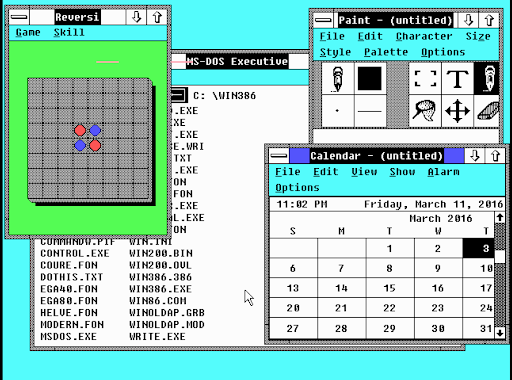
Windows 2.0 came two years after the release of Windows 1.0 and ran on MS-DOS, like its predecessor. It had a few holdovers from Windows 1.0, such as Reversi, the game, and Write, the basic word processor.
However, it introduced new features that would form the basis of future versions. Users could now open and use, resize, overlay, and minimize and maximize multiple Windows.
Icons, keyboard shortcuts, and expanded memory support came to Windows 2.0. It was also the maiden operating system for Microsoft Word and Excel in the GUI environment, offering users more productivity options. Additionally, there was support for EMS memory and 16-color VGA graphics, which were pretty big deals at the time.
But the OS still had its fair share of issues like the previous version. Performance could be sluggish, especially on lower-end machines, support for third-party apps was spotty, and compatibility problems with certain MS-DOS applications still lingered.
Windows 2.0 wasn’t the success Microsoft had hoped for, despite selling the operating system in 286 and 386 iterations.
Windows 2.1
Microsoft released Windows 2.1 the following year in two variants, just like 2.0. It was the first Windows operating system to add a hard drive as a minimum requirement. The OS was more stable and provided performance improvements.
Windows 3.0
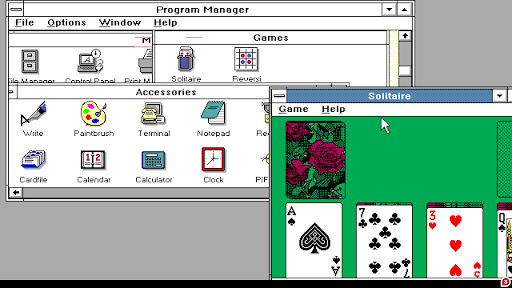
Release date: May 22, 1990
Minimum system requirements:
CPU: Intel 8086/8088 processor
Storage: Hard drive with 6 MB of free space
Memory: 384 KB conventional memory plus 640 KB extended memory
Graphics: CGA/VGA/Hercules/EGA/8514/A graphics and a compatible monitor
OS: PC DOS or MS-DOS 3.1
Released in May 1990, 3.0 represented a major milestone for Microsoft’s Windows operating system. It featured a vastly improved memory management system, multitasking for MS-DOS applications, better stability, and an enhanced GUI that could finally compete with Apple’s Macintosh and other competitors.
This release saw the introduction of File Manager, for file organization, and Program Manager, for accessing and managing applications. Additionally, it included Solitaire, a card game that quickly became an engaging pastime for many users.
Windows 3.0 also had CD-ROM support, a revamped Control Panel, and an improved paintbrush program.
Windows 3.1
Release date: April 6, 1992
Minimum system requirements:
CPU: 80286 (for standard mode) or 80386 (for advanced mode) processor
Storage: Hard drive with 6.5 MB free space and one floppy disk drive
Memory: 1 MB of memory
OS: MS-DOS 3.1
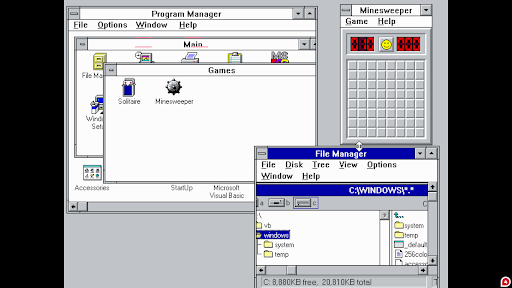
Microsoft released Windows 3.1 as an incremental upgrade to 3.0. However, it came with major improvements and new features, such as drag-and-drop icons, the ability to display simple animations and MIDI sounds, increased RAM limit, and improved network support.
Additionally, Microsoft introduced TrueType fonts, meaning that users’ printed materials matched what they saw on their screens. It also marked the first time that games like Minesweeper were released for Windows, leading to people seeing the PC as a potential mainstream gaming device.
Other introductions include a sound recording app, screensavers, and Windows Media Player.
Windows NT 3.1
Release date: July 27, 1993
Minimum system requirements:
CPU: 80386 processor
Storage: 75 MB of free space
Memory: 12 MB of memory
Graphics: VGA graphics card
Windows NT 3.1 marked the first shift from the MS-DOS architecture. While it had a similar name to Windows 3.1, it was built on a whole new kernel, Windows NT, which would lay the groundwork for modern professional and enterprise-level operating systems to date.
Microsoft introduced NTFS (New Technology File System), which improved file security, reliability, and support for larger file sizes compared to the FAT file system.
The OS also brought other advanced features, such as support for multiple processors, preemptive multitasking, and domain-based networking.
Windows NT 3.5 and 3.51
Release date: September 21, 1994 (NT 3.5); May 30, 1995 (NT 3.51)
Minimum system requirements:
CPU: 25 MHz Intel 486 or 386 processor
Storage: 90 MB of free space
Memory: 12 MB of memory
Graphics: VGA graphics card
Microsoft continued to develop operating systems with the NT kernel, and next in line was Windows NT 3.5, released in 1995. It brought a new start screen, the ability to use up to 255 characters for file names, and I/O completion ports.
It also featured integrated TCP/IP and Windsock support, FTP file sharing, and Microsoft DNS.
Windows NT 3.51.was later released to fix some bugs in 3.5.
Windows 95
Release date: August 24, 1995
Minimum system requirements:
CPU: Intel 386DX CPU
Storage: 50–55 MB of hard disk space
Memory: 4 MB of RAM
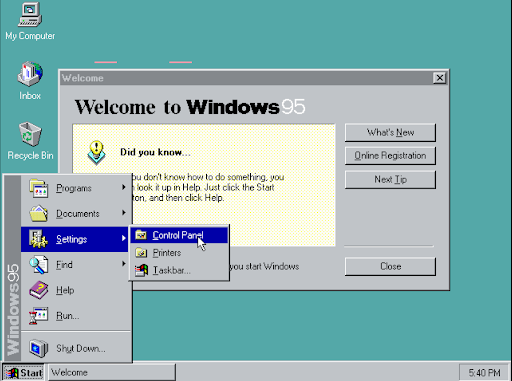
Despite its NT development, Microsoft wasn’t letting go of MS-DOS-based Windows yet. The company released Windows 95 in 1995, which turned out to be an instant hit.
The operating system introduced a redesigned user interface, featuring a Start button, taskbar, and desktop. It was the first DOS-based Windows to remove the 8.3 filename format and allow longer file names with up to 255 characters.
Windows 95 supported 32-bit applications, integrated MS-DOS better than its predecessors, and included Internet Explorer.
Other notable features included enhanced multimedia support, improved networking capabilities, and the introduction of DirectX, USB, and Direct3D.
Windows NT 4.0
Release date: August 24, 1996
Minimum system requirements:
CPU: 25 MHz Intel 486 processor
Storage: 110 MB of free space
Memory: 12 MB of RAM
Windows NT 4.0 was the next OS in the NT product line, released in 1996. It shared some similarities with DOS-based Windows, such as the GUI, Windows Explorer, and most applications introduced in the prior year.
That said, it came with notable introductions, such as the Windows Task Manager, the concept of system policies, and GUI improvements for certain administrative tools.
Windows 98
Release date: June 25, 1998
Minimum system requirements:
CPU: 66 MHz Intel 486DX
Storage: 120 to 255 MB of free space, depending on installation method
Media drive: CD-ROM drive
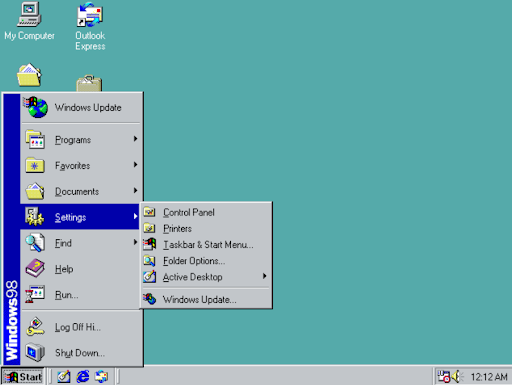
Windows 98 was released three years after 95 and built on its success. The new OS was still based on MS-DOS but further integrated the Internet into the user experience. It introduced the Active Desktop feature, which allowed users to display web content directly on their desktop, and Internet Explorer 4, which offered improved browsing capabilities.
The operating system also brought advancements in USB and DVD support and included the Windows Driver Model, which streamlined driver installation and management to enhance system stability.
However, users experienced incessant crashes and instabilities. These problems were mostly due to poorly written drivers and software conflicts. Microsoft reacted by releasing Windows 98 SE (Second Edition) in May 1999.
Windows 98 SE
Windows 98 SE addressed many of its predecessor’s stability and compatibility issues. It introduced a more reliable Internet Explorer 5 and improved USB support. It also bundled Internet Connection Sharing, which allowed multiple computers on a home network to share a single internet connection.
The OS became the preferred Windows 98 version due to the shipped hotfixes. However, it still inherited some of the underlying architectural limitations of Windows 9x.
Windows 2000
Release date: February 17, 2000
Minimum system requirements:
CPU: Pentium 133 MHz
Storage: 1 GB
Memory: 32 MB of memory
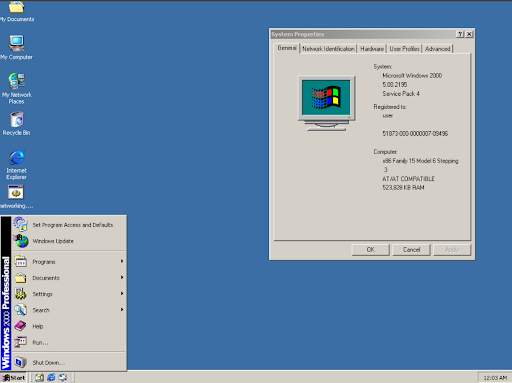
Windows 2000 was the next NT release and was also called Windows NT 5.0. It mainly targeted people using the computer in business environments. The operating system brought significant improvements to plug-and-play, USB, and hardware support.
Active Directory, a centralized directory service for managing network resources and user accounts, Encrypted File System (EFS), and Microsoft Management Console (MMC), a utility for managing system settings and configurations, were also introduced in Windows 2000.
The new OS was more stable than Windows 98, and Microsoft claimed it contained advanced security improvements. However, the claim didn’t hold up for long, as the OS became a target for high-profile attacks.
Windows ME
Release date: September 14, 2000
Minimum system requirements:
CPU: 150 MHz Intel Pentium
Storage: 320 MB
Memory: 32 MB of memory
Display: VGA display
Microsoft released Windows ME (Millennium Edition) for home users to balance the business-oriented Windows 2000 OS. It was built on the aging Windows 9x kernel, which limited its stability and performance compared to the NT-based Windows 2000.
The new operating system, usually pronounced as the pronoun “me,” introduced several multimedia-focused features, such as Windows Movie Maker for basic video editing.
The System Restore utility, a tool designed to help users recover from system crashes, was also seen for the first time in the operating system. ME also included updated versions of Internet Explorer and Windows Media Player.
However, the OS was plagued by instability and compatibility issues. It was prone to frequent crashes, errors, and driver conflicts. System Restore, while a promising feature, often failed to function correctly.
Additionally, Microsoft removed real-mode DOS support, which sparked compatibility problems with older games and applications. These issues made ME the most short-lived Windows version, as XP was released the following year.
Windows XP
Release date: October 25, 2001
Minimum system requirements:
Home Edition
CPU: 233 MHz Intel Pentium compatible with BIOS
Storage: 1.5 GB
Memory: 64 MB of memory
Media Drive: CD-ROM Drive
The legendary Windows XP cemented Windows’ place at the top of the operating system market. It combined the best of the consumer-oriented Windows 9x line with the stability and security of the NT kernel. Its redesigned user interface was more modern and visually appealing, featuring vibrant colors, fine window corners, and improved icons.
XP was less prone to errors and crashes due to its robust architecture and better memory management. It also improved upon System Restore introduced in ME, providing users with a more reliable way to undo problematic system changes.
The operating system also brought several new features, such as:
- Fast User Switching, which enabled multiple users to log in and out without having to close applications.
- ClearType font technology that improved text readability on LCD monitors.
- Windows Firewall for basic protection against unauthorized network access.
- Search companions, such as Merlin the magician and Rover the puppy, to make search more fun and engaging.
- Product activation.
However, users got weary of the anti-privacy and product activation schemes, as they were considered too intrusive. The operating system also had security flaws, as it was susceptible to viruses, malware, and buffer overflows.
Still, XP remained one of Microsoft’s best-performing and longest-running operating systems, outliving Windows Vista.
Windows Vista
Release date: January 30, 2007
Minimum system requirements:
CPU: At least 800 MHz
Storage: 15 GB of free space
Memory: 512 MB of memory
Graphics: DirectX 9-compatible graphics card
CD-ROM drive
Six years after XP’s release, Microsoft decided to take things up a notch with Vista. The new operating system made quite a statement with the Aero design, featuring transparent and glass-like windows with a sleek overall UI design.
Microsoft also patched most of XP’s security vulnerabilities, as the company made it clear that Vista’s focus was security and stability.
The operating system also brought the following:
- Improved Windows Update, which streamlined how Microsoft deployed new features, patches, and security components to the operating system through Control Panel instead of a web app.
- Enhanced communication with peer-to-peer technology to simplify file and media sharing between computers on a home network.
- Internet Explorer 7.
- The Backup and Restore Center for periodic file backups and recovery, including complete PC backup and recovery.
- Windows Mail, which replaced Outlook Express.
- Windows Calendar.
- Windows Gallery.
- Windows DVD Maker to complement Windows Movie Maker.
However, Vista’s strict DRM mechanisms and hardware compatibility problems made the experience irritating for users. It ran slow on older hardware, despite OEMs slapping the “Vista Ready” label on computers.
The frequent app permissions that were part of Vista’s efforts to restrict access to unauthorized programs also caused problems. They made users click “Yes” on almost every prompt, causing security problems. These issues made Vista short-lived, and Microsoft swiftly attempted to fix things with Windows 7.
Also interesting: How to Upgrade Windows Vista to Windows 10?
Windows 7
Release date: October 22, 2009
Minimum system requirements:
CPU: 1 GHz 64-bit (x64) or 32-bit (x86) processor
Storage: 16 GB (32-bit) or 20 GB (64-bit) available hard disk space
Memory: 1 GB (32-bit) or 2 GB (64-bit) RAM
DirectX 9 graphics device with WDDM (Windows Display Driver Model) 1.0 or higher driver
Windows 7 was a significant refinement of the Windows experience. While it brought new features, it was similar to Vista because Microsoft intended to use it to right the wrongs of the previous OS.
The operating system focused on providing better compatibility with applications and hardware originally deployed for its predecessor. Microsoft also prioritized faster boot times, efficient system resource management, and a user-friendly experience (reducing the frequent dialog boxes).
Windows 7 offered a cleaner, more intuitive interface with improved taskbar functionality and the introduction of Aero Snap. The Snap feature allowed users to intuitively place Windows side by side or snap applications to the left, right, top, or bottom of their screen to improve multitasking.
We saw features like libraries for easier file organization, HomeGroup for simplified network sharing, and improved multi-touch support.
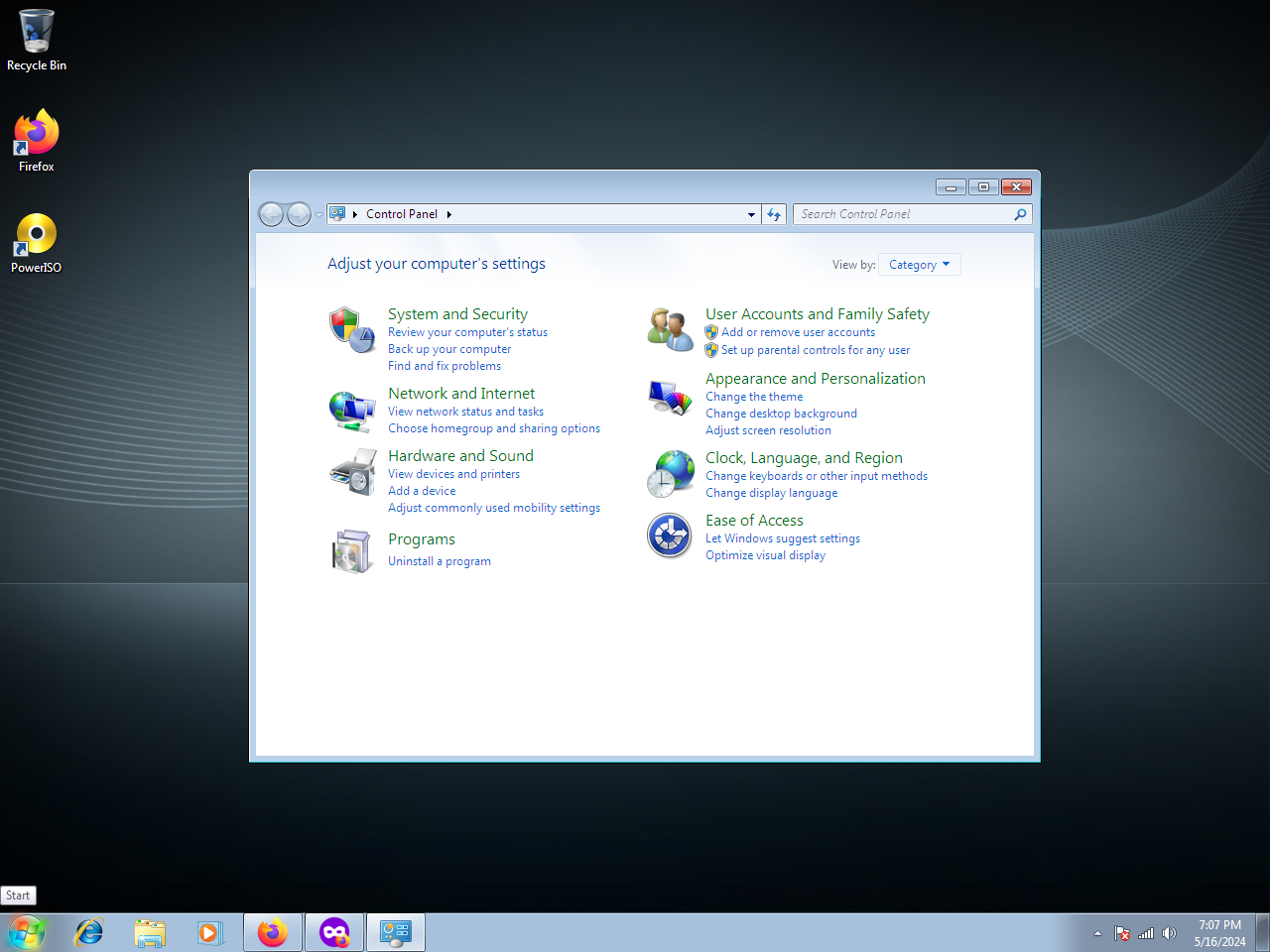
Microsoft added new items to Windows 7’s Control Panel, including Troubleshooting, Recovery, Display Color Calibration wizard, system icons, gadgets, and Workspaces Center.
Also interesting: How to Upgrade to Windows 10 From Windows 7?
Windows 8
Release date: October 26, 2012
Minimum system requirements:
CPU: 1 GHz processor with support for PAE (Physical Address Extension), NX (Never Execute), and SSE2 (Streaming SIMD Extensions 2)
Storage: 16 GB (32-bit) or 20 GB (64-bit) of free storage space
RAM: 1 GB (32-bit) or 2 GB (64-bit) of memory
Graphics card: Microsoft DirectX 9 graphics device with WDDM driver
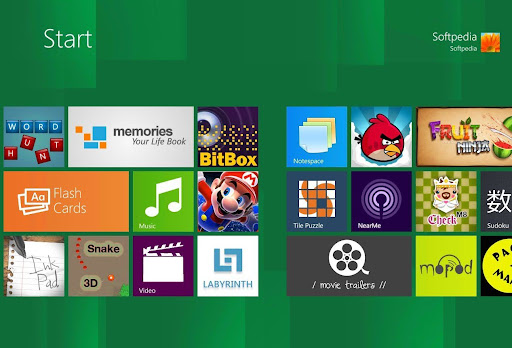
I’ll admit that it took Windows 8 to realize Microsoft’s surprising habit of following successful operating systems with unpopular upgrades. Just like Windows 98, ME, and Vista, Windows 8 was poorly received.
It was Microsoft’s most radical overhaul of Windows, as it completely removed the Start button and Start menu and featured a Start screen instead in favor of touchscreen devices. This move was enough to dilute other Windows 8 offerings and turn users against Microsoft.
To be fair, Windows 8 was the best-performing version at the time, with advanced security technologies under the hood. It brought native support for USB 3.0, which was the new, faster transfer protocol.
It introduced the Windows Store, where users could download and install full-screen-only programs. We also saw an update to Windows Defender designed to now tackle malware instead of just spyware.
Other inclusions are UEFI Secure Boot support, Internet Explorer 10, Microsoft account login, and picture password and PIN authentication methods.
That said, the Start menu omission was enough to trigger widespread criticism that led to the introduction of Windows 8.1.
Windows 8.1
Like Windows 98 SE, Microsoft released Windows 8.1 for damage control. It had the same minimum system requirements as Windows 8 and brought back the Start button but still maintained the Start screen. However, it allowed users to boot directly into their desktop environments instead of the Start screen.
Windows 8.1 also added new features, such as support for 3D printers, high-resolution displays, Miracast, and Wi-Fi Direct.
Still, the new operating system couldn’t fix the damage. I personally can’t remember my time on Windows 8 or 8.1, as I was one of those users who returned to Windows 7 to wait them out.
Windows 10
Release date: July 29, 2015
Minimum system requirements:
CPU: 1 GHz processor or SoC
Storage: 16 GB (32-bit) or 20 GB (64-bit) of free space
RAM: 1 GB (32-bit) or 2 GB (64-bit) of memory
Graphics card: DirectX 9 or later with WDDM 1.0 driver
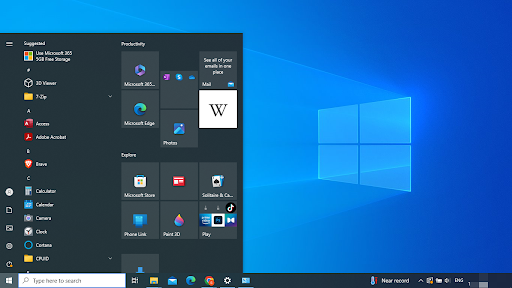
Windows 10 marked Microsoft’s return to the classic Windows desktop interface, which had featured the Start button, Start menu, and taskbar since Windows 95.
This time, Microsoft combined the classic layout and Windows 8 Start elements to form the new Start menu. We now have app lists on the left, like XP, and Live Tiles on the right, like Windows 8’s start screen icons.
But there’s more to Windows 10 than the Start menu:
- It introduced Cortana, a virtual assistant capable of performing tasks and answering questions.
- Microsoft Edge replaced Internet Explorer as the default web browser, offering a faster and more secure browsing experience.
- Virtual Desktops allowed users to create multiple desktops for better organization and multitasking.
- Microsoft shipped advanced technologies for improved gaming performance.
- The Xbox app enabled cross-platform play and streaming game footage.
- Windows Hello provided biometric authentication options like fingerprint and facial recognition.
- Many Control Panel applets were integrated and migrated to the Settings application.
Other new features included:
- The Action Center for notifications and quick settings.
- A revamped Settings app.
- Continuum, which allowed seamless transitions between desktop and tablet modes on 2-in-1 devices.
- The Universal Windows Platform (UWP) apps, designed to run across multiple devices with a consistent interface.
Windows 10 would go on to be one of the most successful versions of the Windows OS. We saw over-the-air upgrades and updates that shipped new features and deprecated unsuccessful and aging components, such as Cortana.
The company did succeed in convincing most of us that Windows 10 would be its last operating system, as it planned to introduce new features and changes through Windows Update.
Also interesting: Does Windows 10 Need Antivirus?
Windows 11
Release date: October 5, 2021
Minimum system requirements:
CPU: Compatible 1 GHz 64-bit processors or SoC with at least two cores
Storage: 64 GB of available disk space
Important: You may need more storage to accommodate future updates and enable specific features.
Memory: 4 GB
Graphics card: Compatible with DirectX 12 with WDDM 1.0 driver
System firmware: UEFI, Secure Boot capable
Security: Trusted Platform Module (TPM) version 2.0
Display: High-definition (720p) display; 9″ monitor; 8 bits per color channel

In a surprising twist, Microsoft decided to release a new Windows version after selling the idea of Windows 10 as a service. The company announced Windows 11 in 2014 and released it in 2015, essentially ending the idea of Windows 10 as its last operating system.
Windows 11 came with notable UI changes, such as its rounded corners, Start menu and taskbar position and interface, Settings application, and notifications and quick settings appearance.
However, it was its system requirements that dominated the headlines. Microsoft essentially disqualified a large number of computers that run Windows 10 from running Windows 11. Not every processor supported TPM, and some system firmware lacked Secure Boot support.
However, Microsoft warned users willing to bypass those requirements that it could not guarantee their safety on Windows 11.
You can follow our full Windows 10 vs. Windows 11 comparison to learn details about the latest operating system’s differences from Windows 10.
Also read: What Is Tiny11: Install Tiny Windows 11 to Lightweight Your OS
Windows 12?
While Windows 11 is Microsoft’s latest operating system as of 2024, there are indications that we may see another Windows OS with a focus on artificial intelligence.
Further reading: Windows 12 Release Date and Upcoming Features: What You Need to Know
Windows’ Incredible Story
Unless you’ve been using Windows since 1985, you now know the dynamic story of Microsoft’s flagship operating system and its journey to global success.
Please share your Windows story with us in the comments section below and tell us what you think we missed.