- Why Does Google Collect User Data?
- How Does Google Get to Know Your Details?
- What Does Google Know About You?
- What Is My Ad Center in Google?
- How to Access My Ad Center in Windows
- How to Customize Google Ad Preferences
- How to Manage Your Privacy Using My Ad Center in Google
- How to Clear Google Ad Preferences in Windows
- How to Opt Out of Personalized Ads in My Ad Center
- How to Improve Digital Privacy in the Era of Data Collection
- Conclusion
- FAQ
It is no secret that Google collects information about you and uses that data to target you with ads. If you want to have more control over what you share and see when browsing online, adjusting Google ad preferences may be the best bet. In this article, you will learn how to access My Ad Center in Google and how to change Google ad preferences in Windows 10.
Why Does Google Collect User Data?
Google massively dominates the desktop search engine market, accounting for 85.53 percent of global usage in 2023 and reaching 80% of Internet users with ads. Google’s ad revenue hit a whopping 224.47 billion U.S. dollars in 2022. Behind the success are personalized ads, which improve the shopping experience, and to serve them, Google collects as many details about users as it can.
How Does Google Get to Know Your Details?
Google analyzes your searches and browsing history to build your advertising profile. It utilizes IP address tracking, cookies and other web tracking technologies to collect your data.
What Does Google Know About You?
Google can accurately predict your preferences, gender, age, income, and marital status. It also knows where you live, work and travel and your personal cell phone numbers. The good news is, if such an amount of exposure bothers you, you can make adjustments in My Ad Center and enhance your level of privacy.
What Is My Ad Center in Google?
Introduced in 2022, My Ad Center is a Google ad preferences tool designed to give you more control over your ad experience. It aims at enhancing your privacy and security.
With My Ad Center, you can customize your Google ad preferences and limit what is known about you. Here is what you can do with the help of it:
- Configure whether or not you want to see targeted ads
- Decide on the topics and brands that you’d want more or less advertised for you
- Control what data Google uses to provide you with personalized ad experience
How to Access My Ad Center in Windows
- Launch the Google browser on your computer.
- Navigate upwards, type myadcenter.google.com into the address bar of your Google browser, and press Enter.
- Now that you are on the Google Ads homepage, sign in to your Google account. To do that, navigate to the top-right corner, click on the “Sign in” button and enter your Google account’s email address and password.
- The Ad Center dashboard will open, allowing you to configure your Google ad preferences.
Now that you know where to find the Google ad preferences tool, it’s time to learn how to view Google ad preferences.
How to See Your Ad Preferences on Google
- Open My Ad Center and make sure the Personalized apps section is switched to On.
- Below you will see your recent ad topics, ad brands and ads. They are supposed to reflect your up-to-date interests and preferences.
How to Customize Google Ad Preferences
With the help of My Ad Center, Google lets you customize your ad experience. If you are wondering how to change Google ad preferences, follow the instructions below:
- Open My Ad Center and navigate to the Customize Ads tab in the left-pane menu.
- On the Topics tab, decide on the topics you’d like to see more or fewer ads about using the plus and minus icons on specific tiles.
- With the Brands tab, you can choose to see more or less of certain brands.
- The Sensitive tab lets you limit ad content related to topics like dating, gambling, pregnancy and parenting, and weight loss.
How to Manage Your Privacy Using My Ad Center in Google
You can enhance your privacy with the Manage Privacy tab in My Ad Center:
- Go to My Ad Center and navigate to the Manage Privacy tab.
- Here you can manage your Google account info, control ad categories, and specify what activity can be tracked to personalize ads.
Related: How to Change Location on Google Chrome?
How to Clear Google Ad Preferences in Windows
Wondering how to reset ad preferences to start with a clean slate? Doing so is pretty straightforward and involves the following steps:
- Go to My Ad Center and open the Manage Privacy tab.
- Scroll down until you see the Review your preferences from My Ad Center in My Activity option.
- Click on the My Activity link. You will be taken to the My Ad Center preferences page in Google My Activity.
- From the left pane, click on Delete all.
- You will be asked whether you want to delete your My Ad Center preferences activity. Click Delete. New Google ad preferences will appear during your online activity.
How to Opt Out of Personalized Ads in My Ad Center
The majority of users across the world are concerned about personal data collection, so no wonder you may not want your online activities tracked for advertising purposes. Luckily, you can easily disable personalized ads via the Google ad preferences tool:
- Launch the Google browser and open My Ad Center.
- Go to the top-right corner of the My Ads page and locate the Personalized apps option.
- Switch Personalized apps to Off.
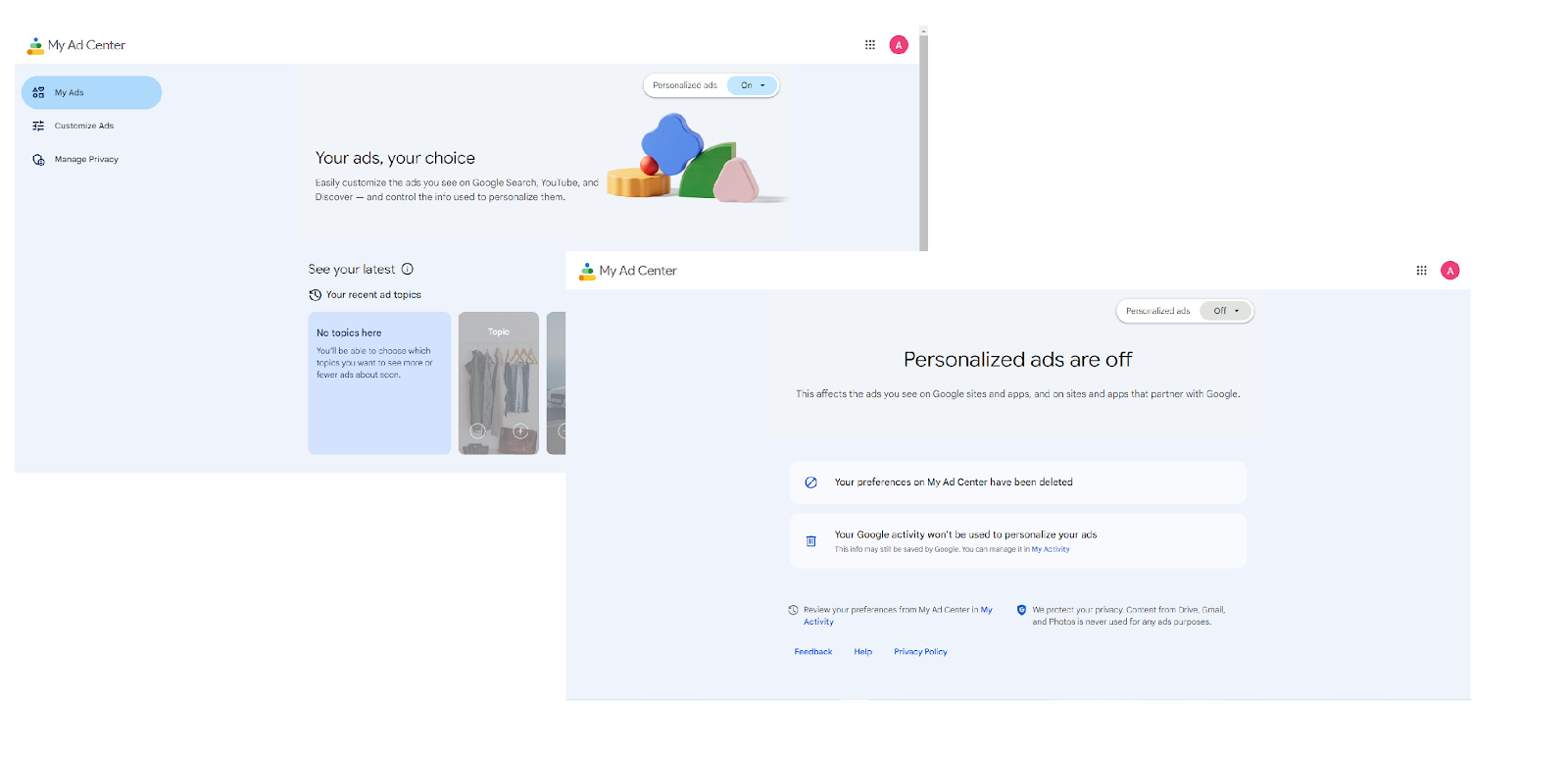
Related: How to Stop Pop-Ups in Google Chrome?
How to Improve Digital Privacy in the Era of Data Collection
Google claims to be committed to responsible advertising, yet you have every right to be concerned about your privacy and security. User data leaks do happen, so when it comes to the online realm, it is definitely better safe than sorry. We have a detailed collection of digital privacy tips to help you. And below are a few pieces of online safety advice that we recommend to learn straightaway:
- Start using a VPN as soon as possible – it will create a private encrypted tunnel for you so that you can avoid prying eyes and pesky advertisers and browse safely and anonymously.
- Take care of your passwords – store your passwords securely and make sure they are strong, unique and random to protect your accounts.
- Stay vigilant at all times – criminals go to great lengths to attack unsuspecting users, so you need to know how to keep safe from email phishing and protect your devices from the top cyber security threats.
- Protect your browser – even the best Internet browsers, such as Chrome, may not be secure enough to guarantee safe web surfing. We recommend adding extra protection, like using the Auslogics BoostSpeed PC optimizer to make your browser more secure:
- Download BoostSpeed on your Windows PC.
- Run the app, and once you are on its main screen, click on Tools.
- Navigate to Security Tools and select Browser Protection.
- Use the left-pane menu to navigate the tool. You can prevent home page changes, clear your web traces, safeguard your DNS settings, and check Chrome downloads for threats.
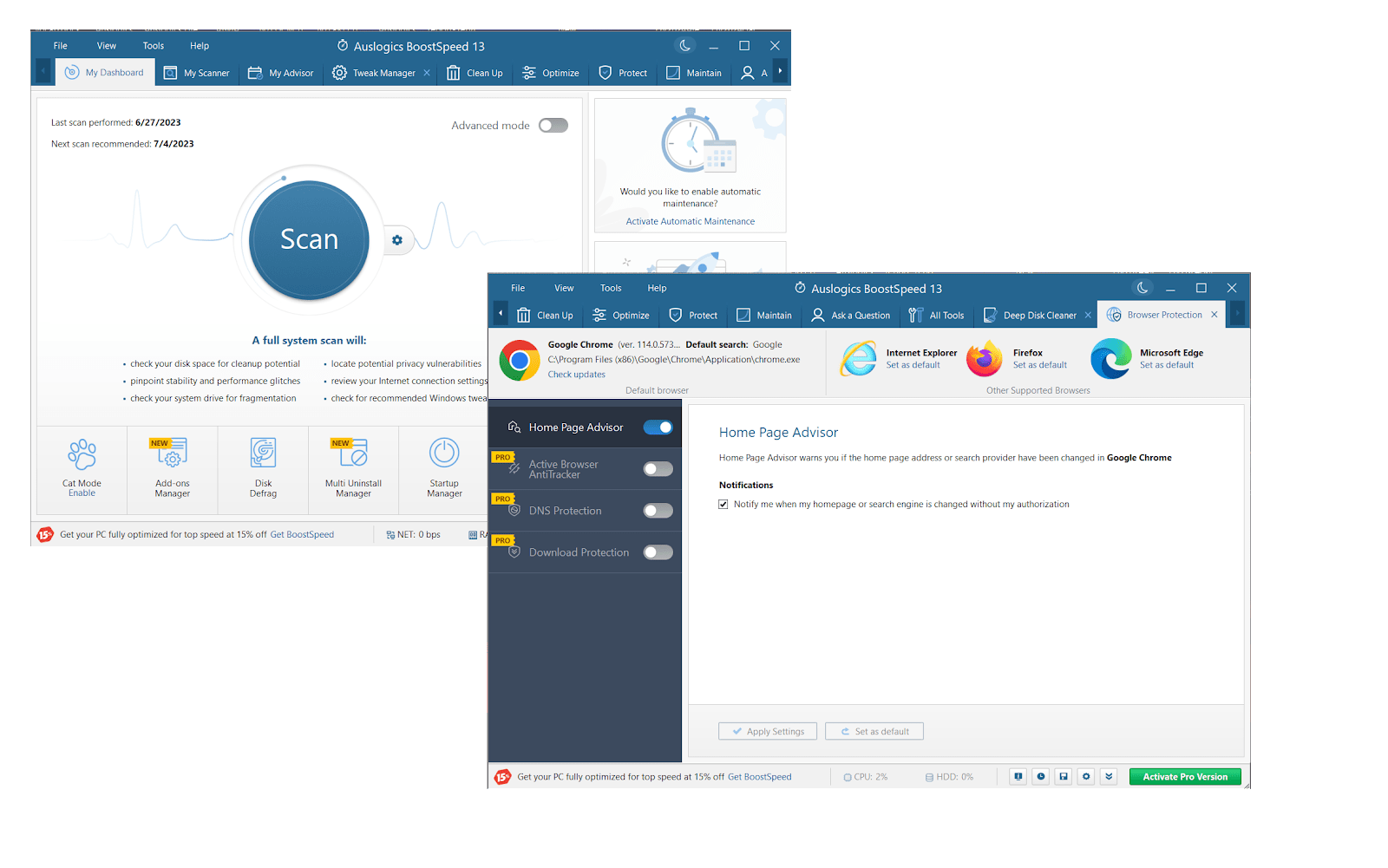 Conclusion
Conclusion
By offering My Ad Center, Google helps you maximize your ad experience: this Google ad preferences tool allows you to view Google ad preferences, clear Google ad preferences, and adjust them the way you need. On the other hand, you can easily block personalized ads if you feel uncomfortable about them or have privacy concerns. And whatever your take on ads is, we recommend you to always put your privacy first.
FAQ
What Happens If You Turn Off All Google Ad Preferences?
Disabling Google ad preferences means you’ll no longer see personalized ads from Google and websites and apps that partner with it in advertising. However, that doesn’t mean you won’t see any of Google’s ads at all.
How to Turn Off Google Ad Preferences?
To opt out of personalized ads, you need to go to myadcenter.google.com and switch the Personalized ads option to Off.
How to Adjust Google Ad Preferences?
You can view Google ad preferences and customize them in My Ad Center: go to myadcenter.google.com, navigate to the Customize Ads tab and choose what topics and brands you want more or less advertised for you.



