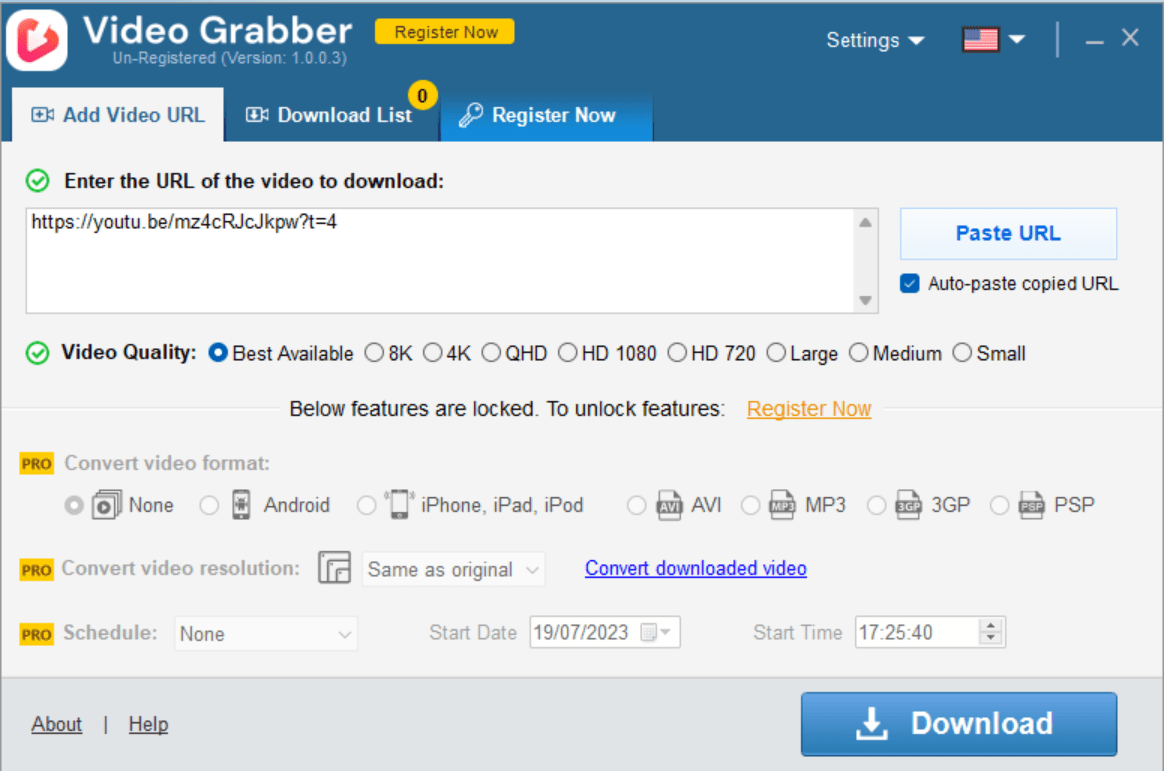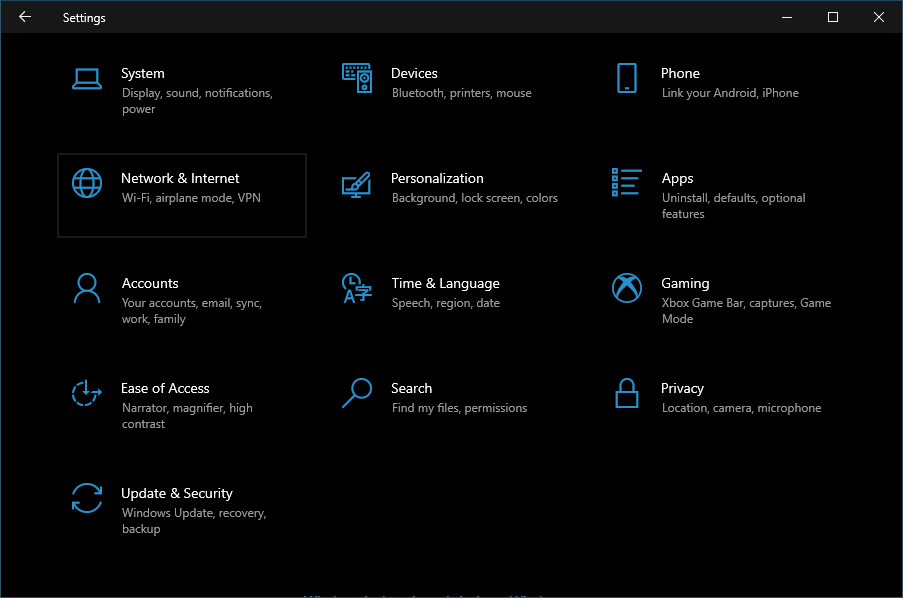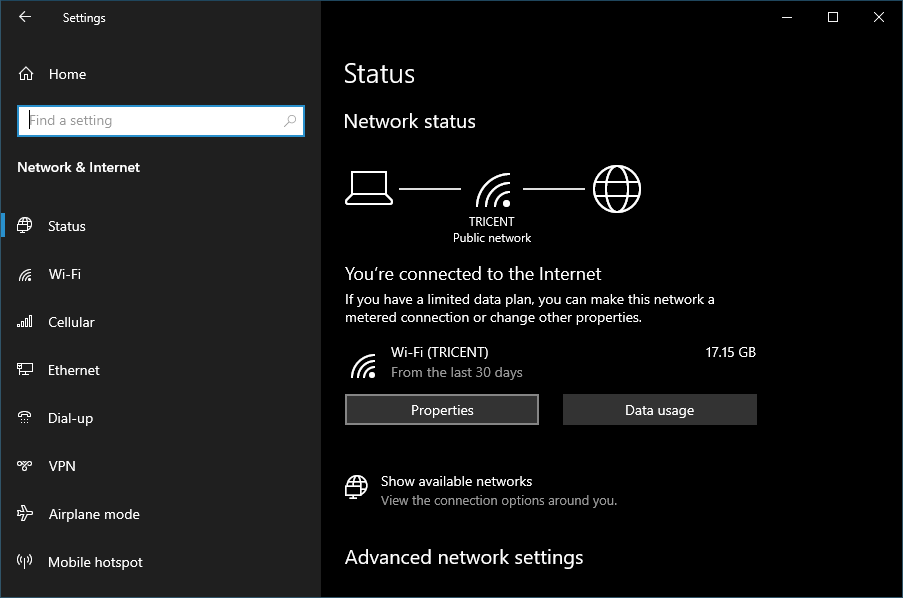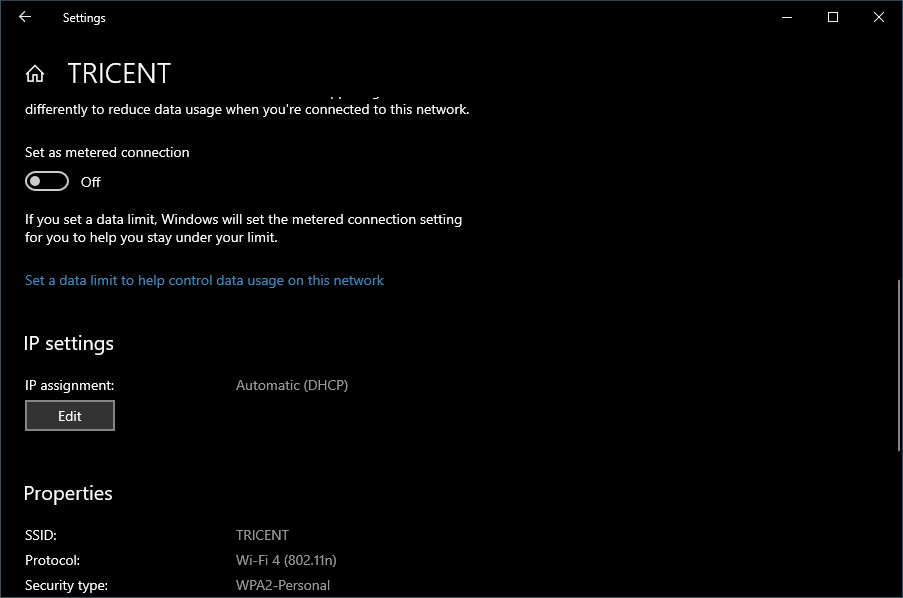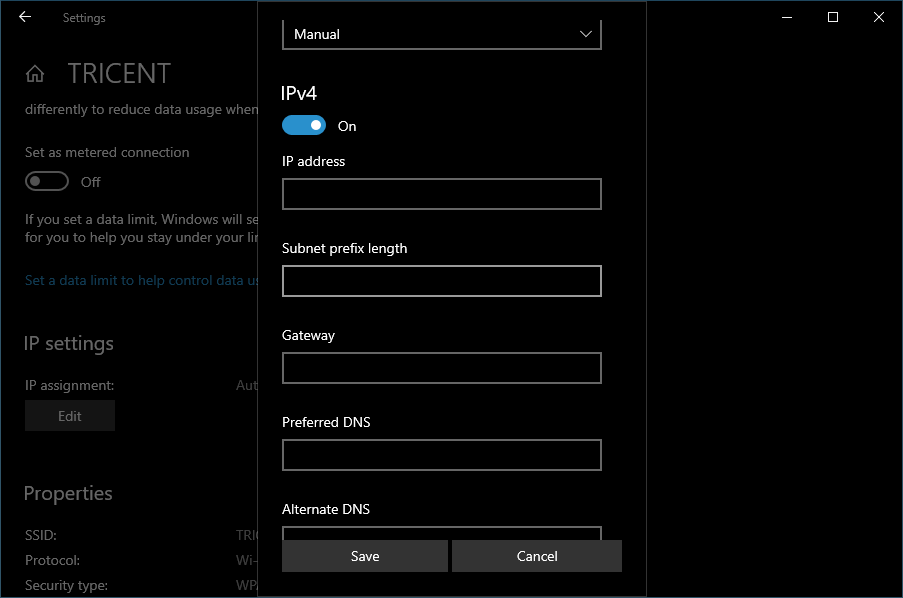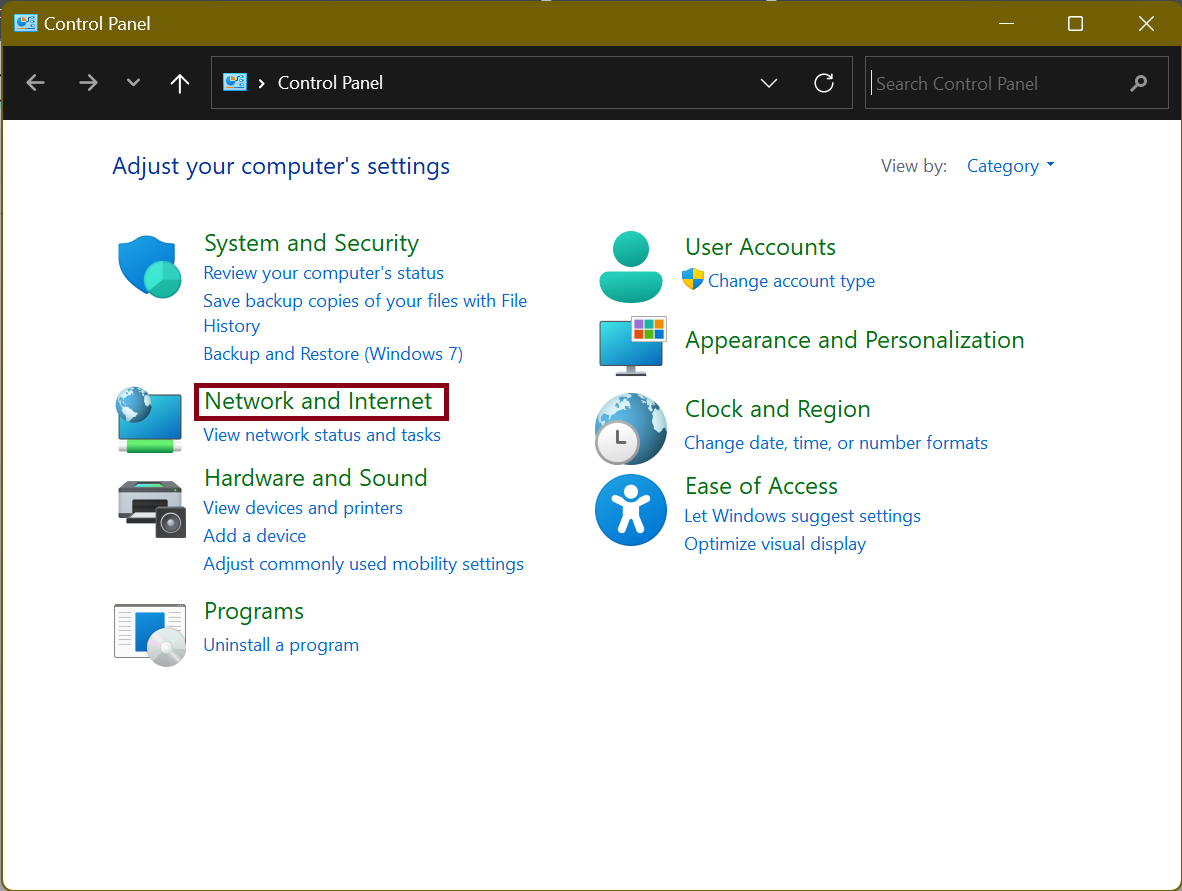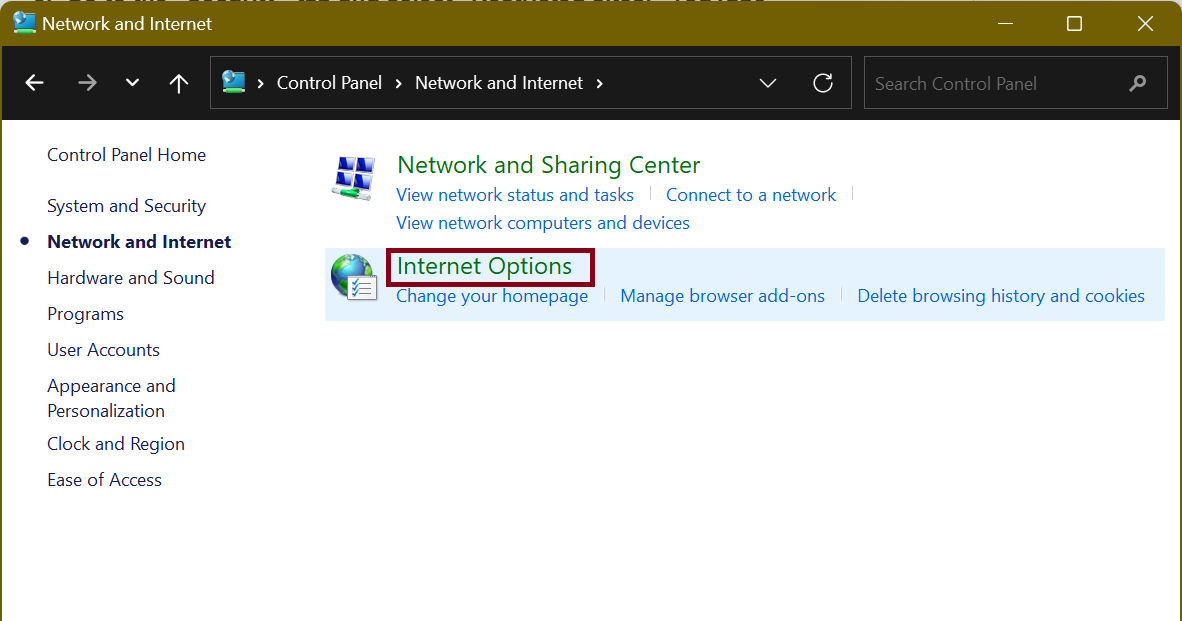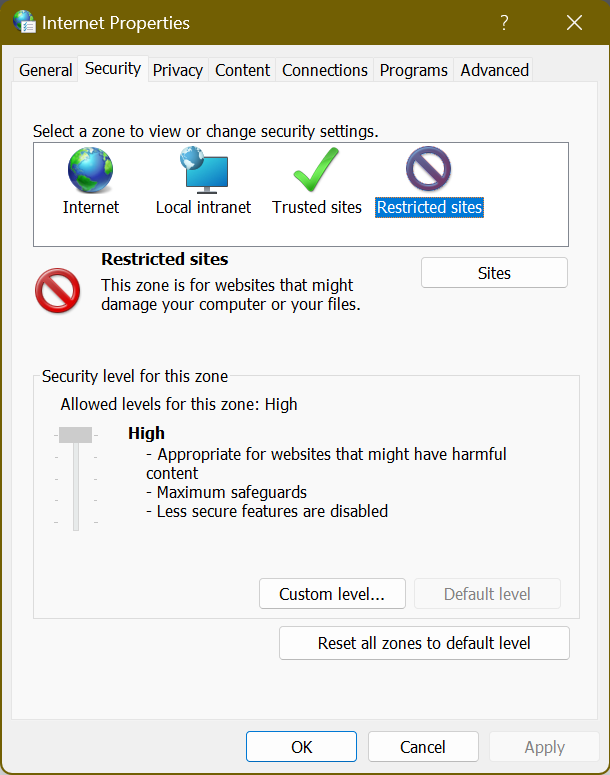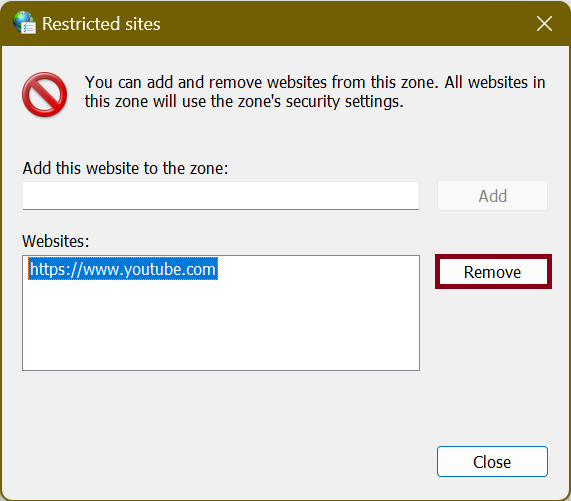YouTube is ranked 2nd as the world’s most active social media platform, estimated to have 2.53 billion users. The popular video-sharing platform is a treasure trove of content that allows users to access a vast library of videos on various topics.
However, there are times when you may encounter blocked YouTube videos. Whether it’s due to geographic restrictions, school or workplace policies, or other reasons, being unable to access a desired video can be frustrating.
This article will guide you on how to unblock videos on YouTube, providing you with a variety of methods to watch unblocked YouTube videos.
Reasons for YouTube Video Blocking
Understanding the reasons behind YouTube video blocking is essential to finding ways to bypass these restrictions. By knowing the underlying factors, users can explore alternative methods to access blocked videos and enjoy a wider range of content.
There are a few common reasons for this:
- Geographic Restrictions. YouTube videos may be blocked in certain regions or countries due to copyright laws and government regulations, allowing content creators to control distribution and comply with legal requirements.
- School or Workplace Policies. Educational institutions and workplaces often block YouTube access to maintain a focused and productive environment, preventing distractions and inappropriate content viewing.
- Content Restrictions. Some videos may be blocked due to explicit language, violence, or sensitive topics, in compliance with YouTube’s community guidelines and to protect users from harmful or inappropriate content.
- Legal Obligations. YouTube operates under local laws and regulations, blocking or restricting access to videos or users that violate those laws, such as spreading misinformation or promoting hate speech.
How to Unblock YouTube Videos
If you’re tired of encountering those frustrating YouTube messages that restrict your access, you’re in luck. The methods below empower you to break through those limitations and enjoy unblocked YouTube sites.
Method 1: Using a VPN
One of the most reliable methods to unblock YouTube videos is by using a VPN (Virtual Private Network). A VPN allows you to create a secure connection to a server located in a different region, making it appear as though you’re browsing from a different location.
This allows you to bypass regional restrictions and watch unblocked YouTube videos.
Here’s how you can use a VPN to unblock YouTube videos:
- Research and choose a reputable VPN service: There are many VPN providers available, some free and some paid. It’s important to choose a trustworthy VPN service that offers fast speeds and a large network of servers.
Also Read: How to Choose VPN: Best Free VPN for Windows 10 PC
- Install the VPN software on your device: Once you’ve chosen a VPN, download and install the software on your computer or mobile device.
- Connect to a server in a different location: Open the VPN software, choose a server location where YouTube videos are accessible, and establish a connection.
- Access YouTube: Once connected to the VPN, open your web browser and visit the YouTube website. You should now be able to watch previously blocked videos.
Using a VPN not only unblocks YouTube videos but also protects your privacy by encrypting your internet connection and hiding your IP address.
Advantages of using a VPN:
- Provides a high level of security and encryption, ensuring your online activities are private and protected.
- Allows you to access geographically restricted YouTube content by connecting to servers in different countries.
- Can be used on multiple devices, including computers, smartphones, and tablets.
- Some VPNs offer additional features like ad-blocking and malware protection.
Disadvantages of using a VPN:
- Quality VPN services may come with a subscription cost.
- Connection speed may be slower due to the encryption process.
- Some free VPNs might collect and sell your data for profit, compromising your privacy.
Also read: “Do I Need a VPN?” Main Benefits of Using a VPN
Method 2: Using Proxy Websites
If you’re wondering how to Unblock YouTube on computer, you can try using proxy websites. Proxies act as intermediaries between your device and the YouTube servers, allowing you to bypass any restrictions and access unblocked YouTube sites.
Here’s how to use proxy websites to unblock YouTube videos:
- Find a reliable proxy website: There are numerous proxy websites available online, including KProxy, FilterByPass, and ProxySite. Look for ones that are secure and have a good reputation.
- Enter the YouTube URL: On the proxy website’s homepage, you will find a URL bar. Enter the YouTube video URL that you want to unblock.
- Click on the Go or Unblock button: Once you’ve entered the URL, click on the Go or Unblock button provided by the proxy website.
- Access the unblocked videos: The proxy website will redirect you to the unblocked YouTube video, which you can now watch without any restrictions.
It’s important to note that proxy websites may not always provide the same level of security and privacy as a VPN. Exercise caution when using proxy websites to ensure your data remains secure.
One way to stay safe online is to use a reliable and trustworthy tool like Auslogics Anti-Malware. This software detects and removes viruses, malware, and spyware that might be embedded on these harmful sites. It even detects cookies that track your activity and collect your personal data.
Advantages of using proxy websites:
- Easy to use and set up – no additional software installation required in most cases.
- Can provide basic anonymity for watching unblocked YouTube sites.
- Some proxy servers are free to use.
Disadvantages of using proxy websites:
- Proxy servers may not offer the same level of security and encryption as VPNs.
- Limited server locations and potential performance issues.
- Some proxy sites might inject ads or track your browsing behavior.
Also Read: How to fix “There is something wrong with the proxy server” issue?
Method 3: Using Browser Extensions
If you prefer a more convenient solution, browser extensions can help you bypass YouTube video restrictions. These extensions work similarly to VPNs, altering your browsing settings or redirecting your connection through a server in a different location.
This can be a more convenient option since it lets you easily toggle the extension on and off directly from your browser.
Here’s how you can use browser extensions to unblock YouTube videos:
- Choose a browser extension: Look for browser extensions specifically designed to unblock YouTube videos. Popular options include Ultrasurf, ProxTube, and Hola VPN.
- Install the extension on your browser: Visit your browser’s extension store and search for the chosen extension. Install it by following the provided instructions.
- Enable the extension: Once installed, enable the extension in your browser’s settings or toolbar.
- Watch unblocked YouTube videos: With the extension enabled, visit the YouTube website. You should now be able to watch previously blocked content.
Advantages of browser extensions:
- Simple to install and use – no configuration needed in most cases.
- Many extensions are available for free.
- Some extensions can also unblock other websites besides YouTube.
Disadvantages of browser extensions:
- May not be as secure or reliable as VPNs or proxy servers.
- Some extensions might compromise your privacy by collecting your data.
- Limited features compared to full-fledged VPNs or proxy services.
Browser extensions offer a user-friendly solution to unblock videos on YouTube. Keep in mind that some extensions may impact browsing speeds or collect your data. Therefore, research and choose reputable extensions from trusted sources and always keep an eye on how to protect yourself on the Internet.
Also Read: Taking Control: Removing Your Info from Data Brokers
Method 4: Downloading Videos for Offline Viewing
Another effective option to unblock YouTube is downloading content for offline viewing. By saving the videos to your device, you can watch them without needing an internet connection.
Here’s how to download YouTube videos:
- Find a reputable video downloader: There are many online video downloader tools available. Research and choose a reliable one that supports YouTube downloads, like Auslogics Video Grabber.
- Copy the video’s URL: Open the YouTube video you want to unblock and copy its URL from the address bar.
- Paste the URL into the downloader: Visit the chosen video downloader website, paste the copied URL into the provided field, and click the download button. Auslogics Video Grabber makes it easier by automatically pasting copied video links into the “Add Video URL” section.
- Choose the desired format and quality: Select the format and quality for the downloaded video.
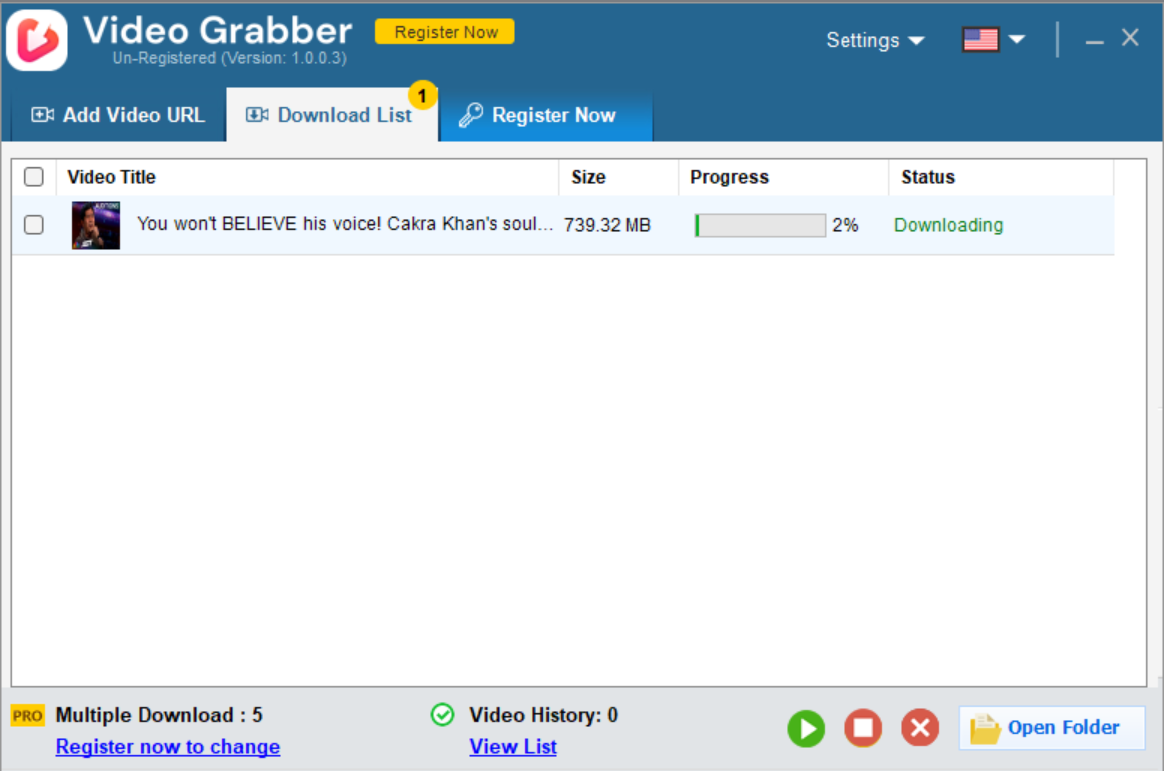
Download and enjoy offline: Once you’ve chosen the format and quality, click the download button, and the video will be saved to your device. You can now watch it offline without any blocking restrictions.
Downloading YouTube videos for offline viewing is a practical solution when you know you won’t have internet access or want to watch the videos repeatedly without encountering restrictions.
Also read: How to Download a YouTube Video to Your PC?
Method 5: Changing DNS Settings
In some cases, changing your DNS (Domain Name System) settings can help unblock YouTube videos on your computer. DNS is responsible for translating website URLs into machine-readable IP addresses.
By changing your DNS settings to a different provider, you may be able to bypass certain restrictions.
Here’s how to change your DNS settings:
- Open your network settings: On a Windows PC, press the Windows logo + I to launch “Settings.” Select Network and Internet and you’ll see the connection your computer is connected to.
![Changing DNS Settings]()
- Click on Properties, scroll down to IP settings, and select Edit.
![How to change DNS settings on a Windows PC]()
![change your DNS settings on Windows]()
- On the pop-up window, select Manual from the dropdown menu.
![changing DNS settings on Windows]()
- Toggle the IPv4 button on and enter the DNS address under Preferred DNS. Do the same for the Alternate DNS section.
- Click Save and restart the network device.
After restarting, open your web browser and go to the YouTube website. You should now be able to access previously blocked videos.
Changing DNS settings can be effective in certain situations, but it may not always work depending on the specific restrictions imposed.
Advantages of changing DNS settings:
- Faster than VPNs as it doesn’t encrypt your data traffic.
- Efficiently unblocks geographically restricted YouTube content.
- Compatible with a wide range of devices, including gaming consoles and smart TVs.
Disadvantages of changing DNS settings:
- Does not provide the same level of privacy and security as VPNs.
- Might not work with all streaming services or websites.
- Users may need some technical knowledge to set it up correctly.
Method 6: Tor Browser
The Tor browser is a free and open-source web browser that prioritizes user privacy and anonymity by routing internet traffic through a network of volunteer-operated servers. This network, known as the Tor network, helps users access the internet with increased privacy and circumvent certain forms of censorship.
To use the Tor browser to watch unblocked YouTube videos, follow these steps:
- Download Tor Browser: First, download the Tor Browser from the official website and install it on your computer or mobile device.
- Connect to the Tor Network: Open the Tor Browser and wait for it to connect to the Tor network. This process might take a few moments.
- Access YouTube: Once the Tor Browser is connected to the Tor network, you can navigate to the blocked YouTube content and watch it without restrictions.
However, it’s important to note that using the Tor browser to unblock YouTube videos may not always be successful.
Advantages of using Tor browser:
- Provides strong anonymity by routing your traffic through multiple volunteer-operated servers.
- Free to use and open-source, promoting transparency and security.
- Can unblock YouTube videos and other blocked content.
Disadvantages of using Tor browser:
- Slower browsing speed due to multiple relay nodes.
- Some websites, including YouTube, may block access from Tor exit nodes.
- Not specifically designed for unblocking YouTube, so reliability can vary.
Related: Fixing YouTube Running Slow on Your PC
Method 7: Removing YouTube from Restricted Sites
You can also unblock videos by removing the YouTube website from the restricted sites list from the administrative menu. Note that you’ll need administrator access to make these changes.
To proceed, follow these steps:
- Launch “Control Panel.” To do so, press the Windows Key, type Control Panel, and click Enter.
- Open “Network and Internet”, then select “Internet Options.”
![Removing YouTube from Restricted Sites]()
![how to remove YouTube from restricted sites]()
- Go to the “Security” tab and select Restricted sites > Sites. YouTube should be listed here if you’re unable to access it.
![Internet properties restricted sites]()
![Remove YouTube from restricted sites on Windows PC]()
- If it’s listed, select the YouTube URL under the “Websites” section, then click Remove > Close.
You can now stream any YouTube content you want to watch.
Advantages of removing YouTube from Restricted Sites:
- You don’t need to install additional software to the work or school computer.
- You won’t compromise your organization’s or school’s security using this method. Chances are high that they use a powerful security program to keep their data safe.
Disadvantages of removing YouTube from Restricted Sites:
- You’ll be going against the school’s or organization’s policy by accessing unauthorized websites.
Wrapping Up
Whether you’re trying to access region-restricted content or bypass network limitations, there are several ways to watch unblocked YouTube videos. Using a VPN is one of the most effective and reliable ways to access blocked YouTube content.
Apart from ensuring your privacy and security online, VPNs can easily bypass geographical restrictions, allowing you to enjoy a seamless YouTube viewing experience.
FAQ
How to unblock YouTube Without VPN?
While using a VPN is one of the most effective methods to unblock YouTube, you can try accessing YouTube through proxy servers or browser extensions specifically designed for unblocking websites. These tools can help you bypass restrictions and access blocked YouTube videos without the need for a VPN’s encryption.
How to Unblock YouTube on Your Phone?
To unblock YouTube on your phone, you can use a VPN app that you can download from your device’s app store. Simply install the VPN app, connect to a server in a location where YouTube is accessible, and you’ll be able to watch unblocked YouTube videos. Additionally, some browser apps offer built-in VPN or proxy features, which can also be used to access YouTube content.