Some speakers are built better than others. You may be experiencing the best audio output money can buy or struggling to make out the sound from your device.
But while hardware significantly affects sound quality, software still has its sway.
Regardless of your speakers’ or headphones’ current maximum volume, it can go higher than you think. All you need is the right software to tweak your audio output.
So, whether you need better sound quality or are itching to discover how much volume you can make out of your audio device, this article is for you.
We will show you how to boost the volume on your PC using the best volume boosters for Windows 10.
Also Read: How to Increase the Maximum Volume in Windows 10?
What is a Volume Booster for PC?
Volume boosters are software tools designed to increase your device’s audio playback beyond its maximum volume.
This capability is helpful when your device’s built-in settings are insufficient to provide adequate volume for your multimedia needs.
For example, Windows 10 has built-in sound enhancement features that can fine-tune your audio to a degree. However, a dedicated volume booster can substantially crank up your speaker volume.
The best sound boosters do more than just increase output. They also help to improve a user’s audio experience.
That’s because they offer additional audio controls and features, such as equalization, to help you modify sound frequencies and audio effects.
Also Read: Ultimate Guide: How to Turn Up And Down Volume on a Computer?
How Does a Volume Booster for Windows 10 Work?
Volume boosters primarily amplify audio signals at the software level before they reach speakers and headsets.
They do that by manipulating the audio data to increase the amplitude of the audio waves, which results in a louder sound.
This core functionality is designed to overcome the limitations users experience with built-in audio settings.
That said, they also work with your sound card, Windows audio services, and your speakers to produce higher volumes.
As mentioned earlier, some volume boosters for PCs also come with equalizer settings, allowing users to tweak specific aspects of the audio, such as treble or bass.
They also incorporate compression techniques to maintain sound clarity at higher volumes.
Additionally, many volume boosters employ pre- and post-processing operations alongside audio enhancement algorithms to refine audio quality.
For example, some sound boosters can apply 3D and reverb sound enhancements to enrich the audio experience further.
Also Read: [FIXED] ‘Audio Service Not Responding’ error in Windows 10 and 11
Why are Volume Boosters Important?
Volume boosters are helpful in scenarios where audio is recorded at a low volume.
They also come in handy when the audio hardware (like speakers or headphones) is of poor quality and their sound is inadequate.
These software tools help overcome these limitations by providing that extra boost in volume, making it easier to listen to audio content even in noisy environments.
Also Read: [FIXED] Windows 10 Computer is Not Recognizing Headphones
Best Volume Boosters for Windows 10 PCs
| Sound Booster | System-Wide Enhancements | Notable Features | Price |
| Boom 3D | Yes |
|
$12.51 |
| Letasoft Sound Booster | Yes |
|
From $19.95 |
| FXSound | Yes |
|
Free |
| Equalizer APO | Yes |
|
Free |
| Audacity | No |
|
Free |
| Equalizer Pro | Yes |
|
From $29.95 |
| Chrome Sound Booster | No |
|
Free |
1. Boom 3D
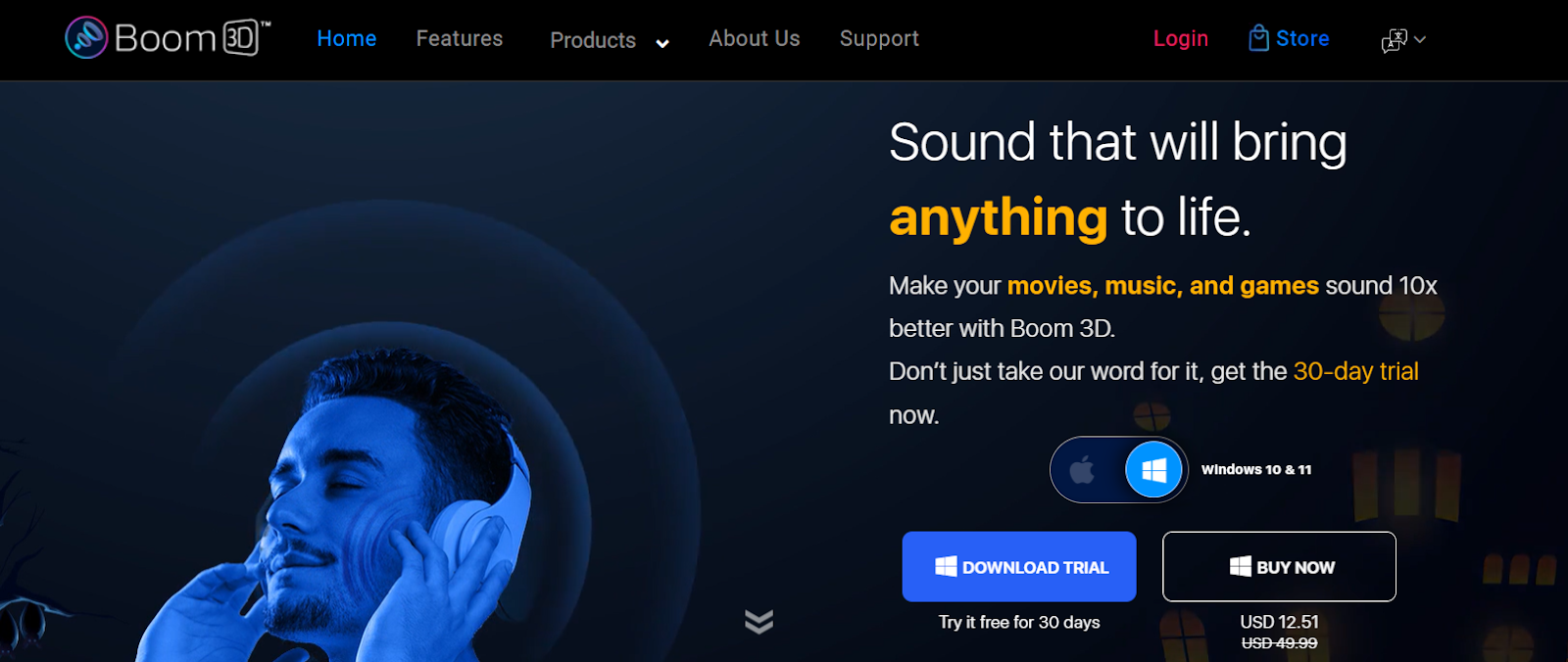
Boom 3D’s main selling point is its immersive 3D sound experience.
While this feature can be best deployed to earphones or headphones, it still enriches your computer speakers’ volume and sound quality.
Its technology positions you at the center of a 3D soundstage and enhances your music, movie, and gaming experiences.
One of Boom 3D’s notable features is its customizable 31-Band Equalizer that allows you to finetune your audio configuration how you see fit, whether you’re into classical or rock music.
The program also has a dedicated volume boost feature that amplifies your computer’s sound without diluting its quality.
The Ambient and Night Mode sound effects are other cherries on top.
The former adds depth to your audio for a more engaging experience, while the latter ensures you can enjoy late-night movies or shows without disturbing others.
Beyond these, Boom 3D is a comprehensive audio player that provides access to over 20,000 internet radio stations globally.
Pros:
- Immersive 3D audio experience
- Customizable 31-band equalizer
- Dedicated volume boost feature
- Full audio player with access to internet radio stations
- User-friendly interface
Cons:
- The built-in player is somewhat limited
- Requires some audio knowledge for full utilization
- Separate licenses are needed for Windows and Mac
Pricing:
$12.51 with a 30-day free trial available. Note that each platform version is sold separately.
2. Letasoft Sound Booster

Letasoft Sound Booster is another remarkable volume booster designed for Windows. It has a straightforward purpose – to amplify your system’s volume beyond its maximum level.
The program’s developers boast that the application can increase your speaker’s volume by up to 500%. This lofty claim is beneficial in scenarios with low audio output.
Letasoft Sound Booster’s simplicity is one of its main strong suits. The easy-to-use interface allows you to enhance audio volume with just a few clicks.
The program operates system-wide, so sounds from every application can be amplified.
It’s a practical solution for boosting the volume on your Windows PC, especially when dealing with audio recorded at a low level or when using applications with low audio output.
It also helps when you’re in a noisy environment.
Pros:
- Capable of boosting volume up to 500% (advertised)
- Simple and intuitive interface
- System-wide volume boosting
Cons:
- Sound may distort at significantly high volume levels
Pricing:
Available with a free trial. The full version has different tiers:
- Basic – $19.95.
- Standard – $34.95
- Professional – $49.95
3. FXSound

FXSound is a free volume booster for Windows 10 designed to enhance your PC’s overall audio experience.
It can improve sound quality, volume, clarity, and bass to make your audio feel more lively and vibrant.
A notable FXSound feature is its real-time audio enhancement, which produces an immediate and significant audio boost when watching videos or listening to music.
The software offers other great features, such as Dynamic Boost, Clarity, Bass, and Ambience.
The equalizer, effects, and presets for customized audio setups also help users control and improve their audio output.
Pros:
- Free to use
- Automatic audio enhancement
- Includes an equalizer, effects, and presets
Cons:
- Some users might prefer more advanced features found in premium software
Pricing:
Free
4. Equalizer APO
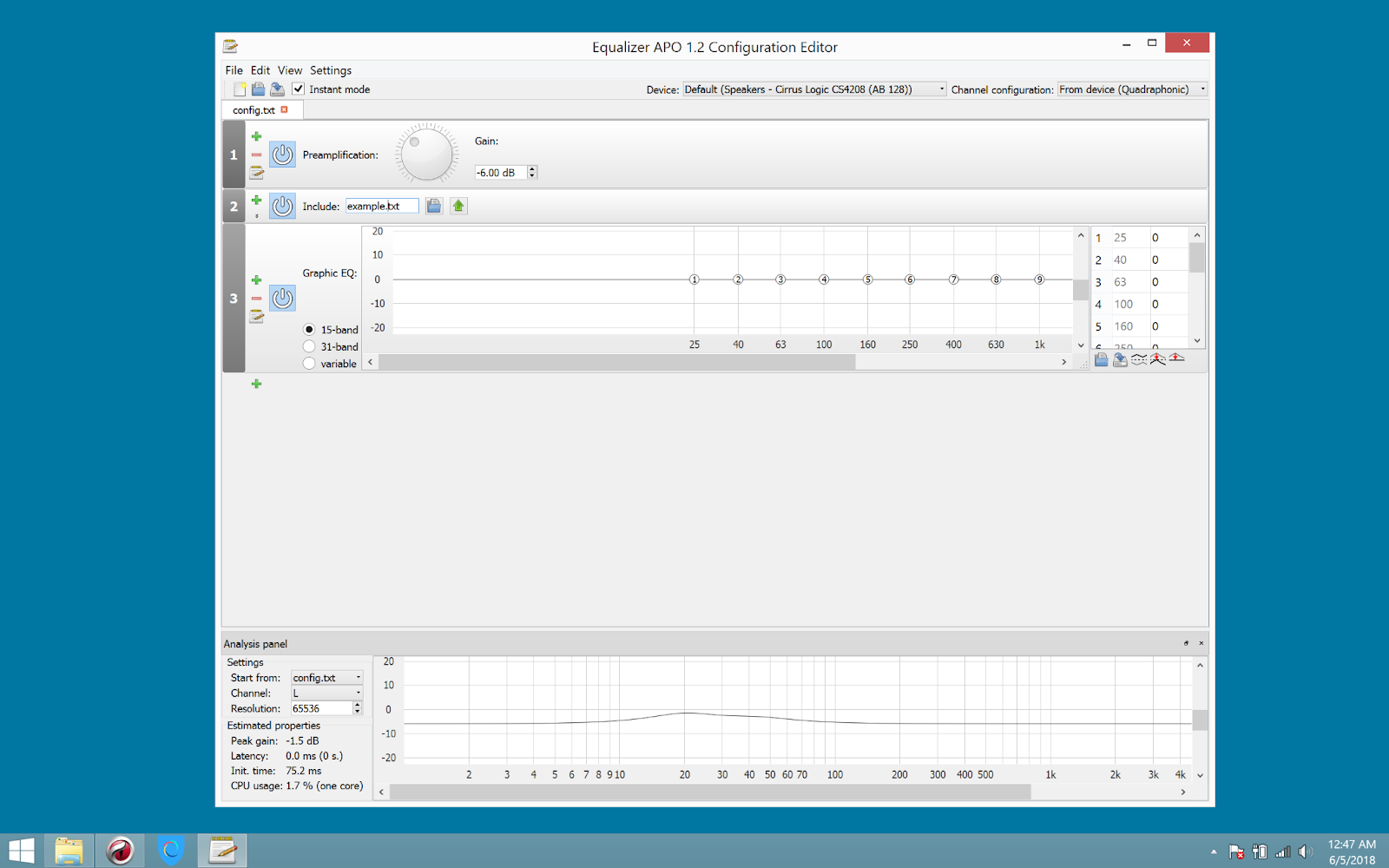
Equalizer APO is another remarkable audio booster for Windows 10. It’s an open-source project with a technical side. The program is free to use and can be modified by users who know what they are doing.
One of its notable features is its virtually unlimited filters that allow users to tap into a broad spectrum of audio tweaking.
Its channel remapping capabilities and multi-channel compatibility increase flexibility and make it easy to manipulate different audio setups.
Its incredibly low latency and CPU usage allow it to interact with various applications without affecting your computer’s performance.
The modular graphical user interface is another plus for Equalizer APO. It offers users a customizable experience according to their preferences.
The parametric and graphic equalization options also provide several ways to adjust the audio output, catering to a wide range of user needs.
Pros:
- Highly Customizable
- Low CPU usage
- Quality equalizer
Cons:
- There is a steep learning curve
- Limited audio presets
Price:
Free
5. Audacity
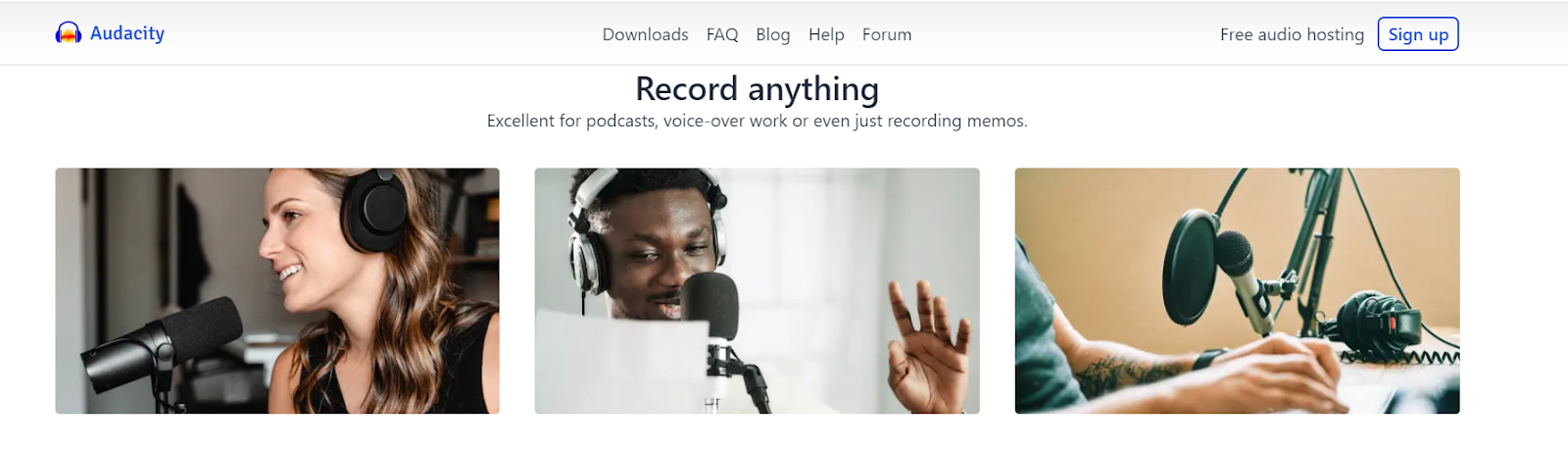
If you must have an audio application, Audacity should be right on top of your consideration list.
It is one of the most powerful tools for enhancing your audio sound, whether you want better quality or increased volume.
While it is mainly an audio recording and editing app, it has functions to help you boost the sound in your audio files.
The great thing about the tool is that it is free and open source. So, don’t worry about costs. Just download and enjoy.
Audacity’s downside is that it doesn’t boost your system’s overall sound, and it only works with audio files. You must import the audio whose sound you want to enhance, select it, and use the Amplify feature.
Audacity is not just an audio enhancer. It is a robust audio editor that you can use to create and edit podcasts, record music, and convert audio samples.
Pros:
- Completely free
- Enough educational materials and community support to teach users the ropes
- Functionality can be extended using plugins
Cons:
- Doesn’t support system-wide audio boosting and improvement
- The user interface looks pretty outdated
- Limited to audio files
Price:
Free
6. Equalizer Pro
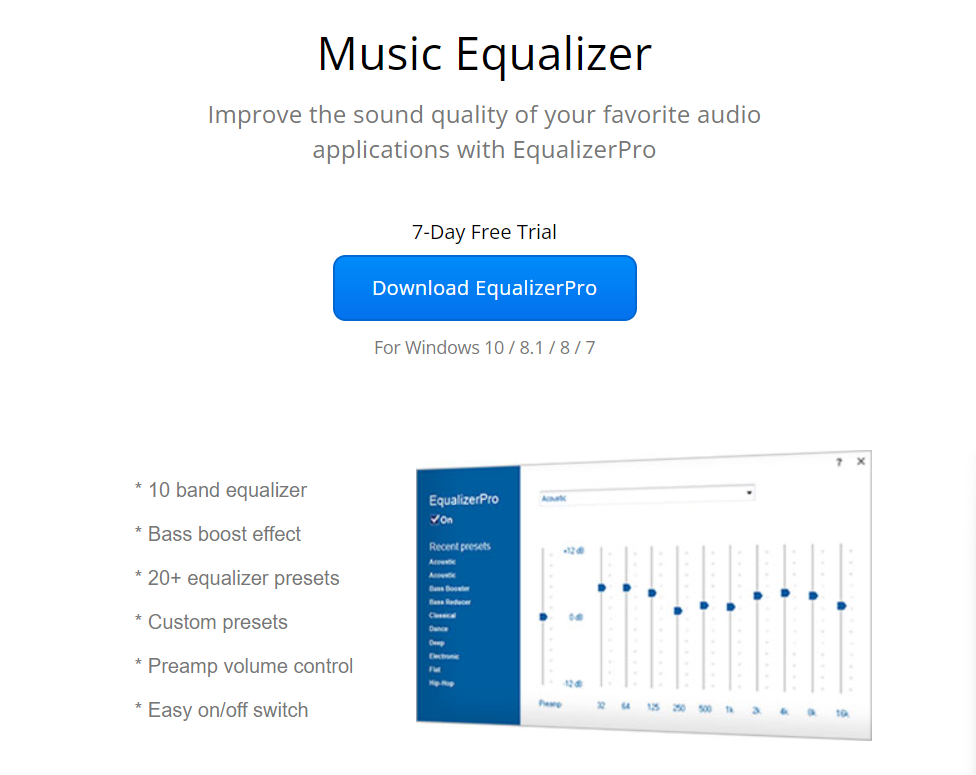
Equalizer Pro is another excellent Windows application that improves your audio system-wide.
Learning how to increase your laptop’s volume or desktop computer’s sound quality won’t be a problem, thanks to the tool’s intuitive interface.
The program has more than 20 presets that allow you to apply different audio settings immediately.
Once you enter and apply your settings, it works for every app on your computer to give you a uniform sound level and quality.
The 10-band equalizer gives you complete and easy control. Sliding the bands up and down lets you preview your computer’s sound changes.
The Bass Boost effect will significantly amp up the low sound frequency to increase your volume beyond its maximum limit.
Depending on the multimedia you’re consuming, you can create custom presets to fit your audio experience. For example, some presets can be tuned for music and others for gaming.
Pros
- System-wide enhancement
- Custom presets for different audio needs
- Ready-to-use presets
Cons
- It might be too expensive for some users
- Dated user interface
Pricing:
Equalizer Pro has different price levels:
- 1 computer – $29.95
- 3 computers – $39.95
- 5 computers – $49.95
7. Chrome Sound Booster
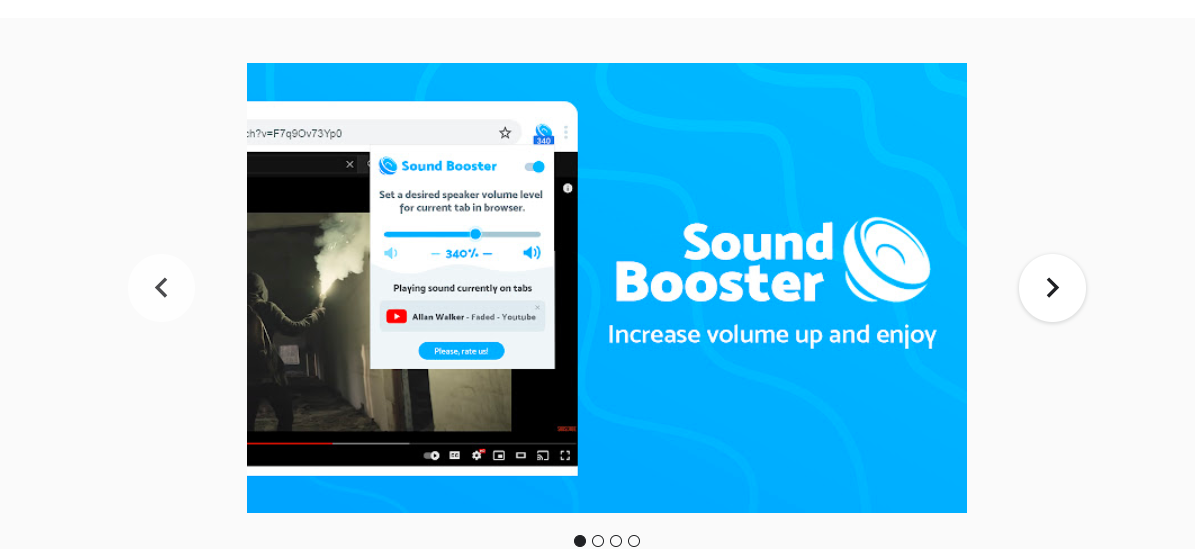
Sound Booster is the ideal choice if you struggle with audio while browsing with Chrome. Some websites and video streaming platforms often produce low audio feedback due to the formats they use.
The tool eliminates this challenge as it significantly increases the volume your browser produces.
It is an extension that works only with your Chrome browser rather than throughout Windows. That said, it works with all your open tabs, regardless of how many are open.
The extension comes in handy when streaming content on sites like YouTube and Netflix.
Also Read: [FIXED] How to Fix No Sound on YouTube?
Pros
- Significantly enhances website audio
- Works with multiple tabs
Cons
- No system-wide audio enhancement function
- Lacks any real support or reliable tutorials
Wrapping Up – Maintain Better Sound Quality
Knowing how to boost your volume on Windows 10 doesn’t end with installing a Windows sound booster. There are things you can do to get the best out of the volume booster on Windows 10.
For starters, you must always download and install the latest updates for Windows.
You should also keep your sound card and speaker drivers up to date. Most Windows volume boosters work with your drivers, sound card, and even graphics card to enhance your audio experience.
They may experience difficulties if those software components are corrupt or outdated.
You can update your drivers by going to the website of the device’s manufacturer, find and download the software application, and install it.



