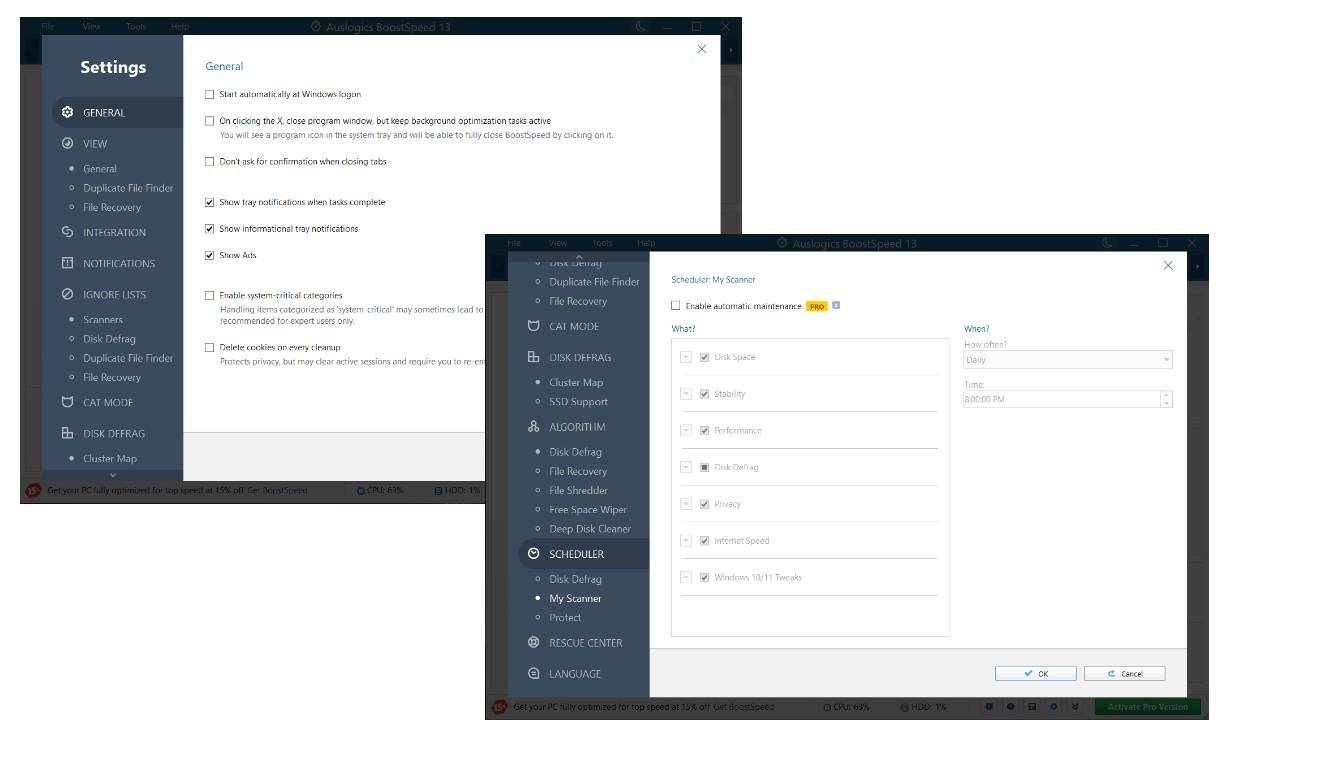If you are not careful, gaming online can expose you to hackers, regional restrictions can waste your money, and ISPs can throttle your network speeds. This guide will explain how using a VPN for gaming can help you overcome these problems and get the best gaming experience possible.
What Is a VPN?
A virtual private network, or VPN, is a private, encrypted way to access the internet. When you use a VPN, your computer routes all your network traffic through one of the VPN provider’s servers. As a result, you get to enjoy a secure connection, safe communications, better access to content and games, faster speeds, and smoother performance.
Are VPNs Popular?
With a VPN, gaming becomes more secure and less restricted: your identity is protected, and you get to access games otherwise unavailable in your location. Using a VPN for gaming will also help you avoid bandwidth throttling, lower ping for better gaming experience, and encounter less lag as a result.
To enjoy those benefits, you need to know how to choose a VPN. In short, a gaming VPN should be reliable, secure, easy to configure, and user-friendly. To use a VPN to play games, you need to select a trustworthy provider, purchase a suitable subscription, install the VPN app, and establish a connection.
Below you will find more details on how to choose and set up the right VPN for games.
Why Use a VPN for Gaming: Security Benefits
Protection Against DDoS and Man-In-The-Middle Attacks
Distributed Denial of Service (DDoS) attacks can ruin your gaming experience by overwhelming your connection. Because a gaming VPN masks your IP address, anyone who tries to DDoS you can only follow your trail back to the VPN — they won’t see your actual details. Similarly, nobody can intercept your network traffic and steal your login credentials (known as a ‘man-in-the-middle attack’).
Increased Privacy and Anonymity
Using a VPN for online games allows you to get a new IP address from your VPN server. This makes it challenging for others to track your online activities based on your real IP address. As such, a gaming VPN shields your identity and personal information and makes online gaming safer.
Protection on Public Wi-Fi
Using public Wi-Fi comes with security risks, and if you like to play online games on a public network, you need to protect your data with a reliable gaming VPN. Using a VPN for gaming encrypts your traffic, preventing prying eyes from monitoring or intercepting your gaming data. As a result, your gaming sessions become private and secure.
Also Read: [FIXED] How to Fix Public WiFi Login Page Not Showing Up on Windows 10?
Why Use a VPN for Gaming: Performance Benefits
Faster Speeds
Some VPNs slow down your internet connection because it takes time for your network traffic to reach the VPN’s server. But if you use a gaming VPN, which is optimized for speed, you will get all the benefits with a tiny slowdown.
Your speeds can even increase. Because a gaming VPN encrypts your traffic, your ISP won’t be able to see if you are visiting a website, downloading a game from Steam, or playing League of Legends. As a result, automated network throttling systems won’t affect you.
Bypassing Regional Restrictions
Online storefronts like Steam or Origin determine your location through your IP address. A gaming VPN, however, masks your IP with the address of the VPN’s server.
Gaming with a VPN lets you change your location online. If a game is the cheapest in Italy, you can connect to a server in Florence or Milan to save yourself some money.
Avoiding Network Congestion
With a VPN, gaming becomes faster and smoother since you can connect to different servers in various locations. If your ISP’s network is suffering from congestion, you can switch to a less congested VPN server. This way, using a VPN for gaming can help you bypass network bottlenecks, reduce latency – which is the delay between when you perform an action and it actually happens on the screen – and improve connection speeds.
How to Set Up and Use a VPN for Gaming
1. Select a Gaming VPN
- high-speed servers,
- minimal latency,
- multiple server locations,
- unlimited bandwidth and data,
- strong encryption, and
- a user-friendly interface.
2. Install and Configure the VPN Software
These are general steps for setting up a VPN for gaming:
- Download the gaming VPN on your device from the provider’s official website.
- Once the download is finished, run the installation file and follow the on-screen instructions to install the gaming VPN.
- Launch the VPN app. You may be required to enter your account credentials. If you don’t have an account yet, create one by following the instructions provided on the log-in screen.
- Select a server and connect to it.
- Customize your experience by adjusting options like auto-connect, kill switch, or protocol selection, among others, to your preferences.
3. Optimize Your VPN for Gaming
Here are a few tips that can make gaming with a VPN more convenient:
- Select a dedicated server optimized for gaming from the list of available servers. Such servers are designed to ensure better performance and lower latency.
- Select a server close to the game server: the shorter the distance between them, the lower the latency you’re likely to face.
- Switch to UDP (User Datagram Protocol) as this protocol prioritizes speed and lower latency.
- Turn off extra functionality: while features like malware protection, ad-blockers, or data compression are useful for web surfing, they can hinder gaming performance.
- Test different servers: If a certain server is congested or triggers performance issues or high latency, switch to a different one.
What Is the Best VPN for Gaming?
Your choice of a VPN for online games depends on factors such as your specific gaming needs, location, Internet connection, and budget. We recommend you to research and compare different gaming VPNs based on server locations, speeds, security, and reviews. That said, here are three providers that we believe can enhance your gaming experience:
You can safely choose NordVPN as your gaming VPN as it provides access to a large network of gaming-optimized servers. They offer fast speeds and low latency. NordVPN is also well-known for its strong security features, including AES-256 encryption, strict no-logs policy and DNS leak protection.
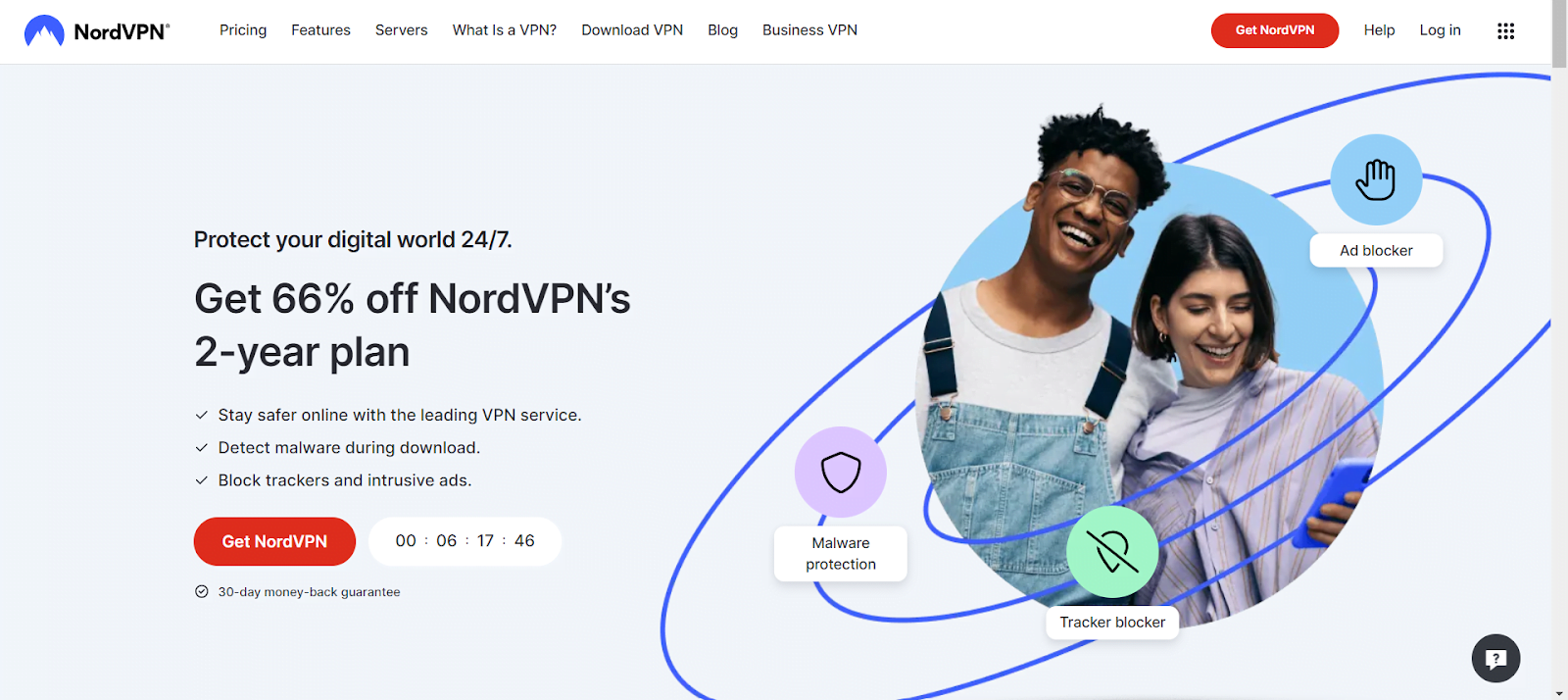
Also Read: Winning Strategies: How to Optimize Your PC for High-Performance Gaming
CyberGhost boasts a user-friendly interface and a selection of servers that are optimized for gaming. It provides fast speeds and high performance for gaming, and its servers are designed to minimize latency. Besides, with the CyberGhost VPN, gaming becomes more secure since it offers a strict no-logs policy and robust security features.
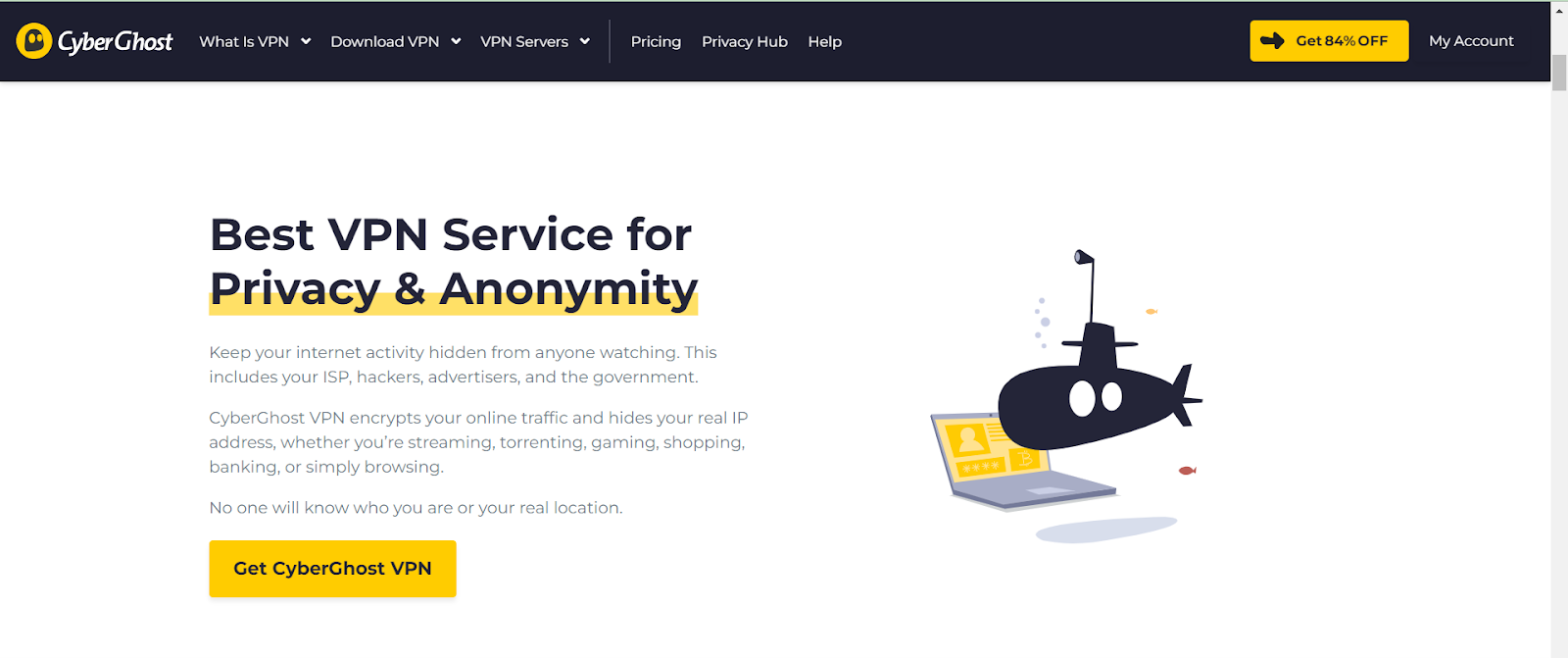
Surfshark is an excellent VPN for online games because it offers fast speeds and solid performance. It has numerous servers scattered across the world, allowing you to bypass restrictions and connect to various locations. It also includes a strict no-logs policy and a kill switch for enhanced security and allows multi-hop connections, meaning your internet traffic will pass through several VPN servers before reaching its destination.
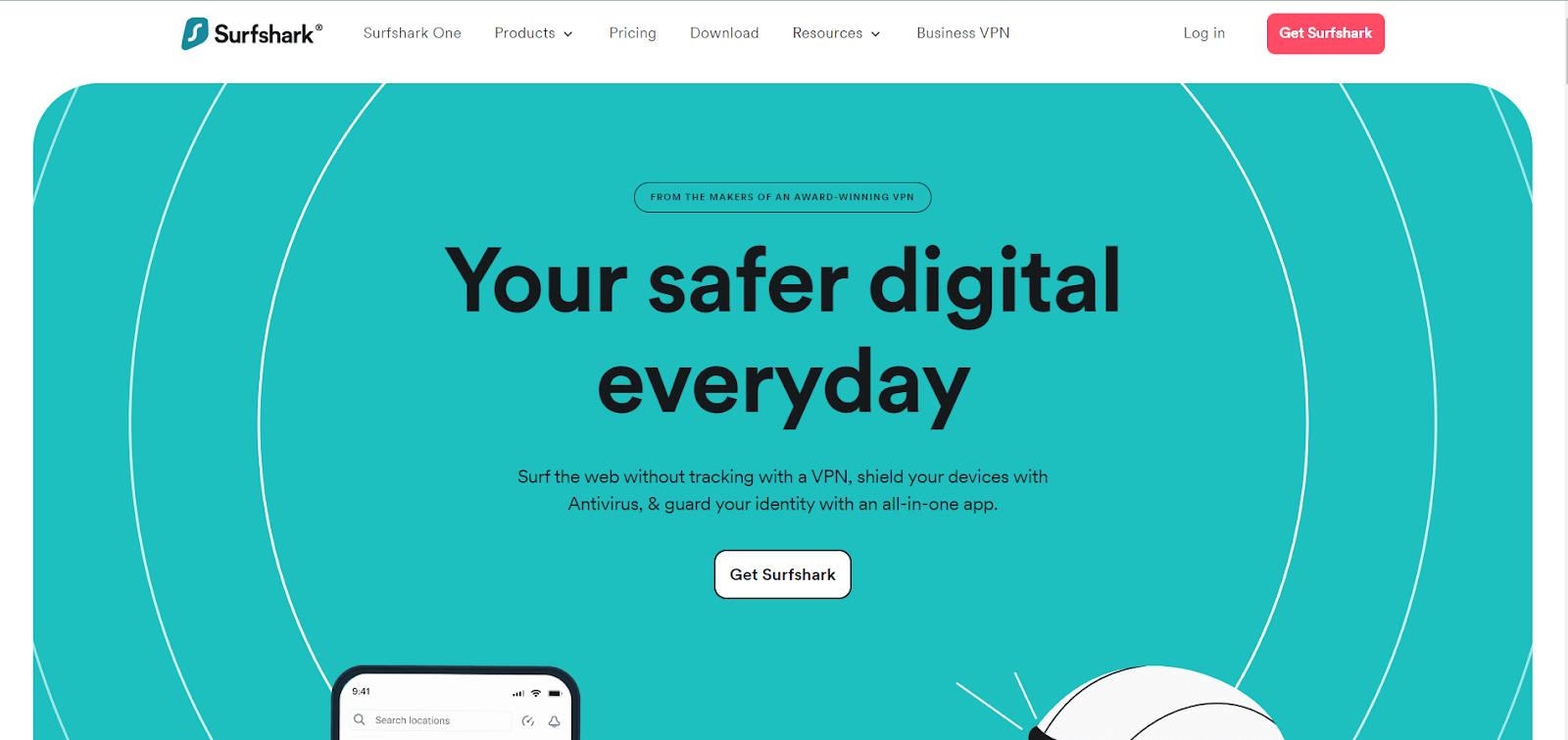
Tips for Gaming with a VPN
Choose the Nearest Server
It is important to connect to the nearest server when gaming with a VPN since this helps you minimize the distance your data needs to travel. That way, you can reduce latency and improve response times in online gaming and enjoy a smoother gaming experience with less lag.
Regularly Test Connection Speeds
By testing your connection speeds, you can monitor the performance of your VPN. It can also help you select the most optimal VPN server for gaming. For instance, if you detect drops in speeds or increased latency, it may be time you switched to another server – or even a different VPN provider.
Keep Your VPN Software Updated
You need to make sure your VPN stays updated. To begin with, VPN software updates often include patches and fixes to known bugs. Second, they usually improve security and performance. Last but not least, they can add new features and functionality and help maintain compatibility with popular gaming platforms.
Optimize Your Windows Computer
Using a VPN may not be enough to improve your gaming experience. If your Windows 10 OS is sluggish, cluttered with junk and full of errors and glitches, the odds are that you won’t be able to enjoy online games even with the best gaming VPN in place.
Also Read: Proven Ways to Clean Windows 10
The good news is, we have a whole slew of tips on how to speed up Windows 10. Following them will significantly boost your PC’s performance for gaming. That said, if you are a busy gamer who has no time for diving into multiple optimization methods, you can easily automate PC maintenance by using a dedicated tool called Auslogics BoostSpeed:
- Download the Auslogics BoostSpeed software and install it on your Windows computer.
- Launch the app, go to File, and then select Settings.
- Navigate to Scheduler and proceed to My Scanner.
- Check the Enable Automatic Maintenance feature and configure the automatic maintenance settings.
- Click OK to confirm your selections.
Conclusion
Gaming with a VPN is safer, easier, and therefore more enjoyable: geoblocking, throttling, latency, or lack of privacy won’t spoil your experience. Thanks to strong encryption and IP address masking, a gaming VPN helps you stay safe and save money online. It is a valuable tool in almost any gamer’s inventory.
FAQ
How to Use a VPN for Gaming?
Using a VPN for games is very straightforward: choose a reliable gaming VPN, download and install it on your PC, connect to the nearest server – preferably one that is optimized for gaming – and enjoy the experience. Now you can play your favorite online games using a private connection that is both fast and secure.
How Does a VPN Affect Gaming?
A VPN encrypts your internet connection, protecting your gaming activities from eavesdropping, hacking attempts, and DDoS and man-in-the-middle attacks, among other threats. With a VPN, gaming becomes less restricted: it allows accessing games or game servers unavailable in your location. Using a VPN can also minimize latency and increase speeds.
Which VPN Protocol Is Best for Gaming?
When using a VPN for games, make sure to opt for UDP (User Datagram Protocol). This protocol is preferred for gaming because it reduces latency, prioritizes speed, and guarantees efficient use of network resources.