Hey, have you ever wondered about your laptop’s lifespan? If so, you’re in the right place. We’re about to get into the nitty-gritty of it.
It’s not just about knowing when to upgrade. It’s a game changer for your wallet and the environment. Fewer upgrades mean less e-waste, right?
In this article, we’ll talk about what affects the lifespan of your laptop and how can you maximize it through laptop maintenance and careful use.
We will also talk about BoostSpeed and it’s features to show you how it can help you make the most out of your laptop by cleaning junk files, tweaking performance, defragging your drive, etc!
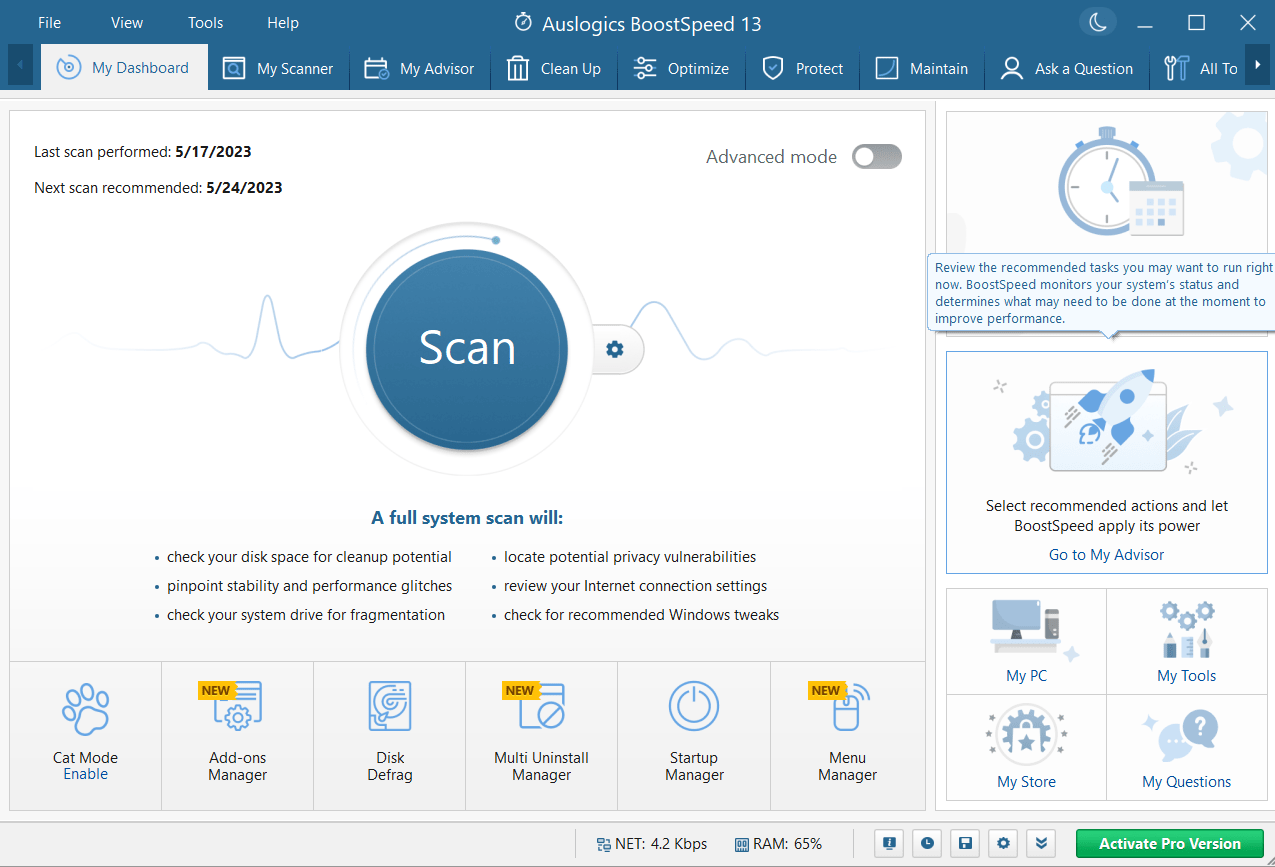
Without further ado, let’s get started!
How Long Does a Laptop Last?
So the big question: How long should a computer last? Lifespan of a typical computer ranges from three to a whopping ten years.
But why such a wide range? Well, many factors come into play. Your laptop’s brand, model, and usage all play roles. Think about it: A laptop used lightly will outlive one running hardcore games round the clock. It’s all about the pressure we put on the hardware.
What Is the Average Lifespan of a Laptop?
Let’s chat about averages. Most laptops easily last around 5 to 6 years. But here’s the kicker: Not all laptops are made equal. Some brands rock a sturdy build, while others lag.
What about the high-end models? They’re built to go the distance. So remember this when you’re laptop hunting next time.
How Does the Way You Use Affect the Lifespan of a Laptop?
Alright, it’s time to roll up our sleeves. We’re diving into how usage affects your laptop’s lifespan. Spoiler alert: It’s a big deal!
To simplify, we’ll break it down by laptop types. We’re talking consumer, business, and gaming laptops. Three different beasts, three different lifespans. Let’s get into it!
Consumer Laptops
Consumer laptops are our everyday heroes. Perfect for emails, web browsing, streaming, and more. These guys last about five years on average.
What’s the deal breaker? Usage, my friend. Light usage equals a longer life. It’s as simple as that.
Want to make your laptop last longer? Here’s a secret: keep it clean, run updates, and avoid pushing it too hard.
Trust me, your laptop will thank you.
Business Laptops
Designed for heavy office use, the lifespan of business laptops is around three to five years.
They’re built to withstand longer usage hours and more software. But that also means more wear and tear.
The golden rule for longevity? Maintenance. Regular software updates, a solid antivirus, and a cooling pad can do wonders if the work requires heavy use and higher temperatures.
Gaming Laptops
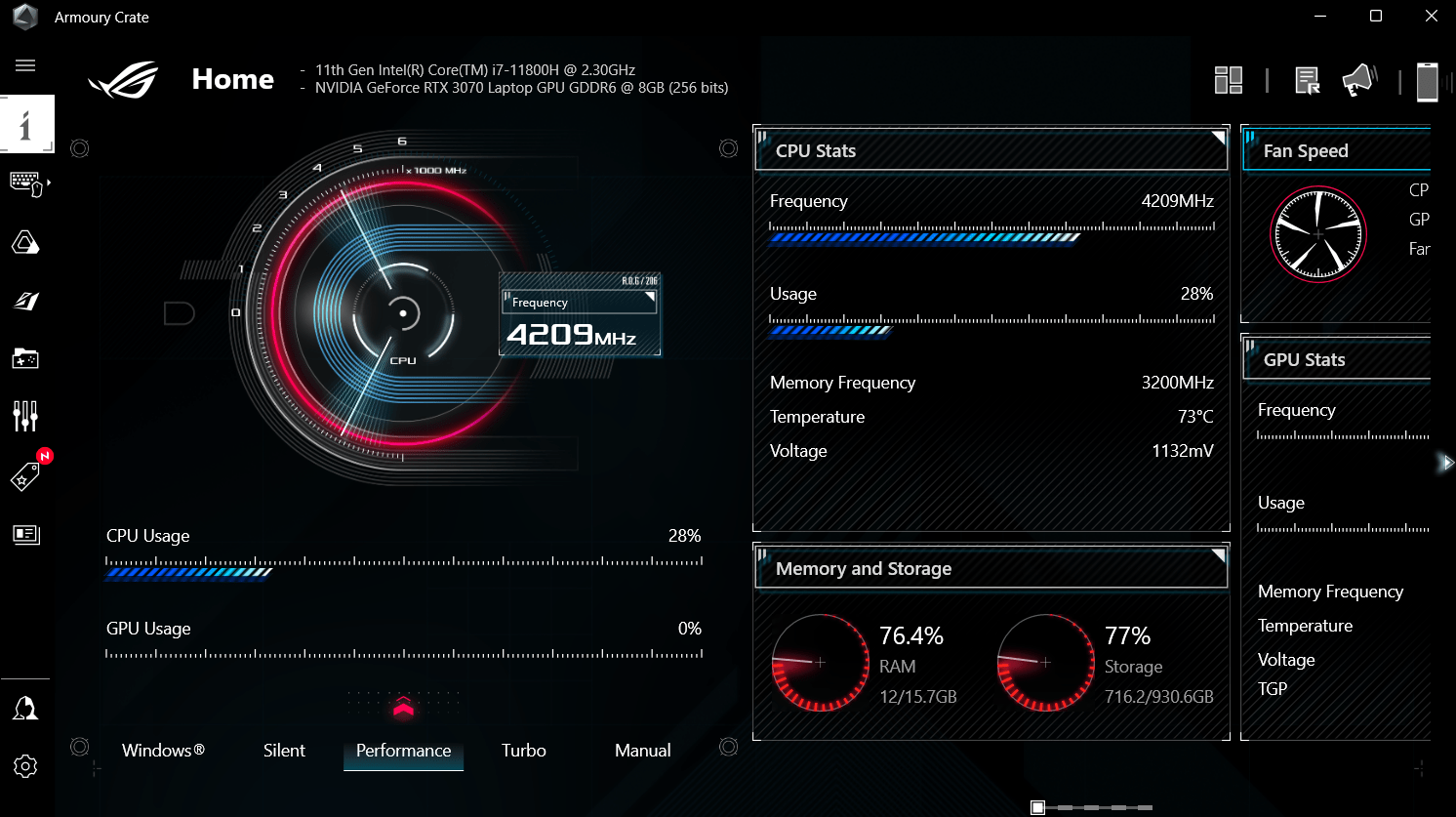
Now, for the power players: gaming laptops. These high-performing machines can handle heavy-duty gaming. But this comes with a cost. Their lifespan? About three to five years.
What’s the culprit? Stress from high-performance games and high temperatures reaching up to 212 Fahrenheit or 100C. These bad boys push the laptop to its limits.
However, even if your laptop does live for more than five years, it will still be limited as newer games require more capable hardware.
The secret to a longer lifespan? Keep your laptop cool. Gaming laptops are infamous for overheating. So, invest in a decent cooling system. It’ll pay off in the long run!
In conclusion: The lifespan of your laptop is, to a large extent, in your hands. Treat it well, and it’ll serve you longer. Now, we’re going to dive into other factors that can affect your laptop’s lifespan. So, stay tuned!
Factors That Affect Laptop Lifespan
Alright, time to dig deeper! We’ve talked about usage, but what else affects your laptop’s lifespan? Quite a bit, actually!
We’ve got a bunch of factors to unpack. From how you use your laptop to where you use it, everything matters.
Let’s dive in!
Usage patterns
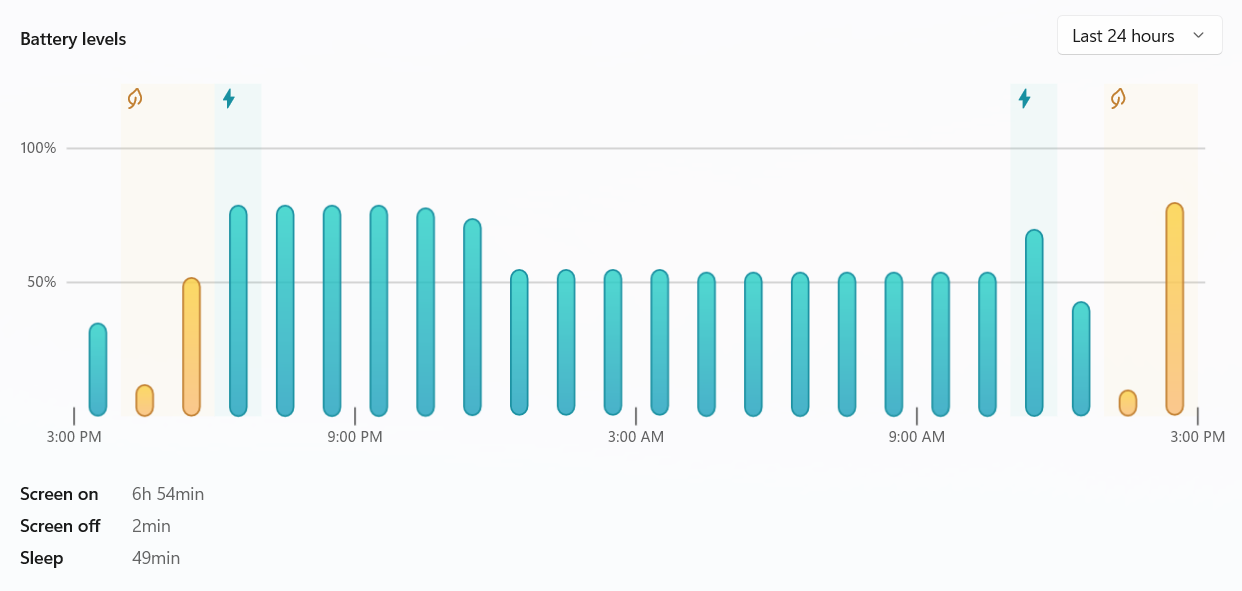
How often and how intensely you use your laptop matters. Like people, laptops need rest too! Overwork them, and they’ll burn out quicker.
The software you use also plays a part. Heavy applications? They can shorten your laptop’s life.
The impact? Well, more strain equals a shorter laptop lifespan. It’s a simple equation. Make sure to take breaks, close unnecessary tabs, and don’t overload on heavy software. It’s all about balance.
Environmental Factors
Your laptop’s environment matters. Think temperature, humidity, and dust. They can all mess with your laptop’s internals. Dust and debris can clog fans, causing overheating. Extreme temperatures? They’re bad news for your laptop.
A laptop in a harsh environment will have a shorter life. Managing these factors are easy. Keep your laptop clean and avoid extreme temperatures. Simple, right?
Maintenance
Like any machine, laptops need regular maintenance. This includes cleaning and software updates.
Over time, dust accumulates, slowing down your laptop. Outdated software? It can cause compatibility issues.
The impact on lifespan? Huge! A well-maintained laptop lives longer. Regular cleanups, both physical and software, can do wonders for your laptop’s lifespan. So, keep it clean and updated!
Build Quality
The quality of your laptop’s hardware matters. Higher-quality components last longer. The impact on lifespan? Better build quality equals longer life. It’s that simple.
How to ensure you get a well-built laptop? Do your research, check reviews, and don’t shy away from reputable brands.
Upgrades And Repairs
Upgrades and repairs can extend your laptop’s life. Think memory upgrades or replacing a failing hard drive. Replacing faulty components can keep your laptop running smoothly. An upgrade can give it a new lease of life.
Done right, upgrades and repairs can add years to your laptop’s life. So don’t hesitate to upgrade or repair when needed. It’s worth it!
User Behavior
How you handle and store your laptop affects its lifespan. Rough handling? It’s a no-go. Power management is crucial too. Leaving your laptop plugged in all the time? Not ideal.
Poor handling and power management can cut your laptop’s life short. So, treat your laptop with care. Handle it gently, manage power wisely and it’ll serve you longer.
How to Increase the Lifespan of a Laptop
Time to spill the beans on how to make your laptop last longer. Bonus: We’ll explore some cool BoostSpeed features!
BoostSpeed is a one-stop shop for making sure your laptop is running at a tip-top shape! BoostSpeed will help you defrag your disk, clean up junk, remove unused programs, clean up registry, tweak performance and even check your internet speed!
Download BoostSpeed through this link, and install the software to optimize PC.
Run the scan and you will see all the recommendations and actions to take:
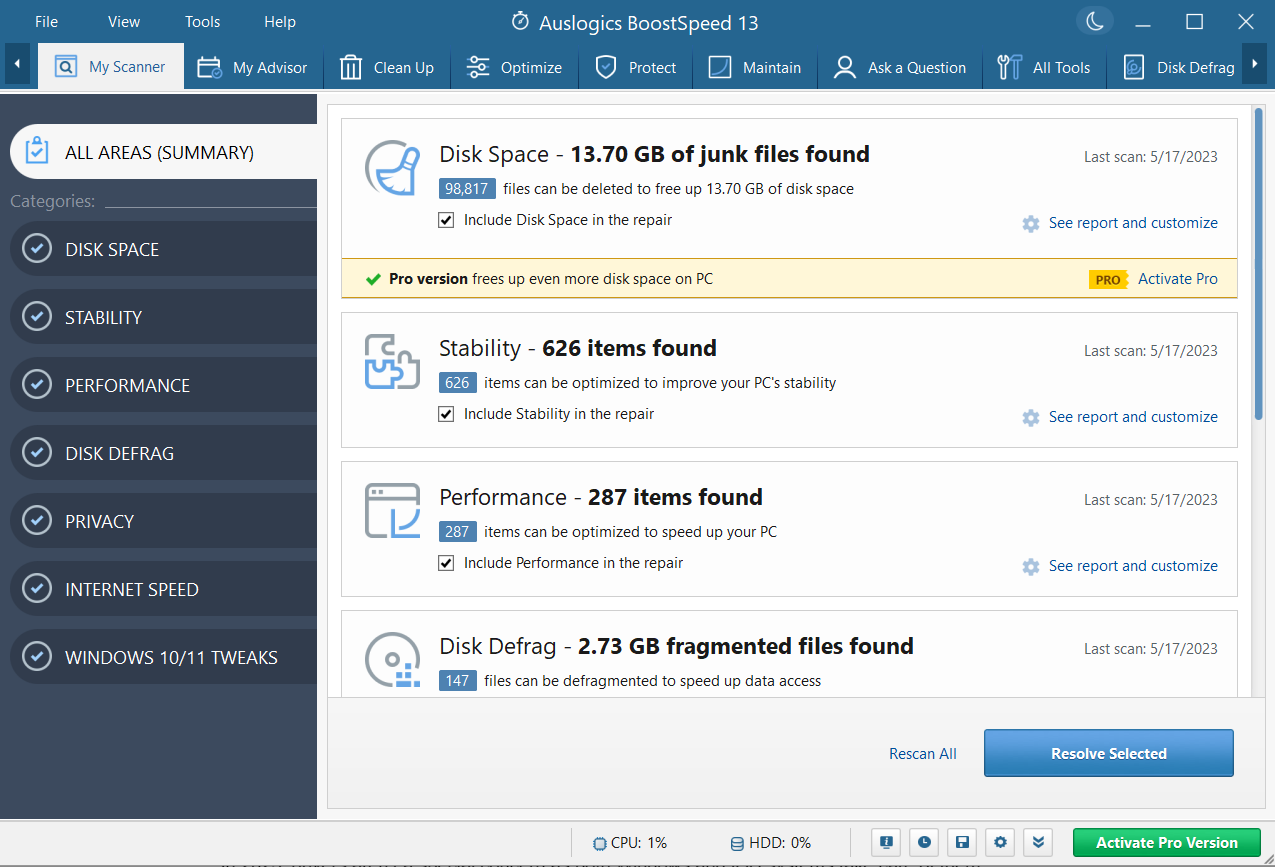
Now let’s get into increasing your laptop’s working years and how Auslogics BoostSpeed can help you!
Operating System Updates
First things first: Keep your operating system updated. It’s like a health check for your laptop. Windows updates constantly bring new features, fix existing bugs that could be causing problems, and patch security issues. So it’s important to not skip OS updates.
Nowadays, drivers aren’t a special concern as both Windows and iOS systems take care of them automatically. But there still could be cases where you would have to manually install or update drivers.
Regular PC Clean Up
Next up: Regular cleanups. They’re like a spa day for your laptop. Learn how to do it.
Cleaning your PC helps get rid of unwanted files and frees up space. Your laptop will thank you!
The easiest way to clean up your laptop or PC is using BoostSpeed as it will clean up gigabytes of files in just a few clicks!
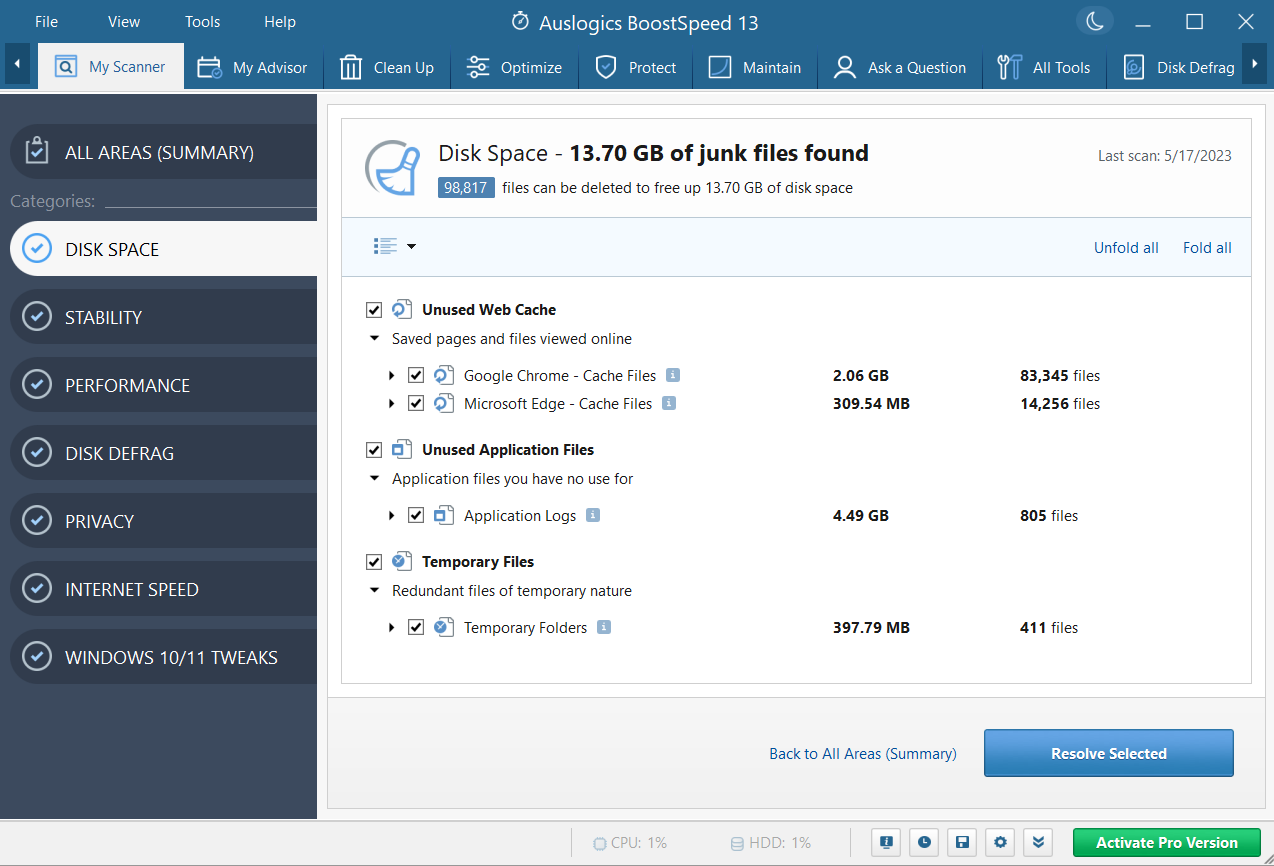
Perform Regular Maintenance
A well-maintained laptop is a happy laptop. Regular maintenance keeps it running smoothly.
Automatic computer maintenance includes defragmenting your hard drive, checking for errors, and more. It’s worth the effort. It may also include inspecting the hardware such as replacing thermal paste every few years (especially for gaming laptops) as well as cleaning dust and debris which we’ll talk about below.
Defragmenting can also be taken care of by BoostSpeed. All you have to do is run a scan and hit “Resolve Selected” button.
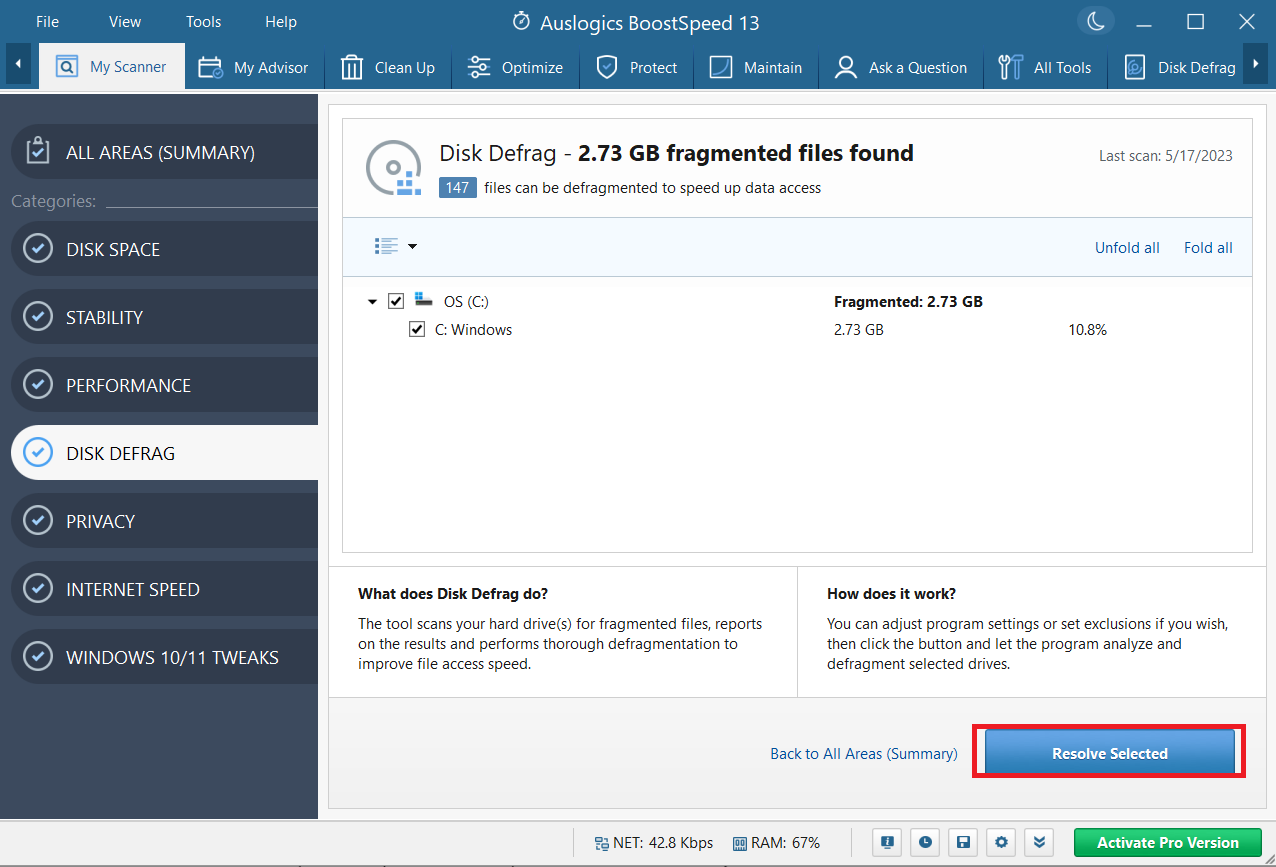
Laptop Antivirus Software
Don’t forget about antivirus software. It’s your laptop’s bodyguard. Make sure to remove viruses and malware if you have any. It’s important to avoid visiting suspicious websites, opening unsolicited emails or downloading files and software from unverified sources.
Having a good antivirus can protect your laptop from harmful threats. It’s a must!
Liquid Spills And Your Laptop
Water and electronics don’t mix well. If a spill happens, turn off your laptop and dry it as quickly as possible.
Serious spill? Seek professional help. It’s better safe than sorry. Make sure not to blow any hot air through hairdryer, as you may overheat and damage electronical components. Use cold air, and be patient.
Pets And Dusty Environments
Love your pets, but remember their fur can clog your laptop’s vents. Keep your laptop clean and fur-free. Avoid placing your laptop on the couch where pet fur would usually sit. Use your laptop on flat and clean surfaces, like a table.
Regular cleanups can help mitigate these problems. It’s recommended to take your laptop to a professional on a regular basis to clean all the dust and debris and apply a fresh thermal paste.
Also Read: Enjoy a Dust-Free PC: Expert Tips on How to Clean a Computer
How to Speed Up an Old Laptop
Nothing’s more annoying than a slow laptop, right? But don’t worry, there are ways to improve computer performance. As we talked above, regularly maintaining your laptop, conducting cleanups, updating software, as well as other things can help your laptop get back to its original performance.
If your laptop is especially old, maybe five to eight years old, you might want to replace or upgrade your laptop since the components must be outdated. The quickest and cheapest ways to upgrade an old laptop would be swapping the original HDD for a fast SSD drive and upgrading RAM.
Conclusion
And there you have it! While the average lifespan of a laptop varies depending on its type and how it’s used, it’s clear that good care and regular computer maintenance can significantly extend its life. This includes keeping your operating system and drivers updated, performing regular cleanups, and ensuring good antivirus protection.
Speaking of maintenance, don’t forget about BoostSpeed. This handy tool offers a suite of features to keep your laptop in tip-top shape, from cleaning up unnecessary files that slow down your laptop to managing your startup programs for optimum PC performance.
Also read: Auslogics BoostSpeed 13: Get Your PC in Shape!
Your laptop is more than just a machine; it’s an investment. It’s your work partner, entertainment hub, and maybe even your gaming battlefield. So why not treat it as such? Give it the TLC it deserves and you’ll be rewarded with a trusty companion that’ll stick around for the long haul. After all, a well-maintained laptop is a happy laptop.
FAQ
What Is the Average Lifespan of a Laptop?
The average lifespan of a laptop largely depends on its type and usage. Consumer laptops typically last about 5 years, business laptops have a lifespan of around 3-5 years, and gaming laptops can last between 2-3 years. However, these are averages and the actual lifespan can vary significantly based on several factors such as maintenance, environmental conditions, and user behavior.
What Factors Can Shorten a Laptop’s Lifespan?
Several factors can impact a laptop’s lifespan. Intensive usage, environmental factors such as temperature and humidity, lack of maintenance, poor build quality, and rough handling can all shorten a laptop’s lifespan. Overheating, often due to dust accumulation or high-performance tasks, can also have a significant impact.
How Can I Extend My Laptop’s Lifespan?
Regular maintenance is key to extending your laptop’s lifespan. This includes keeping the operating system and drivers updated, performing regular PC cleanups, ensuring good antivirus protection, and managing your laptop’s physical environment to prevent overheating. Furthermore, treating your laptop gently and responsibly can also significantly extend its life.
Does Upgrading My Laptop Extend Its Lifespan?
Yes, upgrading certain components of your laptop, like the hard drive or RAM, can help to extend its lifespan. Similarly, replacing a failing component, rather than buying a new laptop, can also give it a new lease of life. However, it’s worth noting that not all laptops allow for easy upgrades or repairs, so this may not be an option for every model.
Can I Keep My Laptop Plugged in All the Time?
It’s generally okay to leave your laptop plugged in, but it’s good to let the battery discharge occasionally to maintain its health. Over time, always being plugged in can lead to decreased battery life.
Is it OK to Leave a Laptop Dead?
It’s not recommended. If your laptop’s battery discharges completely, it could enter a deep discharge state, making it difficult to charge again. Try to keep your laptop charged and avoid letting the battery completely die.
What Is Basic PC Maintenance?
Basic PC maintenance involves several key practices. These include regularly updating your operating system and software, scanning for and removing malware, performing disk cleanups to free up space, defragmenting your hard drive for improved performance, ensuring your PC is physically clean to prevent overheating, and regularly backing up your data to prevent loss in case of a system failure.



