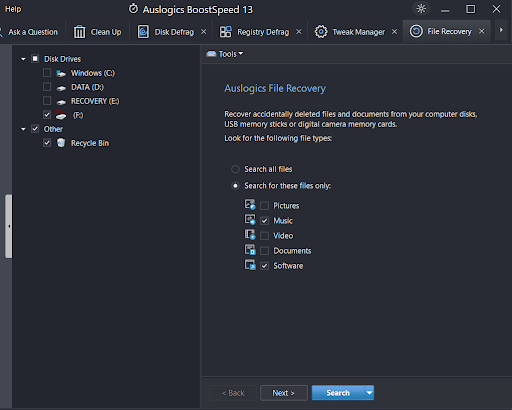Do you own a cat, a couple, or even a dozen cats? Having a cat in a home or office where you also use a computer can be a recipe for disaster. Online forums are flooded with stories of how a cat taking a stroll across a computer keyboard caused some serious damage that’s hard to undo. There are hundreds of posts that scream of debacles like “cat stepped on keyboard now it won’t type,” or “cat stepped on laptop now screen is black,” and thousands of questions asked like “Why does my cat sit on my laptop?” or “Why does my cat lay on my keyboard?” No matter what country you live in or what breed your cat might be, the acts of feline vandalism and the resulting harm seem to be the same all over the world.
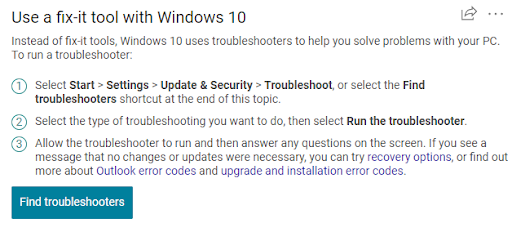
But cats don’t just attack personal computers in users’ homes. The recent news of important info being wiped from the servers at the Kansas City Veterans Affairs Medical Center in September of 2023 shocked the US public, especially when the cause was reported as a cat jumping on the technician’s keyboard. The tech happened to be reviewing server configurations at the unfortunate moment when their cat stepped on keyboard and hit just the right keys to delete everything. This truly gives the word CATastrophe a new meaning!
Luckily, the Kansas City VAMC techs were able to get the data back and servers working normally within 4 hours. No patient or employee data was ultimately affected. But that’s not always the case. Some users report losing large amounts of irreplaceable data and having to start from scratch on writing a book, creating or collecting video, audio or music samples, and so on.
Seeing a cat on a computer keyboard is a sight that’s definitely not for the fainthearted. If you don’t have a cat-proof computer desk, you need to look at other options you have to protect your PC and data from the furry mob.
Damage from Cat Attacks
Among the consequences of pet attacks on a computer, users report a wide range of issues:
- Keys no longer working: you may find that hitting certain keys doesn’t result in any action
- Cursor no longer visible on screen: moving your mouse or typing may not produce any visible screen activity
- Keys being assigned some commands: you might be trying to type some words, but instead of a letter being typed in a document, some app window might open when you press specific letter keys
- Data loss: you may lose something as minor as a few lines of text you’ve typed in a document or email message, or something as significant as a set of files from a folder, or a set of folders from your drive. Some computer users report having their entire drives inadvertently wiped out by their furry friends.
- Unwanted messages sent: cats are notorious for sending emails or messenger notes to random contacts. Cat typing on keyboard may seem like a minor issue, but you are lucky if they don’t choose your boss to bombard with some gibberish to decipher!
Why Do Cats Like Computers?
There is a theory that cats like to take control of our computer keyboards to assert dominance. Other reasons researchers and pet psychologists mention include cats mimicking their owners or simply showing love by trying to stay close to what they believe to be our favorite spots. Even though sometimes it may feel like your cat might be doing this out of revenge for you taking it to the vet or leaving home alone for too long, most of the time the action is definitely unintentional on the cat’s part. Punishing your furball for it is like sending a 3-month-old baby to timeout hoping it will learn the lesson. You wouldn’t do that, would you?
So, why do cats like to sit on keyboards? The reason for your cat favoring your laptop or desktop PC’s keyboard is quite simple. Computer keyboards are an attractive spot for most cats because of the heat they emit. What kitty doesn’t love a warm spot? Which is why many cats, in addition to taking strolls across your keyboard, love cuddling up on it, extending the amount of time keys can be pressed, and potentially increasing the damage to your data and your system’s configuration.
What Can You Do?
When we first encounter a pet attack, we may start looking for a cat keyboard protector or for instructions on how to lock your keyboard. The good news is that there are actually ways you can try to prevent pet-caused PC disasters, as well as ways to try and recover the data wiped off of your computer drives by your favorite fuzzball. Let’s go over your options.
Protect PC from Cats with Auslogics BoostSpeed’s Cat Mode
Most people don’t realize that there are actually software tools that can stop your kittens from causing damage on your computer. One of the easiest to use is the Cat Mode feature in Auslogics BoostSpeed. The app will lock your PC’s keyboard and mouse when you step away, which means your cat will be able to take a nap, a stroll or have a party on your keyboard, if it wants to. The keys and mouse buttons will not respond to clicks and won’t do anything.
Here is what you need to do to take advantage of this handy protection tool.
- Install BoostSpeed and click on the Maintain tab
- Click on Settings under Cat Mode
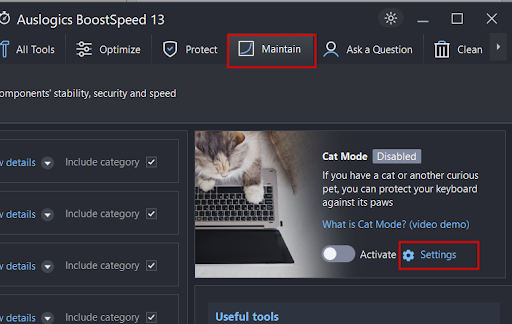
- In Settings, choose the key combination you will need to click to exit Cat Mode and unlock PC, make sure the ‘Show mode info on screen’ box is checked, and click to check ‘Enable Cat Mode’.
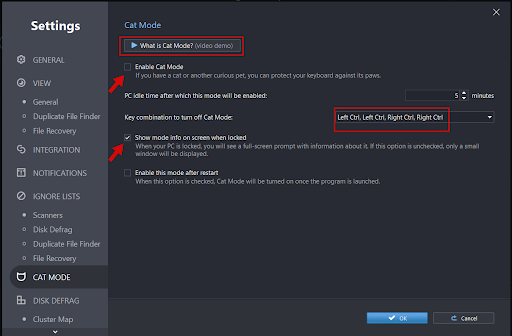
- You may also want to watch a demo video to get an idea of how Cat Mode works. Just click the ‘What is Cat Mode?’ link to play it.
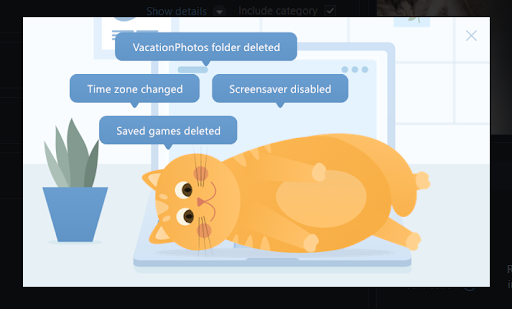
- When done, click OK. Now go to the Maintain tab and make sure the toggle next to ‘Activate’ under Cat Mode is flipped to the right.
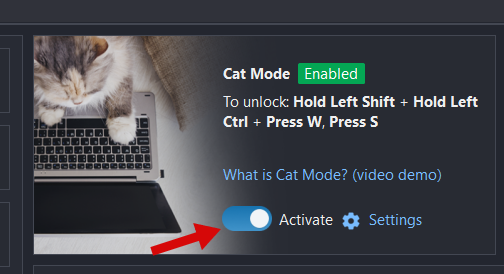
With Cat Mode enabled, any time you step away from your computer for longer than the time you specified in settings, your keyboard and mouse will get locked and your kitty will be able to safely lounge anywhere it likes on your desk.
With Cat Mode enabled, any time you step away from your computer for longer than the time you specified in settings, your keyboard and mouse will get locked and your kitty will be able to safely lounge anywhere it likes on your desk.
Use Data Recovery Software
If you have files on your computer that you’d be scared of losing, it is a good idea to install a data recovery program beforehand. When files get deleted, be it due to a cat sitting on keyboard or another reason, they are usually still present on your drives, but only until they get overwritten with other data. Therefore, the sooner you attempt recovery, the greater your chances of getting every single piece of data back.
Auslogics File Recovery is available as a separate program and as a tool within Auslogics BoostSpeed. This powerful software scans the space marked as “free” on your drives for traces of previously deleted data and lets you restore just the files you need.
Here is how to use it:
Download and install the File Recovery app from here or go to the All Tools tab in BoostSpeed and find File Recovery under Disk Tools.

- Launch File Recovery, select the disks and file types you’d like to search, then click ‘Next’ to set other search criteria, if you’d like. When done, click ‘Search’ to run a scan for recoverable files.
![Auslogics File Recovery]()
Review the scan results to see if the files you want are there. You can select the files to restore by checking the boxes next to them, then click the ‘Recover selected’ option above the table.

Auslogics File Recovery uses powerful algorithms that are often capable of bringing back lost files even after a quick format. However, keep in mind that if you wait too long, or use your computer heavily after losing files, the chances of a successful recovery drop significantly.
For more data recovery tips, see our post on How to Recover Deleted Files on Windows 10.
Back up Your PC
Although getting files recovered can be easy when done promptly, it is still best to prevent the need to resort to a recovery tool. You can do that by regularly creating a backup of your PC, or at least of the most valuable files that you wouldn’t want to lose.
The potential of a cat walking on keyboard isn’t the only reason why you may want to back up your computer. Data may get lost due to hard drive failure, virus attacks, or even physical damage to your PC. And most of us usually have files that are irreplaceable on our computers – precious photos, important papers, application files, passwords and logins, and so on. Imagine losing all of them in an instant!
Best way to prevent this is by backing up your files or cloning your entire system drive. Auslogics has a tool that simplifies setting up and running regular data backup – BitReplica. Use it to set up multiple backup profiles and run them on a convenient schedule.
Conclusion
All in all, cats teach us humans some valuable lessons. Thanks to them, we learn the importance of always backing up data on our computers and of having file recovery software installed as a preventive measure. We also realize that cat vs PC accidents can be minimized with the help of special software, which means we’ll have fewer things to be mad about at our furry friends. And, of course, we learn to accept our pets as they are, with all their rambunctiousness and mischiefs. Especially when we know how to minimize the risks to our computers.