- What Is Windows Virtual Memory?
- What Is the Purpose of Virtual RAM?
- How Does Virtual Memory on Windows 11/10 Work?
- Types of Virtual Memory
- Should You Increase Your Virtual Memory on Windows 10/11?
- How to Check Your Current Virtual Memory Allocation
- How to Increase Virtual Memory in Windows 10/11
- Important Factors to Consider When Adjusting Virtual RAM Size
- Common Issues You May Face When Increasing Virtual RAM
- What Is Virtual Memory: Explained in Detail
- FAQ
The story of virtual memory began when RAM in the early computers was very small and counted literally in kilobytes. Besides that, the cost was high, the access time was slow, and the physical size was so large and bulky.
This massive physical size made it difficult to add more memory to a computer. That was when Tom Kilburn and his team came up with the idea of virtual memory.
I’ll show you what virtual memory really is, what it does, and how it works. Then, chip in ways to improve its capacity to hold more data.
Let’s begin.
What Is Windows Virtual Memory?
Virtual memory allows your computer to use more memory than what’s currently available in your PC’s RAM. Here’s how it works.
When your physical memory gets full, virtual RAM transfers data from your RAM to your hard disk. It does this repeatedly with the hardware and software working together to make the exchange possible.
For example, 8GB RAM isn’t enough to run multiple programs at once, especially if you play high demanding games and run other apps. It just won’t work.
That’s where virtual memory comes in. It moves non-active data to your hard drive or solid-state drive to get more space in RAM.
It essentially acts like a backup for when your RAM gets full.
What Is the Purpose of Virtual RAM?
The main goal of virtual memory on Windows 10 or 11 is to prevent your computer from slowing down or even crashing when you’re out of memory.
Without it, your system could grind to a halt once your RAM is full. That’s where you get an error message like insufficient memory.
However, because of virtual RAM, most users will likely not experience the error message in the entire computer lifespan, especially in today’s modern PCs.
How Does Virtual Memory on Windows 11/10 Work?
Let’s break down how virtual RAM works further:

When you’re using a program, the physical memory stores its data, managed by the memory management unit (MMU). Its goal is to make sure that the data is correctly mapped to RAM so that your system can easily access it.

Your computer will move the data that is less active out of RAM and store it in virtual memory.
At that moment, the operating system will keep track of all the data that gets sent to virtual RAM. That way, it can send it back to RAM when the program needs it again.
The MMU then helps your computer to pick up where it left off with the currently running program without you noticing any disruption.

Now, there has to be some sort of organization to make the whole process work seamlessly. This is where pages come in.
Your OS splits the data into chunks called pages. It then saves these pages on your hard drive. And when the program needs it, the system copies it back to RAM and converts virtual memory address to a real one.
Virtual RAM is much slower than RAM because it uses your hard drive or SSD. These drives are not designed for the same high-speed data access as RAM, and that’s why it slows your PC down.
That’s why computers with more RAM usually perform better because they don’t have to rely on virtual memory. And even if they do, it’s usually minute.
That said, how your operating system manages the exchanges between your storage and RAM depends on the type of virtual memory. I’ll briefly go over the types of virtual RAM in the next section.
Types of Virtual Memory
There are essentially two main types of virtual RAM. Let’s quickly go over them and see what each of them does:
1. Page file (Paging)
Paging is a widely used form of virtual memory on Windows 10 and 11, and it’s used in modern operating systems. In terms of how it works, it uses the same process I talked about previously:
- Breaks data into small chunks called pages.
- Moves less active data to a page (or paging) file on your hard drive when RAM is full.
- Copies data from the page file back into the memory whenever the system needs it.
Paging manages memory more efficiently by permitting the OS to swap out smaller bits of pages (data) instead of large sections of memory.
This means that, even when your memory is low, the system can keep running several applications by switching less critical data to the page file.
2. Swap file (Swapping)
In the swapping system, the computer moves entire processes or programs out of RAM into the swap file on the hard drive.
So, instead of moving small data like what paging does, it swaps an entire program that’s not in use to free up space. This method dramatically decreases your PC’s speed, especially when you compare them to paging.
Swapping is less common because modern computers come with more RAM, like Copilot PCs, where you need at least 16GB of RAM.
So, the OS doesn’t have to swap an entire program to your hard drive or SSD. It’s just not necessary. Plus, modern operating systems have more advanced memory management techniques, which reduce the need to rely on swap files.
Virtual memory and RAM serve different purposes on your computer. RAM stores data and instructions that the CPU needs to perform tasks. It’s fast and volatile, meaning it loses all data when you turn off your PC.
Virtual memory, on the other hand, uses a portion of your hard drive to extend the available memory.
Here’s a side-by-side comparison:
| Feature | RAM | Virtual memory |
|---|---|---|
| Speed | Very fast | Slower (uses HDD/SSD) |
| Storage type | Limited by the RAM size | Limited by the size of the hard drive or SSD |
| Data retention | Lost when PC shuts down | Kept until data is overwritten |
| Usage purpose | Active data and processes | Overflow when RAM is full |
Should You Increase Your Virtual Memory on Windows 10/11?
If you’re using a modern PC or have the latest RAM upgrades, you don’t need to increase your virtual RAM. The reason is that Windows will automatically adjust the size of the paging file based on current needs. And that reduces the need for you to make any tweaks manually.
That said, if you get low memory warnings, you may have to adjust the paging file size yourself. But this is rare with 16GB RAM or more, though.
Besides, even if you increase your virtual memory, you won’t get the same performance boost as upgrading your RAM. It’s much slower, and adding more RAM is often the better option. So even if you decide to increase it, it should only be temporary.
When your memory consumption is always high, like above 80–90%, or you often use resource-heavy apps, you need to get a RAM upgrade.
For video editing, gaming, or heavy multitasking, getting more RAM will give you a noticeable performance boost. If you’re getting a low memory warning on your system memory, first clear your RAM and, if it doesn’t work, add more RAM.
However, you can increase your virtual memory when:
- You frequently run out of RAM, which causes system slowdowns or crashes, and you don’t have immediate means of upgrading your memory.
- Running intensive programs like video editing software or large databases. This consumes a lot of RAM, so it makes sense to increase it.
Again, even if you fall into these categories, you should only see this as a temporary solution. You should upgrade your RAM to avoid the downsides of continually using virtual RAM.
In the next section, I’ll show you how to check your page file size and increase it.
You need to find out the amount of RAM you need before deciding to increase your paging file size. Because if it turns out your system memory is small, increasing your virtual memory won’t help much long-term.
Windows 10/11 (8, 7, Vista, XP)
How to Check Your Current Virtual Memory Allocation
It’s important to check the current paging file settings. This baseline information can help you make informed adjustments and know how your system is currently configured and performing.
It can also help you to avoid overallocation since too much virtual RAM can consume lots of disk space and ultimately affect your system performance.
Check out the steps below:
- Type
View advanced system settingsin your search bar and click on the result to open.
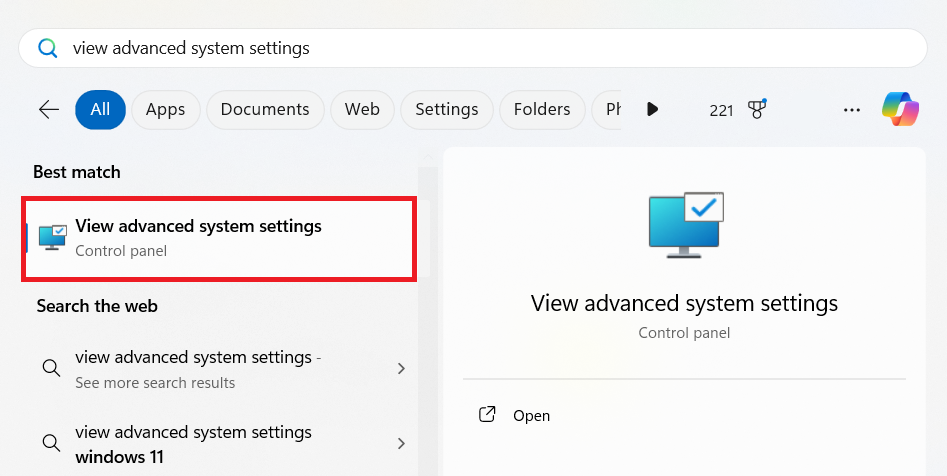
- Make sure the Advanced tab is selected. Then, click Settings under Performance.
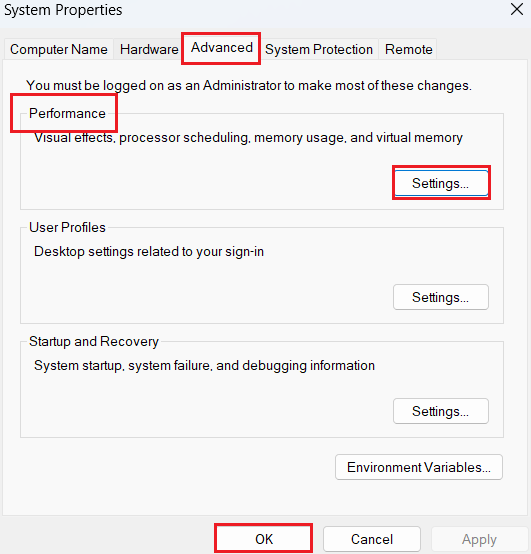
- Go to the Advanced tab and click on Change under Virtual memory.
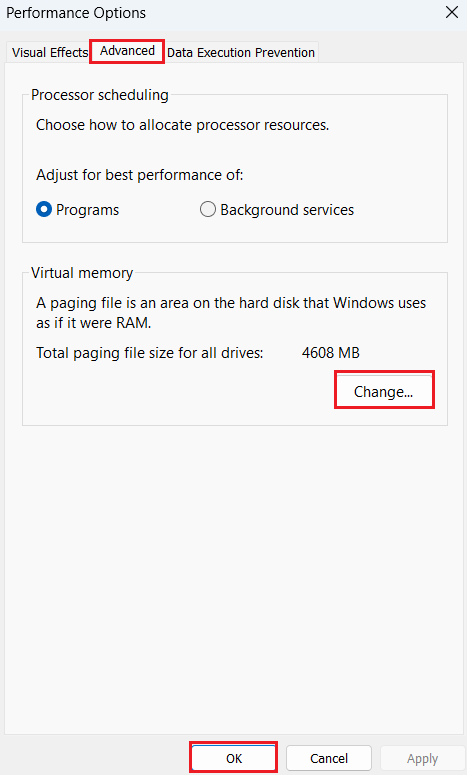
- Here, you can see the current paging file size for each drive. You can use this information to tailor the size of the memory to your specific needs.
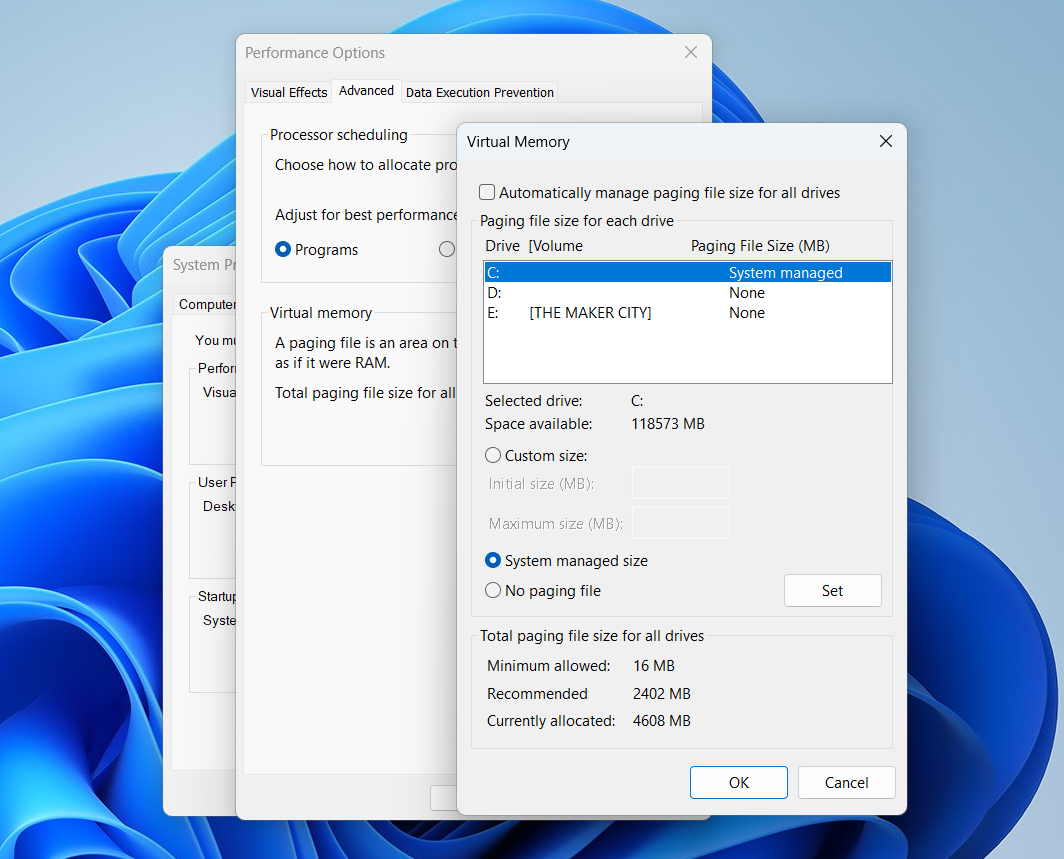
How to Increase Virtual Memory in Windows 10/11
Now, let’s find out how to increase your virtual memory on Windows 11 and 10. Luckily, the steps are easy to follow.
Windows 10
- Open the Settings menu by pressing the
Windows key + I. Then, click on System and select About. - Click Advanced system settings under Related settings section in the About window.
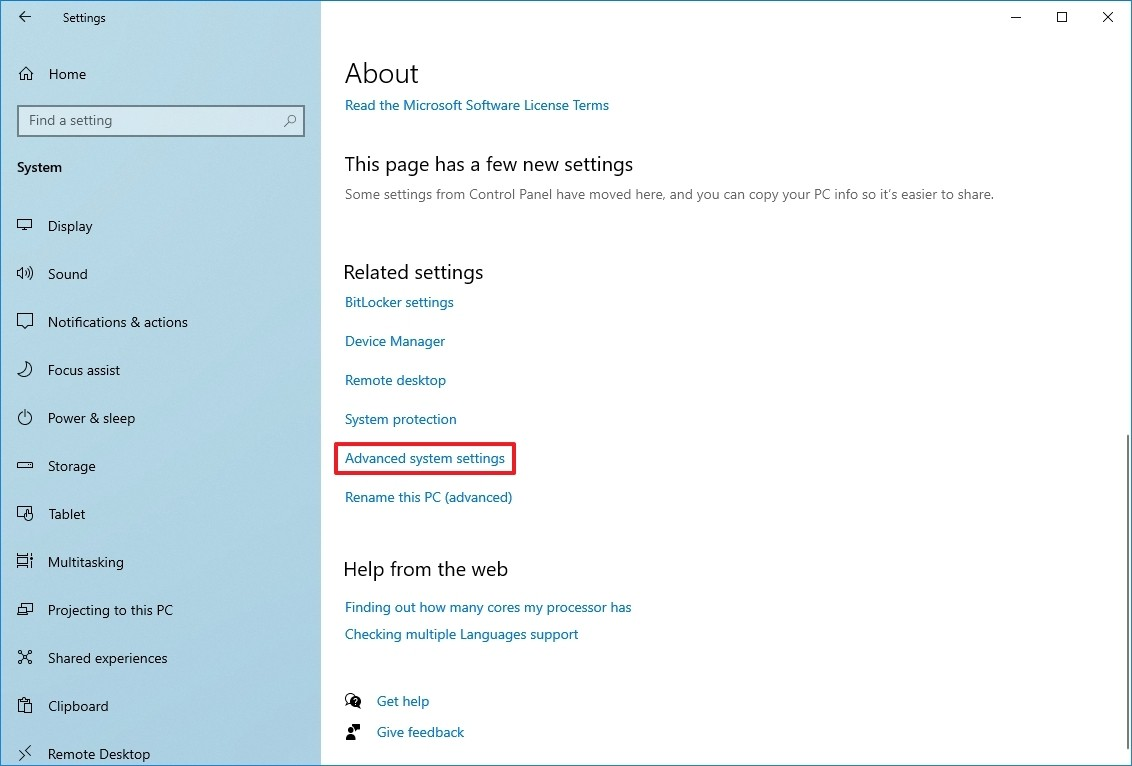
- Select Settings under the Performance section in the Advanced tab.
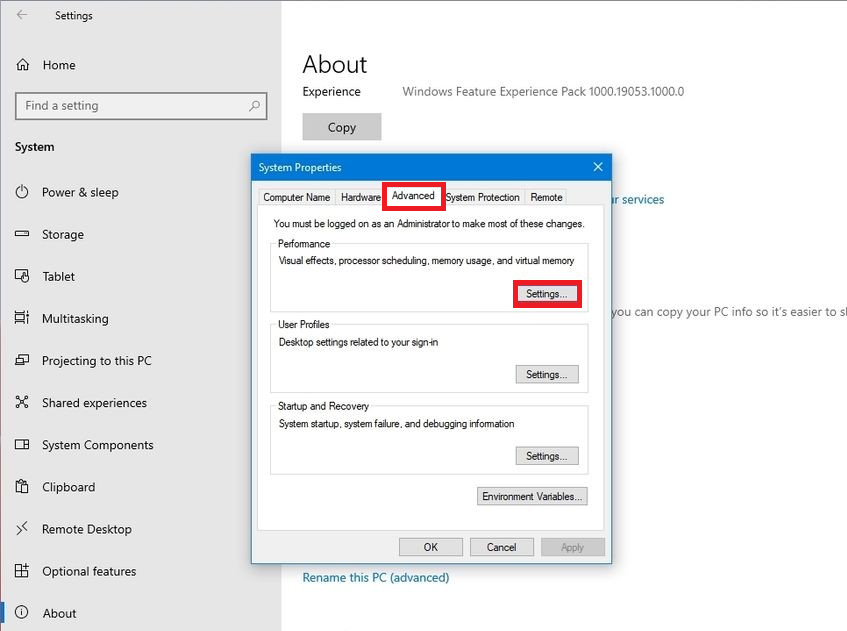
- Now, click on the Advanced tab and select Change under Virtual memory.
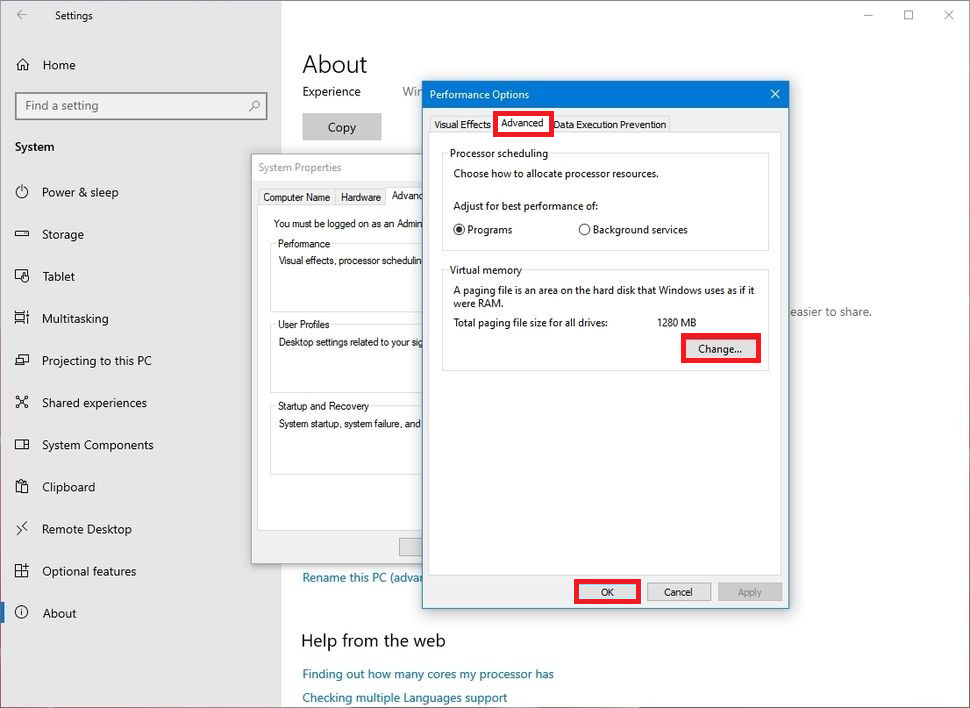
- Now, uncheck the Automatically manage paging file size for all drives box. Then, click on the Custom size option.
- Next, set the initial and maximum size in megabytes for the paging file.
- After setting the custom size, click on Set and OK.
- Then, restart your computer to activate the change made to the Windows 10 virtual memory.
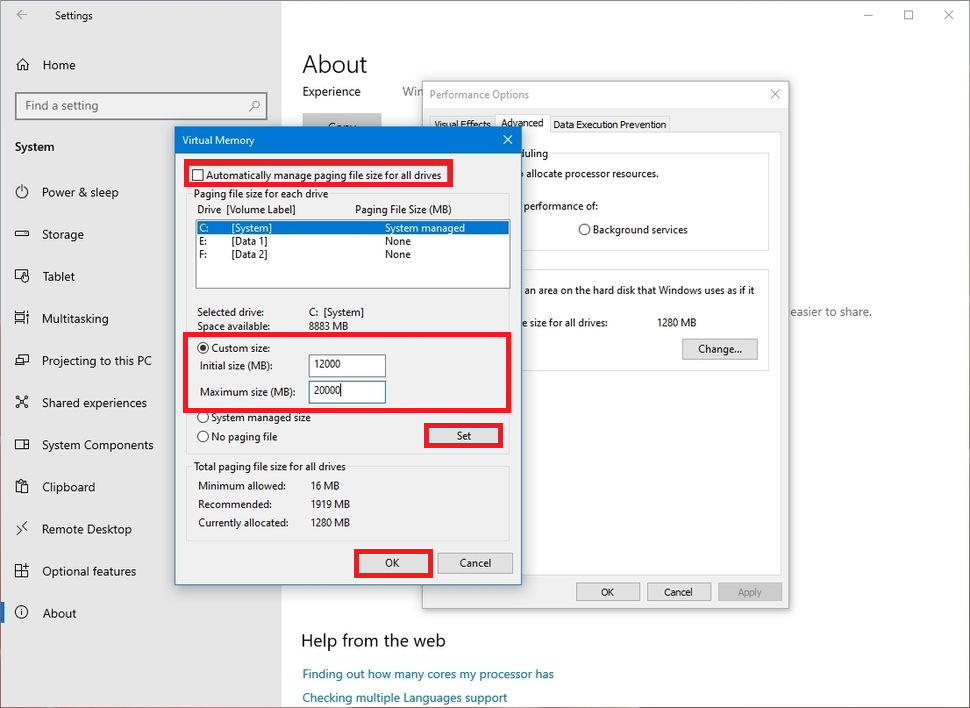
Windows 11
- Press
Windows + Ito go to the Settings app. - Click on System, scroll down and select About.
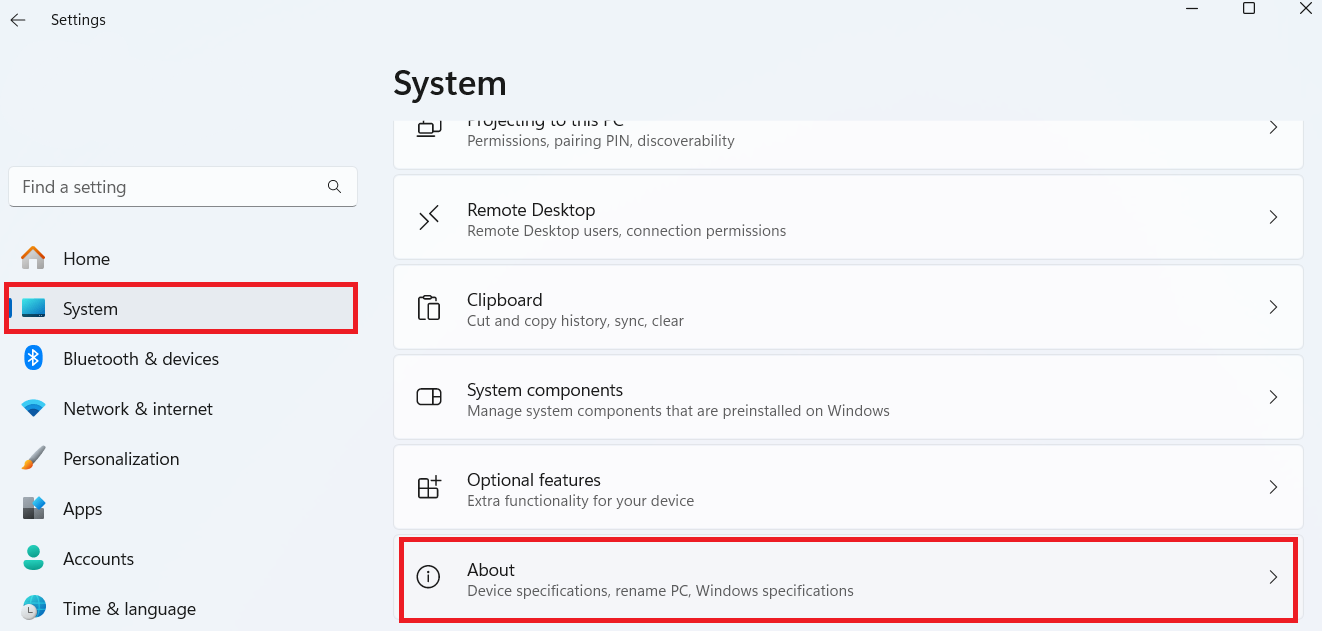
- Now, select the Advanced system settings link.
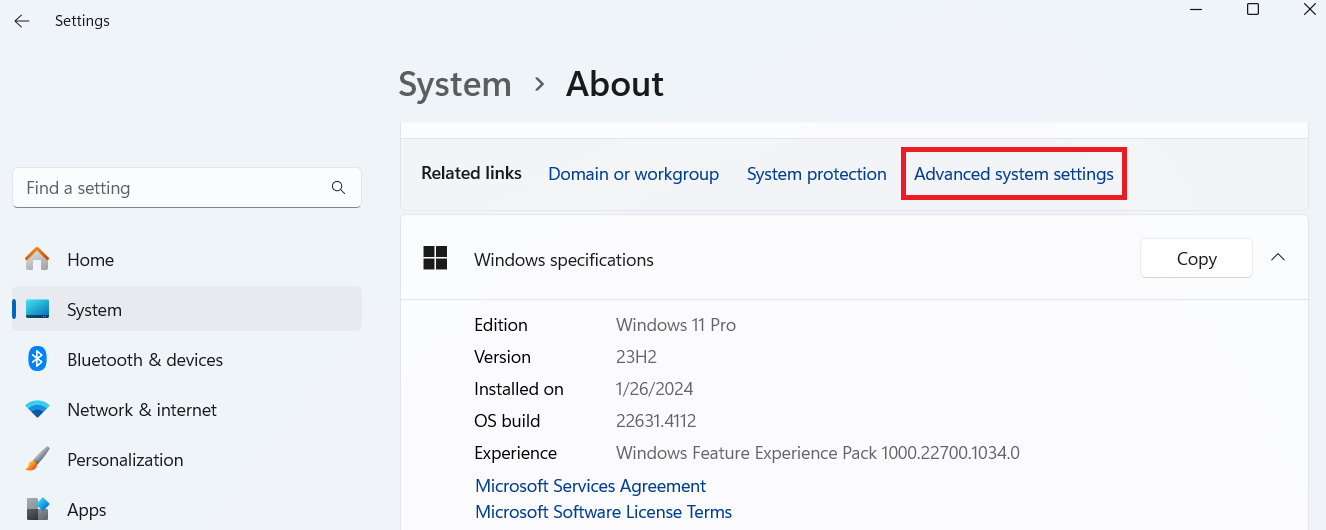
- Click on the Advanced tab and choose Settings under Performance.
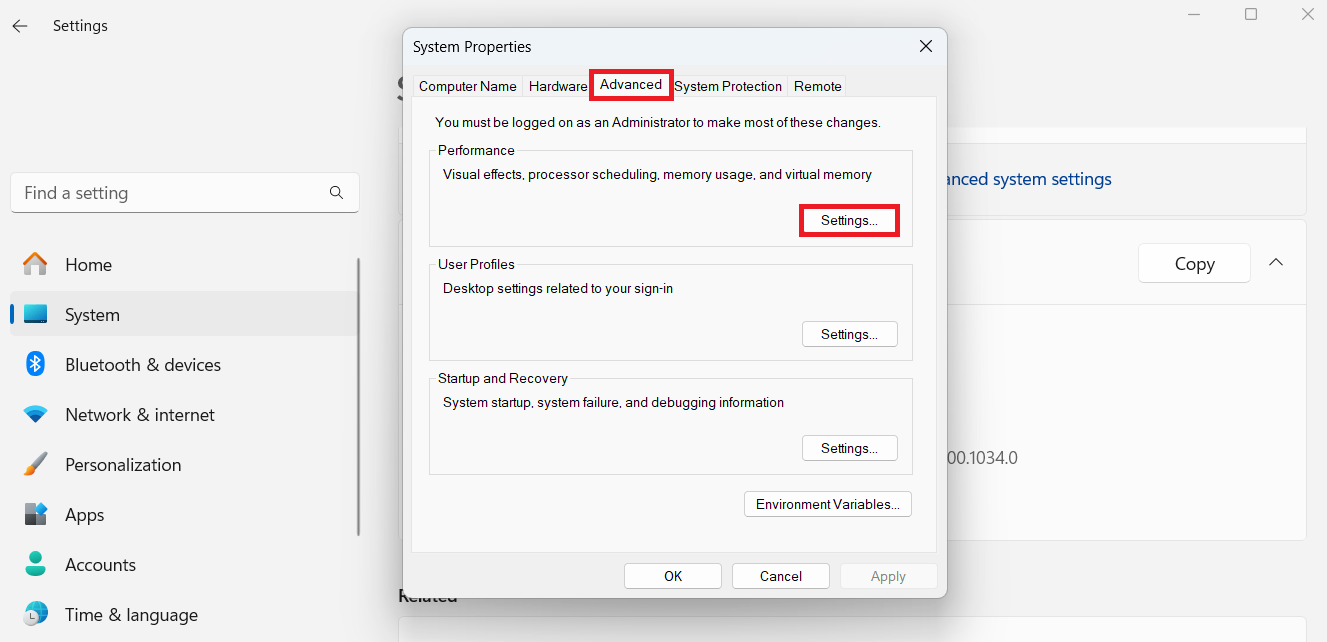
- Go to the Advanced tab, and under Virtual memory, click on Change.
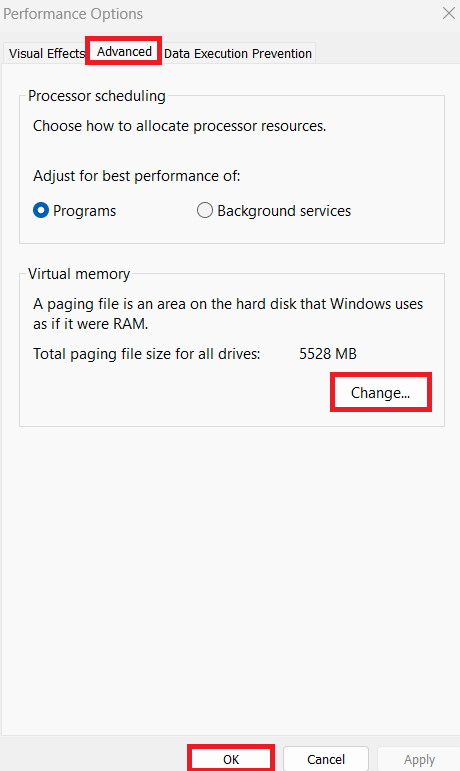
- Untick the Automatically manage paging file size for all drives box, click on Custom size, and set the initial and maximum size for the paging file.
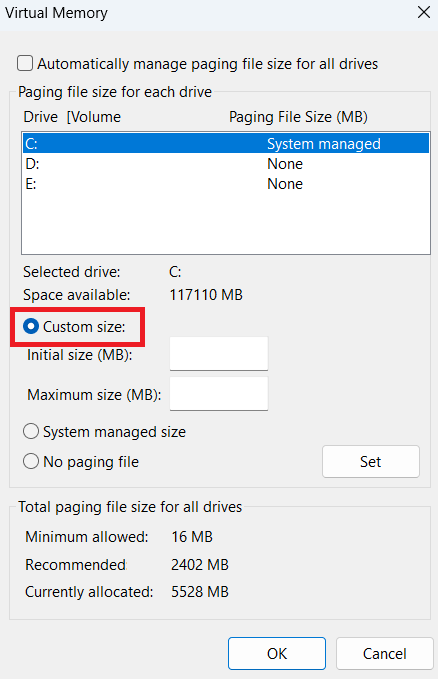
When you’re done, click OK and restart your computer to effect the changes.
Important Factors to Consider When Adjusting Virtual RAM Size
As I said before, the paging file is only an additional memory to your RAM. Don’t mistake it for the actual system memory.
So, the initial custom size should be 1.5x your installed RAM, and the maximum size should be 3x installed memory.
Also read: How To Check How Much RAM You Have
For example, if you have 4GB of RAM, the minimum size should be 6,144MB (1.5 x 4GB x 1024), and the maximum should be 12,288MB.
That being said, this formula isn’t set in stone. That’s because the 12GB maximum size is too much and can cause your system to be unstable.
In my opinion, the ideal size should be around 8GB. If you set it to this size and your paging file still needs more memory, you should get more RAM.
Common Issues You May Face When Increasing Virtual RAM
Even though you can increase your virtual memory on Windows 10 and 11, it comes with its pros and cons. Let’s go through them:
- Your PC performance might reduce. I’ve touched on this a bit, but it bears repeating. Since virtual RAM uses an HDD or SSD, it’s much slower compared to your physical memory. If you rely on it too much, your computer will start facing performance issues. This should be a temporary fix.
- Your computer might become unstable. If you set your paging file size too high, you may face instability issues. Technically, a larger paging file can accommodate more data. But set it too high, and it’ll confuse the system, which can cause your computer to glitch or misallocate memory resources.
- SSDs could wear faster. Solid-state drives are much faster, but they have a limited number of read/write cycles. If you consistently rely on the paging file, the constant swapping of data between the memory and your SSD can shorten its lifespan. Of course, this will have major consequences on your PC later on.
- Swap files can’t handle high demands. If you’re a heavy user or gamer, you shouldn’t even try adding more space to your virtual memory on Windows 10 or 11. It just can’t manage intensive tasks since it’s already too slow. Physical RAM is still the most crucial resource if you play games or do 3D rendering, for example.
- You might experience compatibility issues with modern SSDs. Some modern solid-state drives, like the Samsung 990 Pro and Crucial MX500, are designed so that they don’t rely on virtual memory to prevent excessive wear. So, if you heavily rely on the paging file, you might get slower system responses and incompatibilities.
Check out this article for more details: Best SSD for Your Gaming: Top Choices for Your Gaming Needs
What Is Virtual Memory: Explained in Detail
Virtual memory can help manage your computer’s resources if you’re out of physical memory and running multiple programs or tasks. But it’s not a magic fix.
Increasing your page file should only be in urgent cases and if your system is constantly lagging. It should be a temporary fix, even if you’re using it for basic tasks.
If you’re a heavy PC user, it’s better to get more RAM. However, if you still want to increase it, make sure to monitor both your RAM and paging file to strike the right balance between performance and efficiency.
Windows 10/11 (8, 7, Vista, XP)
FAQ
It can prevent your system from freezing or crashing, but it won’t speed up your system for demanding tasks. For a long-term solution, look at adding or replacing physical RAM.
And the maximum size is three times RAM. So, if you have 8GB of RAM, the paging file should be at least 12GB and up to 24GB. But don’t go overboard. Setting it too high can cause more issues.




35 replies on “What Is Windows Virtual Memory, and Do You Need to Increase It?”
quick and easy! thanks
Hi Liz,
Thanks for the great article!
I recently receive such message in SQL Server Logs:
There is insufficient system memory in resource pool ‘internal’ to run this query.
And I believe it caused the cluster failover.
I checked the pageing file on the server, total paging file size for all drives is 4GB (12 GB RAM). and sqlservr.exe is the top user for Memory Usage & VM Size from task manager (both about 10 GB).
I once discussed the paging file size with our sa, and he thinks 4 GB is good enough.
Can you please give some advise about the err we are getting?
Our system: Microsoft SQL Server 2008 (SP1) – 10.0.2531.0 (X64) Mar 29 2009 10:11:52 Copyright (c) 1988-2008 Microsoft Corporation Standard Edition (64-bit) on Windows NT 5.2 (Build 3790: Service Pack 2)
Thank you very much for your help!
Sincerely,
Ruth
Hi Ruth, glad you enjoyed the article!
I’m not an expert when it comes to SQL Servers, but here are some thoughts. From what you’ve told me, it doesn’t sound like you are short of either physical or virtual memory. So could it be one of the following:
– your server needs an update from Microsoft (there was a fix for this issue released in the past). Here is their article about it: http://support.microsoft.com/kb/982854
– some RAM is used outside of the main pool, so that’s a configuration issue
This is all I can think of at the moment. I suggest that you contact Microsoft if the problem persists.
Haven’t tried it yet but will e-mail you with results
thanks for the great article ,
can u tell me if com folder has been created on your hard disk , how it can be deleted
Hi!
I read this article it helps me a lot, my system is now better than before .
thanks for your help 🙂
Thank you so much for the help !!!
at last my PC is no longer crushing due to low virtual memory 🙂
thanks;-)
DenverJay, ACTUALLY IF YOU HAVE A THUMBDRIVE(FLASH DRIVE) YOU DONT USE.2 GIG IS PERFECT POP IT IN.DELETE ALL FILES IN THE DRIVE.GO TO START THEN COMPUTER.FIND THE DRIVE RIGHT CLICK ON IT GO TO PROPRETIES.CLICK READYBOOST ON THE TOP OF THE BOX.CLICK USE THIS DEVICE THEN SLIDE BARE OVER TO MAX #…..DONE
Liz,
Thank you every so much, this is excellent information, I have paid hundreds of dollars in the past for this kind of help, which you have given for free! Your site will be the first place I will be looking for any future problems, also I will tell all others to come here for help with their computers.
Thank again!
Jim
Thx for the good article.
I tried and still receiving the same message.
I learned that Virtual mem increases 1.5 when change the Physical mem.
Doest it have any relationship with processor speed?
I purchased RAM of 1GB replacing 256MB ram on a system with 2.27GB GHz and started closing down and opening the computer in every 3 seconds.
I am just computer user and knows litter on operating systems but try.
John
Hi computer wizards,
Ten “chrome.exe” entries are running at the same time, using up the most the virtual memory. I don’t know which one should be deleted. Help! Thanks in advance.
Sir
i m facing this problem ” vitual memory too low ” i install fresh windows xp 2006, my required software from new dvd but still facing problem. i format my pc with mbr command also and virus scanned completely. plz help me and give me a this error fixing solution.
regards
safdar
If you have aeria games, its that. Dont download it, it for some reason clogs all the memory up.
i m facing this problem ” virtual memory too low ” i am installation Autodesk Inventor Professional 2012 & auto cad 2013 problem is i am raining stp. file in the software after several
actually window-7 is working is smoothly but start Autodesk Inventor Professional 2012 software please help in this problem
The most useful, quick and to-the-point computer article i have ever read in a while! Thank you so much, it was really helpful.
tnx for the help, it’s most useful
I read this article it helps me a lot, my system is now better than before .
thanks for your help 🙂
I bought this computer refurbished it has about 2 gb. of ram. Today is the first time I see the warning low virtual memory. I have the adobe trial on it. It has expired. If I delete the trial cs5 Photoshop, Flash, and Dreamweaver. I mean is the expired versions still taking up memory?
Hi! I have a problemwith my laptop, evrytime I run videos in gogle chrome, or internet explorer it will automatic close or crash because of computer low memory, but I only have skype, google chrome, and realplayer program installed. Now can I fix this? Please help me..
Thank you so much. I am currently low on money and it will take me some time before I can get a new laptop. Your article saved me a lot of bother.
I have microsoft windows xp professional SP2, hard disk drive (120GB) and 1 GB of ram. i increased Virtual Memory (paging file) to [intial size: 100 MB. maximum size: 4000 MB] on drive that operating system is installed. but with some programs like: Foxit Reader & etc. “out of virtual memory” appears again for me. what can i do?
Thanks!
Rebuilt my rig in January, from 32 to a 64bit motherboard, 4GB ram, 2 – 4TB hard drives, the latest Radeon video card with 1GB ram onboard and 2 quad Pentium i5 processors. 1 drive runs windows XP 32bit and the other runs windows 7 64bit. The only time I get low low virtual memory is when I run older games like Max Payne. I have more than enough ram to handle the latest games let alone an older one. I upped the virtual memory to 2GB and it still stops and shows the message. I’m at a loss to figuring this out. Can you help?
i cn not play same games,the game will only show a msg tht says DISPLAY ERROR.hw cn i fix this
I was glad to find this article. I have done everything I can to keep my laptop clean and unfortunately, I have no more room for physical memory (RAM) on my computer; it is at it’s max. I continue to get this annoying message about my laptop having low virtual memory and it is slowing it down. I followed your tip on how I can fix this size of the virtual memory and looking forward to learning that it does the trick. Thank you!
thanks for the article i have gained alot and let me first try to fix my low virtual memory problem i will tell of the results.
thanks to the given solution
I guess that it would be great to consider your customized help for an in depth adjustment of an xp pc. thanks a lot. Phil
let see if it works…
My PC have is running in Intel i5 and it have 6GB RAM and 1GB graphic card but the message of low memories keep appearing when I’m browsing the web using Firefox (usually open around 5 tabs) without any other application running, sometimes it even crashed and automatically close my browser. when I checked, I show me that more than 90% of the RAM is being used up, I try cleaning all the cockies & registry & history & some error(I have anti virus and anti spyware installed )
it was good
what a nice and slease way of describing
I appreciate it
Thanks!!!
Hello. I’m trying to save my computer myself because I spent alot of money cleaning my computer by a business and my computer is right back doing the same thing, trying to scan and make me buy other programs and I’m not good enough to know better in what to do.
My recent problem is that microsoft essential was stopped and I didn’t know that I needed to update and my computer went into a DOS thing updating and now my password was removed and I can’t open it to see what I need to update or look into. I need help and good advice please, thanks.
I keep getting this virtual memory too low lately, when I click on ‘my computer’, where is the ‘properties’ tab? I just see a list of drives????
Hi,
when iam running safe7 iam getting this error.
memory exceed by 17556 bytes while defineing array name = ie.
what could be the reason can you please help.