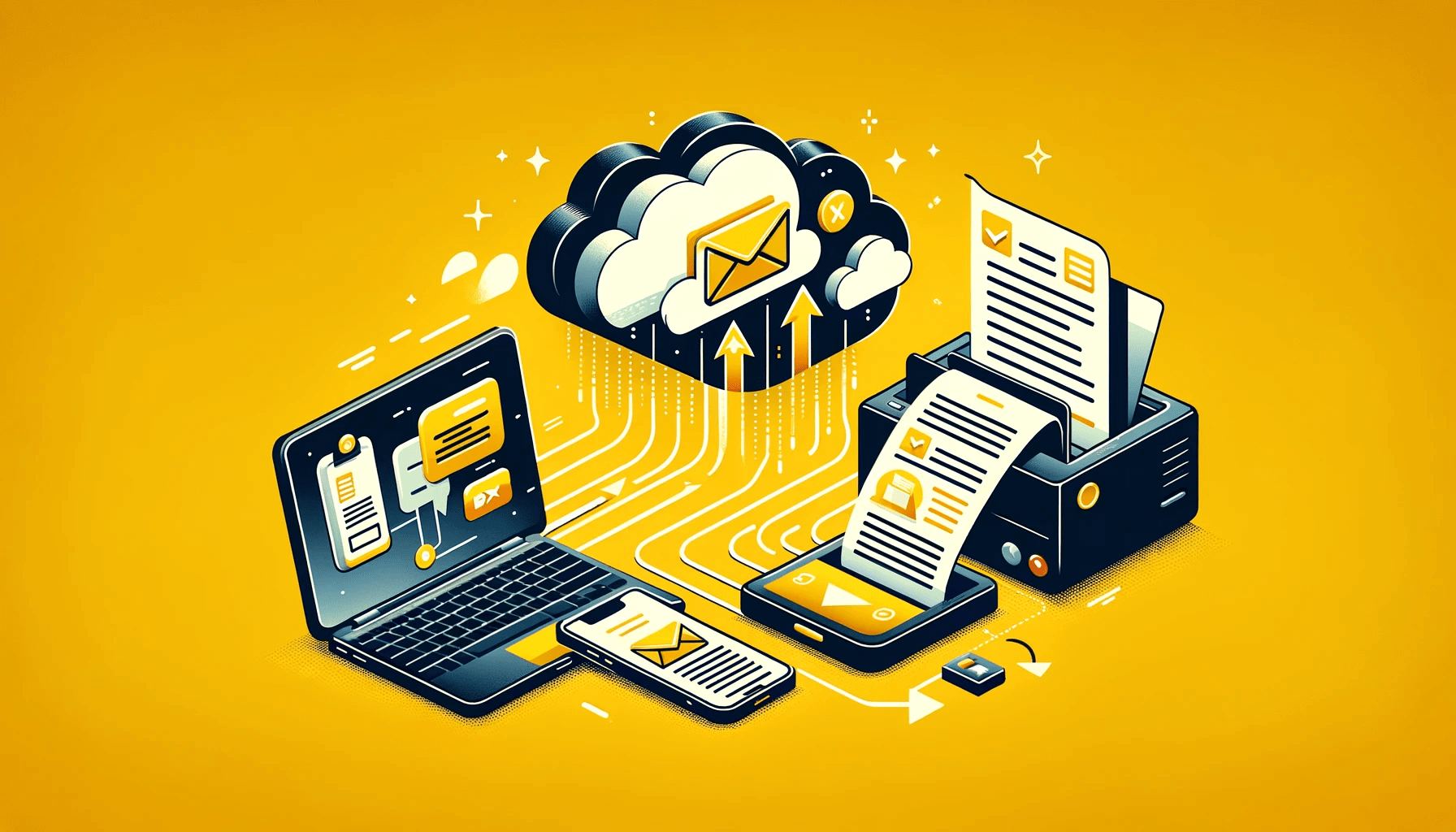With the advent of technology, especially AI, is it necessary to know how to fax? If you’ve been asking that question, the answer is yes!
Even though it’s an old technology, some businesses still use fax as their primary way of sending documents. And faxing is more secure than emailing in many ways.
On top of that, you don’t need a fax machine. Faxing, too, has evolved! Now, you can learn how to send a fax online in a few simple steps.
This guide will show you how to fax something on your PC and smartphone.
Do People Still Use Faxes?
Yes. According to ReportLinker, global fax services are projected to grow by 11.03% yearly from 2022 to 2027.
Even though the percentage is low compared to online file-sharing services, faxing hasn’t died out, and there are reasons for that. Let’s go through some of them:
- Interoperability standards:
The technological advancements and International standards for sending faxes have been updated since its invention in 1964. These updates have made it possible to send faxes faster and enhance image quality. Furthermore, fax machines and any system that can send faxes adhere to all previous and current standards. That means a new fax machine can send and receive faxes from a fax machine made 40 years ago. In short, these devices are highly reliable, even if you have an old model.
- Faxing is highly secure
If you want the most secure way to send important documents, learn how to send a fax online. That’s because sending faxes, whether online or via a fax machine, uses telephone lines. This makes it more difficult to hack or spam than the Internet. The fax system uses an end-to-end communication channel, which makes it impossible for anyone else to access. So, your information is secure even when you learn how to fax without a fax machine.
- Faxing is compliant with industry standards
Faxing complies with industry standards. So, it’s the best option for sending confidential information, especially if you work in sensitive and regulated industries like healthcare, insurance, banking, or finance. This is highly crucial because most email service providers aren’t compliant by default.
For example, you have to use Gmail’s paid version to ensure HIPAA compliance. Regular Gmail addresses are not HIPAA compliant. So, sending personal healthcare information via email may not be secure. However, you can safely and securely send that information by fax.
Benefits of Online Faxing Over Traditional Methods
Learning how to send a fax without a fax machine has numerous advantages. Here are the crucial advantages you should know:
1. Fax over the Internet to save money
Online faxing eliminates the need for paper, ink, and dedicated fax lines, significantly lowering operating costs. However, if you use fax machines, you’ll need to pay for supplies and maintenance regularly. That said, the business model for online fax providers is subscription-based. Regardless, long-term savings are still achieved because the costs are lower than traditional techniques.
2. Online faxing is more secure
Because online fax services value security, knowing how to fax from your computer, or mobile device is a good idea. These services protect sensitive data using end-to-end encryption and secure transmission protocols. Also, documents sent and received through online fax services are safely stored in the cloud. This is significantly better than the traditional approach, which involves leaving the fax in a fax machine unattended and having it printed automatically.
3. Fax from anywhere
You can send and receive faxes from anywhere with internet connection. This is especially crucial for businesses that have remote employees. You can use a native web interface, smartphone, or email to learn how to fax something online. That means the days of waiting for a fax machine to send or receive information are gone! Fax messages can now be sent online instantly and received within minutes.
For example, traditional fax machines generate a lot of waste paper. Most of these printed copies, which account for 26% of all waste in landfills, will probably wind up there.
Additionally, fax machines use energy, which increases greenhouse gas emissions.
Energy and resources are also needed to produce fax machines and consumables, such as paper rolls and toner cartridges.
So, learning how to send a fax from your computer or mobile device is environmentally friendly.
How to Send a Fax From a Computer
There are different ways to send faxes online, depending on the services you choose. Besides sending, you can also learn how to receive a fax without a fax machine.
In this section, we’ll show you how to send a fax online using various online fax services.
Whatever the case, you’ll be limited unless you opt for a premium subscription. Luckily, you can choose from numerous affordable subscription fax services.
1. FaxZero
FaxZero is one of the best free online fax services and is easy to use. If you want to send a fax quickly, consider this option.
Even though FaxZero is technically free, there are limitations. You can only send free faxes within Canada and the U.S.
You’re also limited to five fax transmissions daily and can only send three pages, excluding the cover page. Plus, you’ll get a FaxZero ad on the cover page.
If you don’t want the ad, consider the paid service.
Pricing
With FaxZero premium service, you can send 25 pages instantly for $2.09 without a cover page ad. The fee for sending international faxes varies by country, but it’s usually around $4 in most countries.
How to fax from your computer using FaxZero

- Go to faxzero.com. The site opens with a form on the front page, which you’ll use to send the fax.
- Enter the required information in the empty fields under sender and receiver information, such as your name, company, email, phone, receiver’s name, company, and fax.
- Click “Choose Files” and upload the files you want to fax in the “Fax Information” section.
Type the message you want to appear on the cover page in the field box under “Choose Files.” Then click “Send Free Fax Now” or “Send $2.09 Fax Now.”
- After sending the form, you’ll receive a confirmation email. Click on it to send your fax.
You’ll receive another email when the fax is successfully sent.
2. Fax.Plus
One solution to the question, “How to fax a document from my computer?” is to use Fax.Plus. You can send your fax via their website or email services like Outlook or Gmail.
You can even learn how to fax from your iPhone or Android using Fax.Plus. It’s convenient, and you can send the first 10 faxes for free.
Pricing
After the first 10 free faxes, any fax you send costs 20 cents per page. Another option is to sign up for their paid plans:
- Basic plan: 200 pages a month for $5.99.
- Premium plan: 500 pages a month for $13.99.
- Business plan: 1,000 pages a month for $27.99.
- Enterprise plan: 4,000 pages a month for $79.99.
How to fax from your computer using Fax.Plus

- Sign in to your account and go to the “Send Fax” section on your dashboard.
- Type your recipient’s fax number.
- Attach your fax documents and write a message for the cover page if you want. Fax.Plus supports document types like PDF, JPG, PNG, etc.
- Click “Send” to transmit the fax.
3. RingCentral

RingCentral is one of the best online fax services, particularly suited for small and thriving businesses.
The company provides business communication services like video conferencing, instant messaging, phone lines, and, of course, online faxes.
RingCentral is ideal for sending a high volume of faxes, so it’s best suited for businesses like legal offices.
Pricing
Here’s how RingCentral’s pricing works:
- Basic plan: 3,000 pages a month for $22.99.
- Premium plan: Unlimited pages a month for $25.
How to send a fax using RingCentral
- Register an account on RingCentral and sign in.
- Click the (+) button at the top right corner and select “Send new fax.”

- Enter your recipient number in the “To” field.
- Click “Add cover page” to include a message for your cover page. If you don’t want one, click “None.”
- Click “Attach files” for your file attachments. The file should be less than 50 MB.
- Click “Send now” to complete the transfer.
How to Send a Fax From a Mobile Device
If you want to know how to fax from your phone, follow the steps below:
- Install the mobile fax app of your choice from the applications store.
- Register with your email address or mobile number, depending on the mobile fax app.
- Launch the application and enter the recipient’s fax number and other required details to create a new fax.
- After previewing the message, click “Send.”
- The moment the fax is successfully sent, you’ll receive a message.
Tips & Tricks for Sending Fax Online
Here are a few tips you need to remember when sending faxes online:
1. Choose reputable online fax service providers
While many online fax providers are available, not all of them provide good services. So, do your homework and identify the most appropriate services. Check out the online fax service companies included in this guide.
2. Make sure your documents are clear and eligible
Before you attach your documents, make sure they are clear and readable. Create high-quality digital copies before sending the fax.
3. Explore any additional features the online fax service provider offers
It’s important to become familiar with the other features of the online fax service provider. For example, examine the provider’s support for mobile apps, cloud storage integration, and file types.
How to Send a Fax Nowadays: Explained
Online faxing is growing in popularity, so it’s no surprise that people are learning how to fax online. This offers far more advantages than the traditional fax machines.
You save money on operational costs, phone bills, and maintenance costs, and it helps you stay on budget.
Furthermore, reputable online fax services offer strong encryption and secure website connection to use its web interface.
We’ve discussed how to send a fax online. Go through them and choose your preferred online fax service provider to send faxes.
If you find this article helpful, share it with your friends, and let us know your thoughts or additional tips in the comments below.
FAQ
Interestingly, a phone line is needed to send faxes, whether online or offline. However, the online fax service hosts the phone line on your behalf, including the software, computer, and modem.
So, when you fax online, you connect to a computer or phone line at your subscription service that acts as a fax machine.
Yes. You can send faxes online for free using services like eFax or iFax. However, these are subscription services, so they have limited features.
For example, you can get a seven-day free trial or a free plan with limited features like the number of pages you can send each month.
Also, some services may not be HIPAA compliant when you use the free version. The free plan may be ideal if you don’t regularly send faxes over the Internet.
Upgrade to a premium plan if you intend to send faxes more often.
Sending a fax over the Internet varies depending on your online fax service. For eFax, you need an email address, an internet connection, and a fax account.
You must register with eFax using the same email address you’ll use to send the fax.
After registration, log in to your account, enter the recipient’s fax number in the “To” field, and attach your fax documents.
Finally, type your message in the body of the email to create the fax’s cover page, and press send.