Get information:
Tech Wisdom from Auslogics
Affiliates
Link to us & earn commissions Easy way to make money for anyone with a popular blog, site, or social media account.Resellers
Reselling/distributing our software will work best if you are a repair shop, publisher, retailer, solutions provider or similar.Technology Partners
Integrate or bundle our software with your software/hardware solutions or build your own product with our technology.Service Companies
Tune up customer PCs with our tools Our solutions help deliver superior PC optimization and maintenance results.Product Questions
Answers to frequently asked questions on program functionality or technical issues.
Retrieve License Key
Lost or never received your license key (registration key/serial number)?
Retrieve it here.
Top Questions
See most frequently asked questions answered here.
Sales Questions
Answers to questions about ordering, payments, licenses, registration, etc.
Auslogics Jobs
See current job openings and apply to work at Auslogics here
Contact us
Submit your tech support request, as well as media, business or partnership related inquiries here.
Technical Support for Driver Updater
Frequently asked questions:
-
Which Windows versions does Auslogics Driver Updater support? Does it work with 64-bit and 32-bit processors?
Auslogics Driver Updater supports the following Windows versions:
- Windows 7 (32-bit and 64-bit)
- Windows 8 (32-bit and 64-bit)
- Windows 8.1 (32-bit and 64-bit)
- Windows 10 (32-bit and 64-bit)
- Windows 11
It does not support Windows 2000, 95, 98, 98SE, ME, XP or Vista.
There are no Mac or Linux versions.
If you haven't found the answer you are looking for, please fill out this contact form with your question and we will reply to you shortly.
-
How safe is Driver Updater?
Auslogics Driver Updater gets updates from its huge online database of official drivers, matching them to your specific device type and model. In addition to that, the program lets you back up all or some of your drivers so you can roll back the changes if you don’t like the results. If there are any drivers you don’t want to update, you can choose to ignore them and the program will not offer to update them any longer. When you ignore a driver, it is added to the Ignore List, which you can review or edit by going to Settings --> Ignore List With all of these safety measures, Auslogics Driver Updater is among the safest programs of this type on the market today.
If you haven't found the answer you are looking for, please fill out this contact form with your question and we will reply to you shortly.
-
What drivers does Driver Updater work with?
Auslogics Driver Updater is able to detect outdated drivers and update them for most PC hardware components and external devices, including (but not limited to) sound cards, video cards, network adapters, printers, scanners, gadgets you connect to your PC via a USB cable and a lot more.
If you haven't found the answer you are looking for, please fill out this contact form with your question and we will reply to you shortly.
-
Does Driver Updater support working with proxy servers?
Driver Updater will use whatever proxy server settings are set in Windows on your computer. It does not have specific proxy server settings to itself.
If you haven't found the answer you are looking for, please fill out this contact form with your question and we will reply to you shortly.
Other Ways to Get
Your Questions Answered
Retrieve License Key
Lost or never received your license key (registration key/serial number)? Retrieve it here.
Sales Questions
Answers to questions about ordering, payments, licenses, registration, etc.
Top Questions
See most frequently asked questions answered here.
Request a Refund
See most frequently asked questions answered here.
- Premium products
- BoostSpeed 13 Pro
- Disk Defrag Pro
- Registry Cleaner Pro
- Windows Slimmer Pro
- BitReplica Pro
- Driver Updater
- Disk Defrag Ultimate
- Anti-Malware
- File Recovery
- Video Grabber
- Essential Tools
- Free products
- BoostSpeed 13 Free
- Disk Defrag Free
- Registry Cleaner Free
- Windows Slimmer Free
- BitReplica Free
- Registry Defrag
- Duplicate File Finder
- Company
- About Us
- Contact Us
- Jobs
- Press Center
- Partners
Auslogics uses cookies to improve content and ensure you get the best experience on our website.
By continuing to browse our website, you agree to our privacy policy.
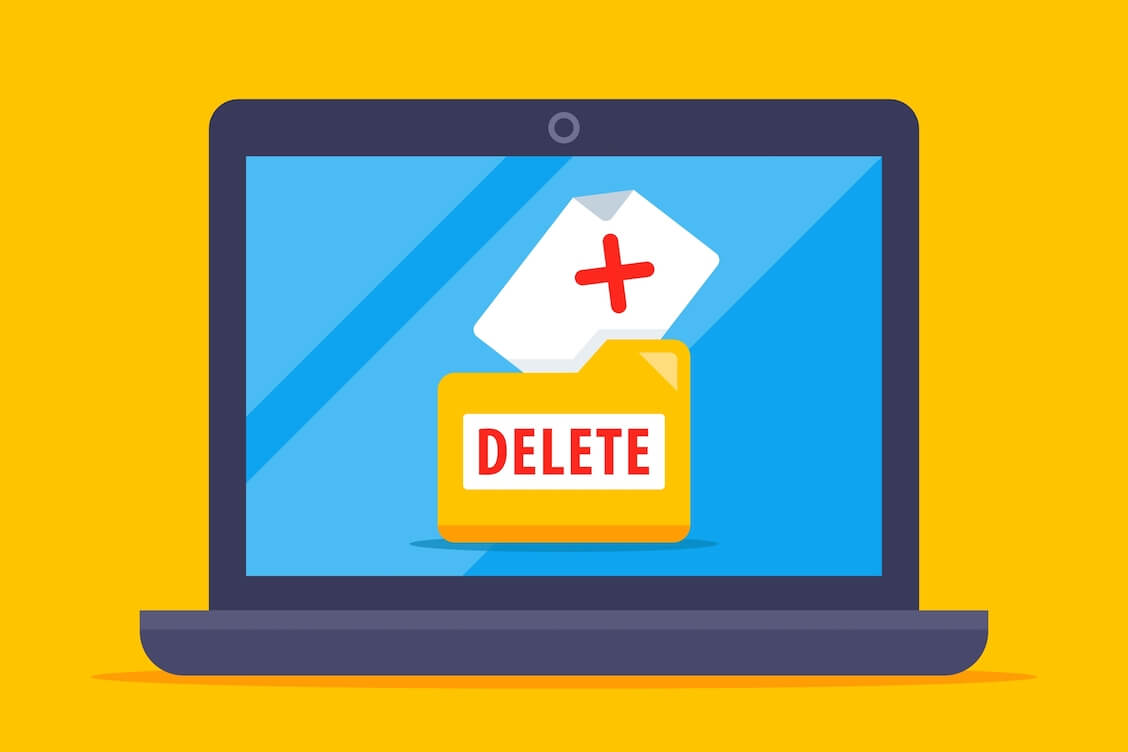

![[FIXED] How to Fix Sound Not Working in Windows 10/11](/en/articles/wp-content/uploads/2024/07/FIXED-How-to-Fix-Sound-Not-Working-in-Windows-1011.png)
![[SOLVED] How to Troubleshoot No “Switch User” Option in Windows 10/11?](/en/articles/wp-content/uploads/2023/09/shutterstock_2174358855-1-scaled.jpg)









 Download
Download