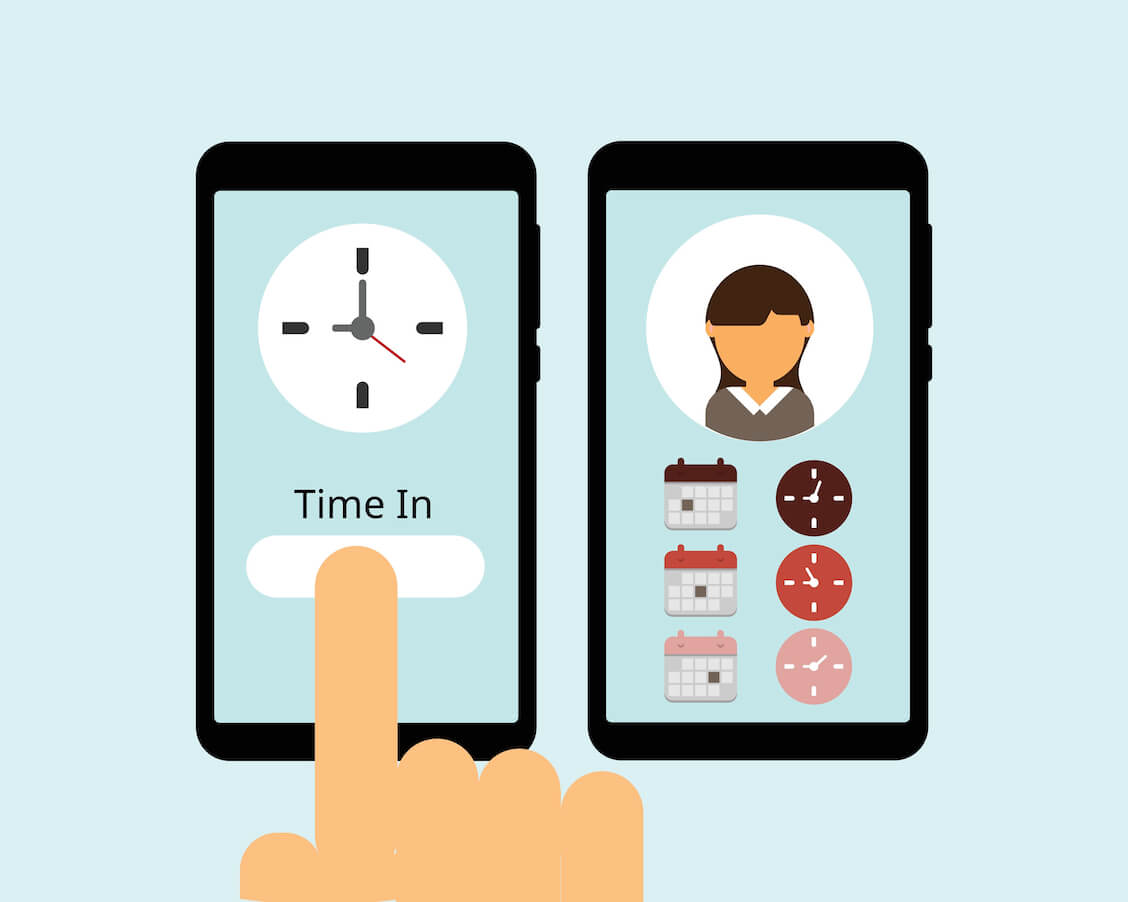- 1. Traqq
- 2. Hubstaff
- 3. nTask
- 4. Connecteam
- 5. ProofHub
- 6. Hours
- 7. Toggl
- 8. Timecamp
- 9. Timely
- 10. Time Doctor
- 11. When I Work
- 12. Avaza
- 13. Tick
- 14. QuickBooks Time
- 15. RescueTime
- 16. Harvest
- 17. Apploye
- 18. Jibble
- 19. Agendrix
- 20. DeskTime
- What Are the Benefits of Using an Employee Monitoring Tool?
- What Are the Disadvantages of Employee Monitoring?
- Conclusion
- FAQ
- How does time tracking software track mouse activity?
- What Should I Consider When choosing a Time Tracking Program?
- What Is the Best Time Tracking App for Freelancers?
- How Much Does a Time Tracking App Cost?
- Should I Get Separate Time Tracking Apps for My Desktop And Mobile Devices?
- How do you choose a suitable time tracker for a small business?
- How Do You Choose a Suitable Employee Monitoring Tool for Large Organizations?
- What Are the Best App Integrations for a Time Tracker?
Do you still require your employees to create timesheets manually? Perhaps, you’re still using the dated punch card system to track your work hours? Well, processing invoices and payroll using these methods can be a nightmare amidst the digital era. If you want to create accurate timesheets, you should use a time tracking app. Now, we understand how difficult it can be to choose the right tool for your team. In the case that all the necessary tools use too much RAM, you can always reduce it with the help of a special application. So, check out our head-to-head comparison of the best time tracking apps below.
1. Traqq
Notable Features:
- Automated time tracking
- Ethical employee monitoring
- Random screenshots and video recording
- App and website monitoring
- Detailed productivity statistics and timesheets
- Flexible individual and team reporting options
- Manual time entry edits
- Military-grade encryption
- Offline time tracking
Platforms:
Windows and macOS
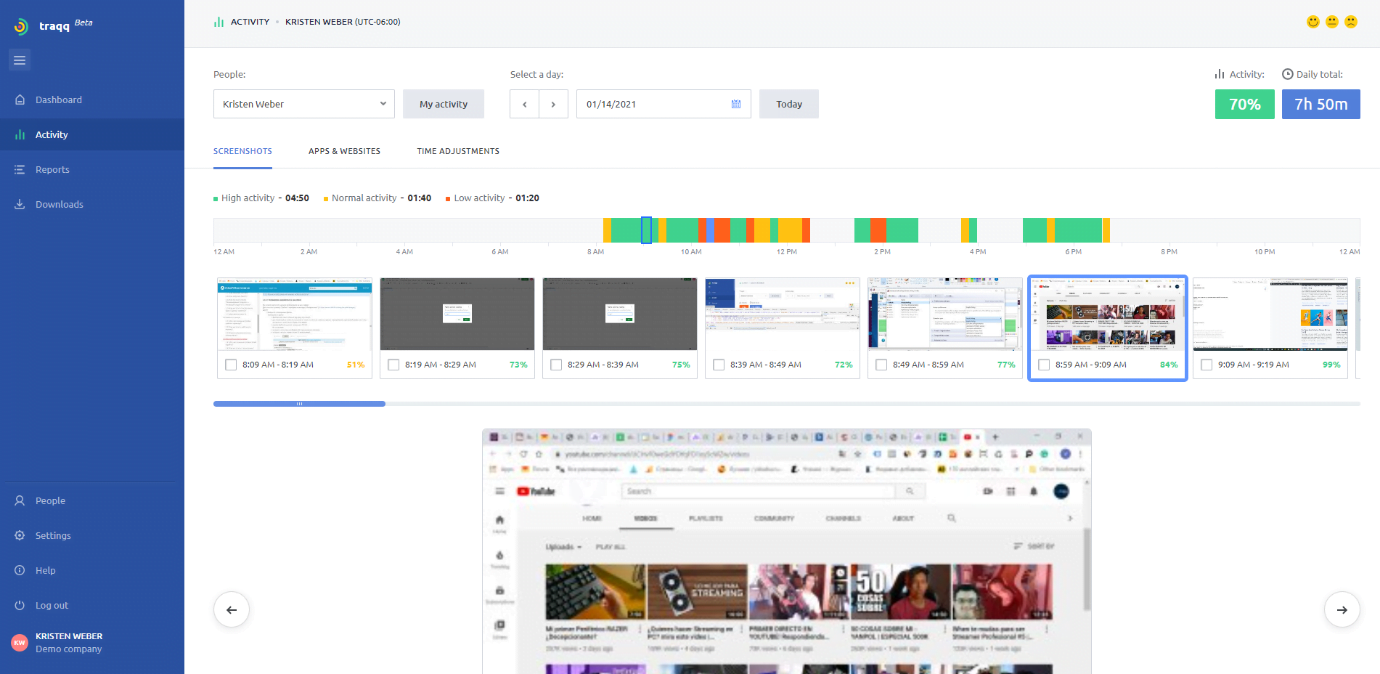
If you want to get a time tracker that will also help you boost your productivity, your best bet is to use Traqq. This lightweight app is easy to download, install, and set up. Once your system boots, Traqq will launch automatically and sit quietly on your taskbar. When you click Start, it will run discreetly and begin logging your billable time. At the end of the day, week, or month, you can go to the dashboard and generate your timesheet automatically.
As we’ve mentioned, you can also use Traqq to improve your productivity. What’s great about this tool is it creates a visual representation of how efficient you are throughout the day. When you check the dashboard, you will see your activity levels. Traqq monitors how active you are based on your keyboard movements and mouse scrolls and clicks. Aside from that, the tool also monitors the apps you use and the websites you visit. It will show you the activities that eat up the biggest chunks of your time. This way, you can easily identify and eliminate common time wasters.
What sets Traqq apart from other time tracking apps is the fact that it promotes ethical employee monitoring. Indeed, it takes random screenshots and video recordings of your desktop for accountability. Even so, it won’t infringe your privacy. The images and videos taken by the app are intentionally blurred to an extent that prevents sensitive information from becoming legible. So, managers won’t be able to read private messages or passwords. Instead, they will only have an idea of what an employee is doing at a given time.
Ideal For:
Traqq’s time tracking and reporting features are ideal for freelancers and companies managing remote teams.
- Simple, clean, and user-friendly interface
- 10-second recording of screens for efficient employee monitoring
- Access to essential insights on user activities
- No integrations
- No timezone visibility which can be useful for global teams
What Users Have to Say:
- “Clean and neat time tracker. Very handy when you need to work offline with no internet. Love that screenshots can be deleted by the user.”
- “Ending the task will have it restart with a smarmy “oh there must have been a glitch, let me fix that” message for you.”
Pricing:
- Premium Starter – $0 for up to 3 seats
- Premium Teams – $6 per seat, per month
- Enterprise – Custom pricing available upon request
Create your account on Traqq today and access all its features for free!
2. Hubstaff
Notable Features:
- GPS tracking
- Random and automated screenshots
- Payroll reports
Platforms:
Web, macOS, Windows, Linux, Android, and iOS

Aside from being an employee time tracking app, Hubstaff also comes with scheduling, GPS monitoring, payroll processing, and invoicing features. You can even use it to record offline hours. As soon as your device is back online, the tool will sync your time data. This feature is quite useful if you have employees who are always on the road. No matter where they are, they can still ensure that every minute they worked will be a minute paid.
Ideal For:
Hubstaff is suitable for SMB companies that manage contractors, remote workers, and freelancers. Its client base primarily consists of companies in the construction, e-commerce, and tech industries.
- Integration with over 30 applications
- Automated reporting and payroll creation
- Reports of poor customer support
- Complicated features that are difficult to navigate
What Users Have to Say:
- “What I liked the most about this software is the fact that despite of the ever-growing competition in the freelancing industry hub spot is still giving every freelancer a chance to prove their worth.”
- “It ends up being distracting and fosters an unhealthy urgency mindset. If you forget to switch time between projects, it can be confusing to redistribute it.”
Pricing:
- Desk Free: Free for one user
- Desk Starter: $7 per user, per month
- Desk Pro: $10 per user, per month
- Enterprise: $20 per user, per month
3. nTask
Notable Features:
- Task management, resource planning & time tracking
- Automated notifications for due dates & task reminders
- Easy-to-use dashboard with visual cues
- Cloud-based, mobile access
- AI-driven project insights
Platforms:
- iOS, Android and Web

nTask is an incredible employee tracking software that allows you to track employee time and task progress.
With its intuitive dashboard, you can easily monitor project progress, assign tasks and manage resources with ease.
It also offers automated notifications for due dates and task reminders, a Gantt chart and Kanban board feature for a different view of the project and its dependencies, and meeting management to keep users connected.
Ideal For:
This cloud-based solution can be accessed from both mobile and desktop devices, making it an ideal choice for businesses of all sizes.
- Easy-to-use dashboard
- Automated notifications
- Cloud access from any device
- Limited customization and reporting features
What Users Have to Say:
“The ability to create teams is also useful given it allows for one to multi-task and stay on top of important dates, events, and necessary follow up.”
“I like the boards and the ability to track time spent in different projects. I also like the way that the tasks are set up.”
Pricing
- Free trial for all users
- Premium version for $3/month
- Business version for $8/month
- Enterprise person by contacting the company and getting the software custom-made for you, your team and your company
4. Connecteam
Notable Features:
- Overtime configurations
- Notifications and reminders
- Time clock chat feature
- Automatic timesheet reports
- Exportable data
- Attendance management system
- GPS location monitoring
- Automated payroll processing
Platforms:
- iOS, Android, and Web

If you’re managing a remote team, you can simplify the time tracking process by using a productivity tracker like Connecteam. It was designed to automatically track billable work hours, making it easier to create invoices. The program also comes with an admin app and desktop dashboard, allowing managers to gain insights into team performance on any device. Employees too can access the productivity tracker through their phones or computers.
Connecteam’s GPS time stamp also allows users to clock in and out anywhere they are. So, if your employee is on the road, they can still log their work hours and view their current and old timesheets. Meanwhile, as a manager, you can check their location and status in real-time. Moreover, you can use Connecteam to automate payroll processes. You will also see how much resources are used for different types of projects, clients, and jobs.
Ideal For:
Connecteam is an ideal employee time tracking app for remote teams from small businesses and large companies. It can be used by over 90 industries, including food and beverage, construction, retail, field service, and more.
- User-friendly interface
- Fast and easy setup
- Reasonable pricing system
- Excellent customer support
- Doesn’t allow third-party integrations
- GPS coordinates can be unreliable at times
What Users Have to Say:
- “Works seamlessly without delays on the push notifications to users, geo fencing is the best part and the approval requests for extended work hours are very much useful and many more.”
- “I don’t like that i (sic) can’t go put in unavailable the employee can only do that.”
Pricing:
- Free – Up to 50 users
- Basic – $39 per month (fixed rate for the first 50 users)
- Advanced – $79 per month (fixed rate for the first 50 users)
- Expert – $159 per month (fixed rate for the first 50 users)
- Enterprise – Custom pricing available upon request
5. ProofHub
Notable Features:
- Communication features that allow real-time collaboration
- Customizable reports
- Advanced project management tools
Platforms:
- iOS, Android, and Web

Proofhub is among the popular time tracking apps that also offers collaboration features. It has a user-friendly interface that allows teams to get onboard within a few minutes. As soon as you install it, you will have a time tracking tool that will automatically record every billable minute. One of the great things about this app is it also allows users to make manual entries. At the end of the week or month, you can generate a timesheet which you can use for invoicing purposes.
As a productivity tracker, ProofHub gives managers insights into how employees spend their day. Meanwhile, HR practitioners can simplify billing and invoicing by integrating third-party apps like FreshBooks into the app. However, even without the integrations, you can access advanced features like file sharing, online proofing, custom workflows, and more.
Ideal For:
Managers and team members can use ProofHub for automatic work tracking, collaborating, and productivity reporting.
- Provides collaboration, planning, and management capabilities in one place
- Full control for managers
- Unlimited users
- No feature for budgeting
- No option for recurring tasks
What Users Have to Say:
- “One of the most impressive things in the software is its kanban boards. We have created team-specific workflows, and everyone just loves moving the tasks through stages.”
- “It is easy to implement but there are some features that you have to dig for and other features that aren’t explained in depth.”
Pricing:
- Essential – $45 per month (40 projects, unlimited users, and 15GB of storage)
- Ultimate Control – $89 per month (unlimited projects, unlimited users, and 100GB of storage)
6. Hours
Notable Features:
- Color-coding functionality for tasks and projects
- Reminders and notifications
- Can run on Apple Watch
Platforms:
- iOS and macOS
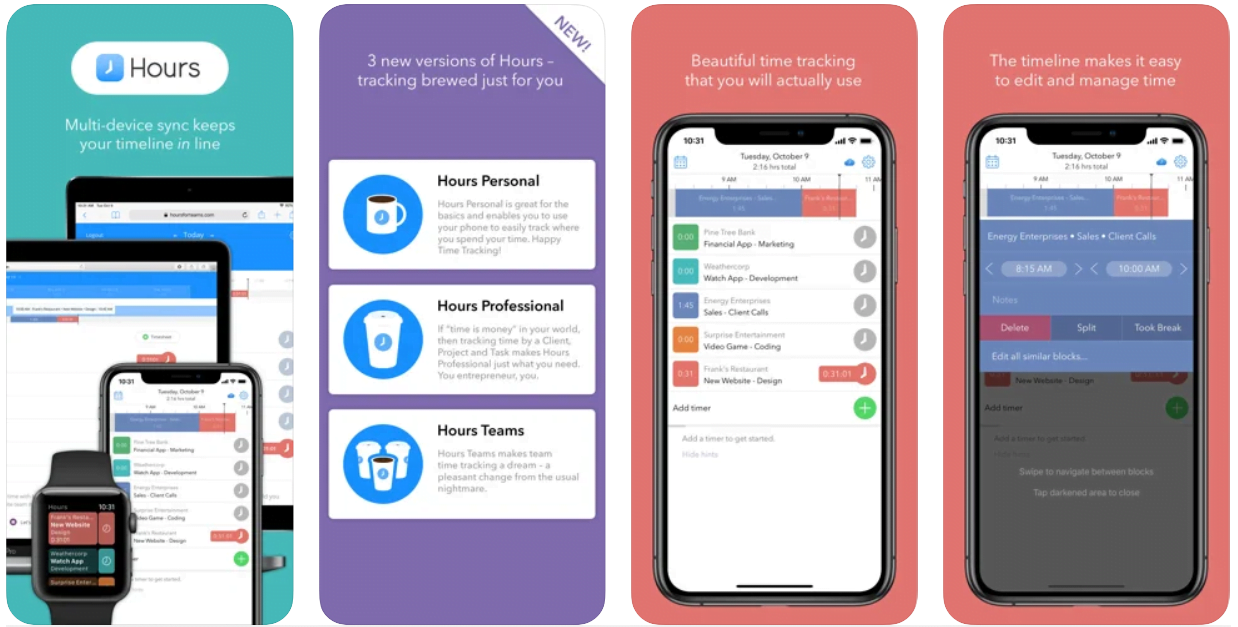
If you only need a basic time tracking app, then consider using Hours. It lets you maintain a list of timers dedicated for every project or task you’re working on. This way, you can switch between activities and still ensure that you’re recording every billable hour. What’s more, Hours helps you organize your tasks by color-coding them. With a specific color assigned to an item, you can easily differentiate your tasks.
The app also has a timeline feature which allows you to make quick adjustments on the logged timestamps. Let’s say that at 8:00 you started working on a task. However, you only remembered about the timer when 15 minutes have already passed. In this case, you can drag the start time to 8:00.
Ideal For:
Hours is perfect for individuals who need a simple time tracking tool with basic reporting features.
- Convenient time tracking solution for Apple users
- Allows you to start or stop the timer through Siri
- Comes with a basic invoicing feature
- Available on limited platforms
- No provision for setting overtime rules
What Users Have to Say
- “I still love this app!! The reporting functionality has been much improved (my needs as a solo user are limited but real) since my last review below and I’ve had only rare crashes.”
- “I still use the older version of this app and love it, but I know that when I get a new phone, I will need to change to a different app (Because I refuse to pay the crazy subscription fees)!”
Pricing:
- Personal – $19.99 annual fee
- Pro – $7.99 per month
7. Toggl
Notable Features:
- Over 100 integrations
- Time entries rounded up automatically
- Easy filtering options for reports
Platforms:
- Mac, Windows, Linux, iOS, Android, and Web
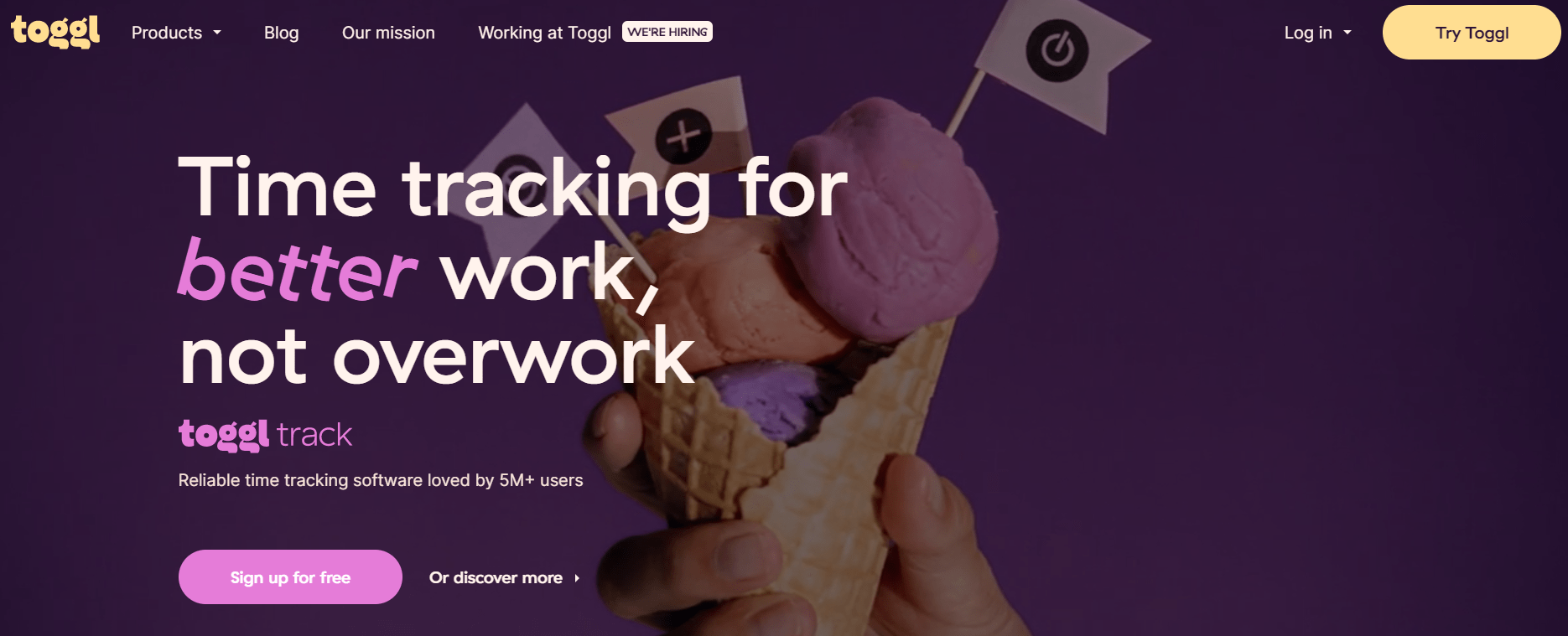
Toggle is a simple time tracking tool that lets you log hours with a click of a button. Now, if you forget to switch the timer on, the desktop app will send you a reminder. This way, you can ensure that every minute worked is a minute paid. Another great thing about Toggl is that it runs discreetly in the background. So, you can work on important tasks without getting disrupted by annoying notifications. What’s more, it will only take you a few minutes to download, install, and set up the app. With the productivity tracker running in no time, you can start working and logging billable hours.
Ideal For:
Toggl is the perfect employee time tracking app for small to large businesses that need an efficient solution for planning projects and recording work hours.
- Easy to download, install, and implement
- User-friendly and attractive interface
- No invoicing features
- Access to all features is pricey
What Users Have to Say:
- “The free version of the app is pretty good and offers lots of services. You can set it up fast and works like a charm.”
- “I have had issues with trying to correct a time that was entered and if it’s not done just right it reverts it back to what it was before the correction. This can be very frustrating.”
Pricing:
- Team – $8 per user, per month
- Business – $13.35 per user, per month
8. Timecamp
Notable Features:
- Daily productivity analysis
- Notifications sent to the user when their customer views an invoice
- Attendance tracking system
Platforms:
- Web, macOS, Windows, Linux, Android, and iOS
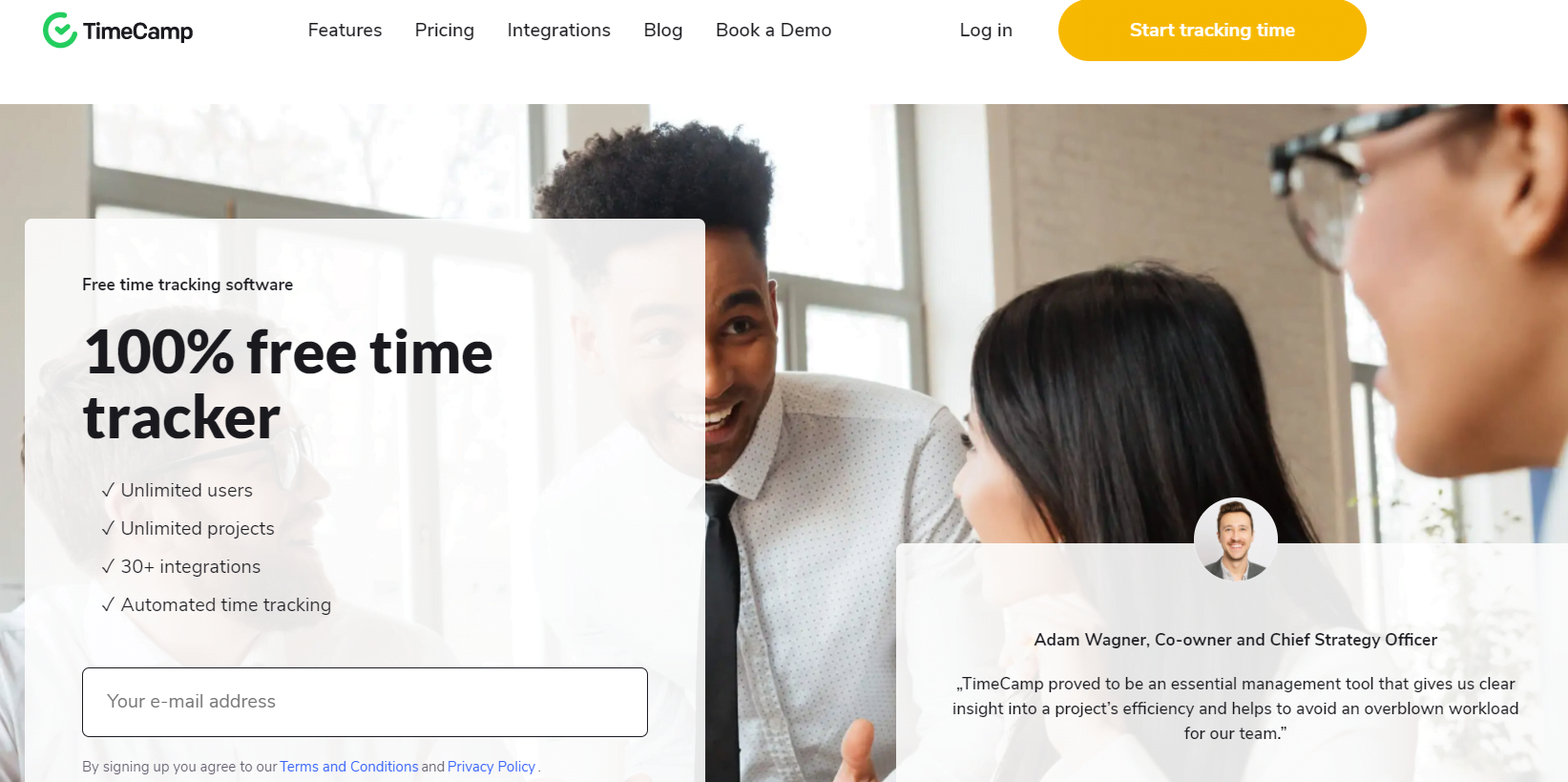
Timecamp is one of the cloud-based time tracking apps that lets users record work hours automatically. Managers can also use it to collaborate with their team and monitor project progress. It even makes admin work easier by automating payroll and invoicing processes. What’s more, Timecamp functions as a productivity tracker. It gives you insights into how your employees spend their day at work.
One of the great things about Timecamp is it allows over 50 integrations. For instance, if you’re not satisfied with the app’s project management features, you can integrate it with Basecamp or Asana. You can even connect it to Zendesk, allowing you to import and sync existing tickets and tasks.
Ideal For:
Timecamp is the time tracking software for organizations and managers who are looking for an all-in-one solution.
- User-friendly interface
- Multiple levels of billing rates
- In-depth reporting with several viewing options
- Occasionally calculates total time inaccurately
- Inefficient mobile app
What Users Have to Say
- “Timecamp is the excellent service provider for monitoring the efficiencies of work.”
- “It was a bit expensive for the money, but we were desperate, so we used this product for a few years while we searched for another product to replace it.”
Pricing:
- Free for unlimited users
- Basic – $5.25 per user, per month
- Pro – $7.50 per user, per month
- Customized Enterprise package available upon request
9. Timely
Notable Features:
- Integration with several third-party apps
- Project status tracking
- Employee task progress monitoring
- Automatic timesheet drafting
Platforms:
- Web, Android, and iOS

When you’re looking for an automatic time tracking app, consider using Timely. The tool will monitor the user’s work-related tasks and items, including meetings, emails, and websites. Everything they do while the tracker is running will be added to their billable hours. This way, they don’t have to worry about manual timesheets, but instead, focus on productive work.
Timely’s user-friendly interface is also easy to learn. Your team just have to switch it on, and at the end of the month, you can generate their time data. What’s great about this app is it has an AI feature that observes the way you work. Over time, it will automatically draft project tags for you. All you need to do is check if everything is correct and make changes if necessary. “Teaching” the app will help it learn how to create entries.
Ideal For:
Timely is perfect for small to large organizations that need a convenient solution for tracking and managing project progress.
- Well-designed and user-friendly interface
- Offers clear insights into the time spent on tasks and projects
- No free version
- Not ideal for those who only need basic time tracking features
What Users Have to Say:
- “The thing I loved the most is that Timely will provide an invoice for tax purposes and to send to customers if need be. Setting up in general was fun and easy, definitely cut my time down in half.”
- “Unfortunately, Timely was unable to integrate with our practice management software. We chose to stay with Timely for scheduling, even though it wasn’t integrated as it was so much better than the scheduler in our software package.”
Pricing:
- Starter – $8 per user, per month
- Premium – $14 per user, per month
- Unlimited – $20 per user, per month
- Unlimited+ – Customized package available upon request
10. Time Doctor
Notable Features:
- Payroll processing directly via the software
- Automatic screenshots
- Chat monitoring features
- Client access for Time Doctor account
Platforms:
Windows, macOS, Linux, Chromebook, iOS, Android, and Web
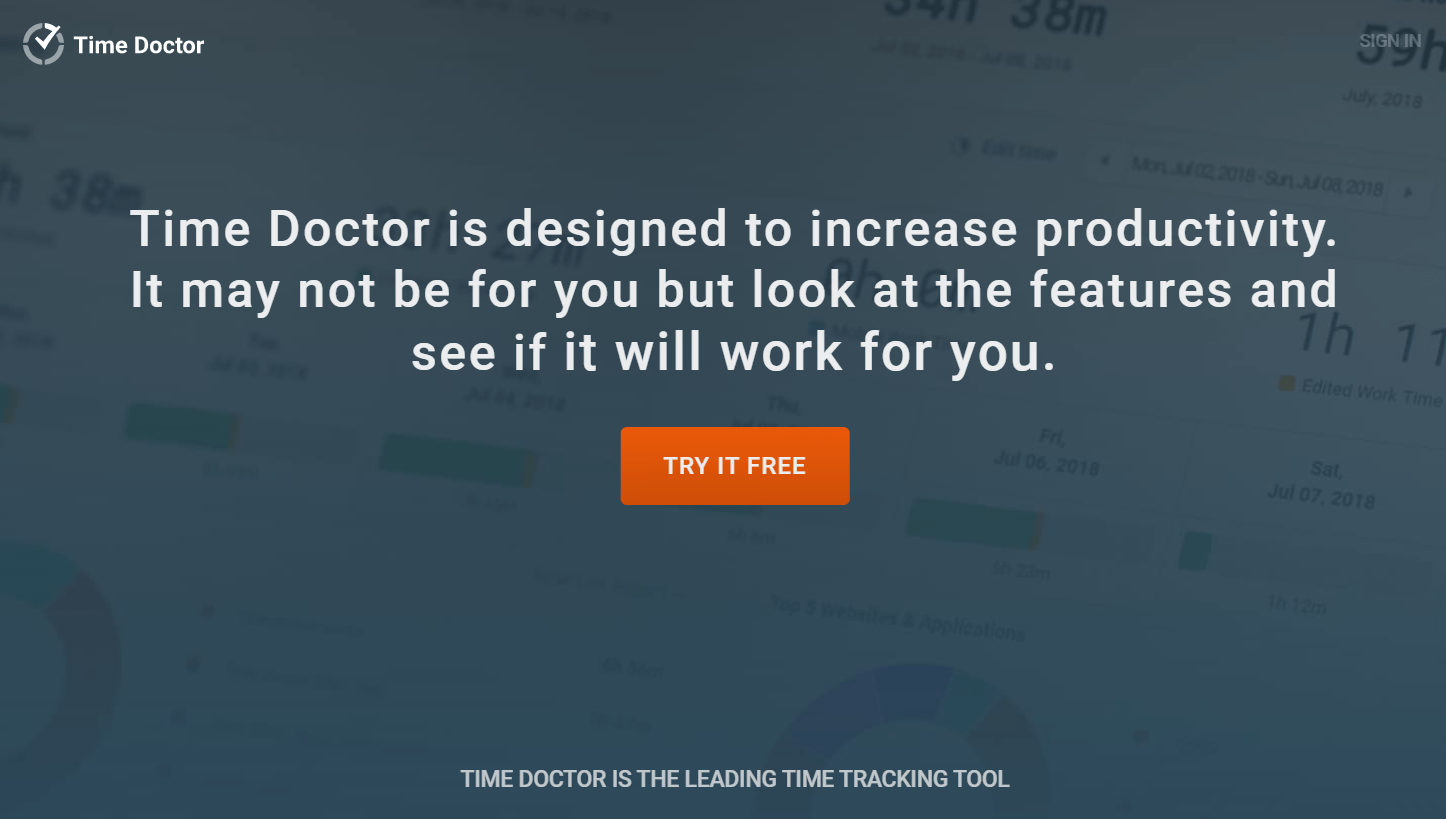
If you’re looking for a combination of a time tracking app and an employee monitoring tool, consider using Time Doctor. You can use this app to get detailed information about the productivity of your workers. It monitors the apps they use and the websites they visit. What’s more, it takes screenshots to let managers see what their team is working on in real-time. This way, they can reduce the chances of cyberslacking in the workplace.
While Time Doctor is primarily a work time tracking app, it also lets companies process payroll directly from the software. You can choose payment options like Payoneer, PayPal, TransferWise, and more. What’s more, the amount due will be calculated based on the number of hours an employee logged into the app.
Ideal For:
Whether you’re managing a small team or an organization with 500 employees, Time Doctor can be the time tracking solution for you.
- Helps ensure project transparency
- Easy to set up and use
- Convenient attendance monitoring with the timeline report
- Crashes at times and sends annoying pop-ups
- Takes webcam photos which can be invading to the user’s privacy
- Customer support takes several days to respond
What Users Have to Say:
- “Ability to review screen captures. This was even more useful during the pandemic when all users were remote.”
- “Some time it automatically log out for few of the networks, or it may cause error if permissions not set properly.”
Pricing:
- Basic: $6 per user, per month
- Standard: $9 per user, per month
- Premium: $17 per user, per month
- Customized Enterprise package available upon request
11. When I Work
Notable Features:
- Easy shift scheduling function
- Reasonable rates
- Team messaging for streamlined communications
Platforms:
Web, Android, and iOS

When I Work understands that some users need a time tracking tool that also functions as a shift management app. When you use this program, you can access its messaging feature that makes it easier to request, approve, and reject vacation days. You can add up to 75 users on the free version of the app. Just make sure that all of them are in the same location. Now, if your employees are slated for remote work, we suggest that you choose one of the paid versions (Basic, Pro, or Enterprise). With these paid plans, you can access advanced features like overtime management, labor reports, task lists, and more.
Ideal For:
When I Work has features suitable for the needs of small and large organizations.
- User-friendly interface
- Scheduling system accessible to employees any time
- Schedule templates for different groups
- Limited functionality in the free version
- Support available via tickets only
- Shift scheduling features require manager-level approval
What Users Have to Say:
- “Out of all the scheduling apps or processes I’ve been a part of, this has definitely been the smoothest. I would recommend this app to any employer looking for good software.”
- “They change features that are detrimental and don’t give an option to opt out. You can’t speak to a person you have to email them with problems.”
Pricing:
- Small Business – $4 per user
- Enterprise – Customized package available upon request
12. Avaza
Notable Features:
- Project management reports
- Customizable cost and billing rates
- Eliminates manual timesheet entries
Platforms:
Web, Android, and iOS
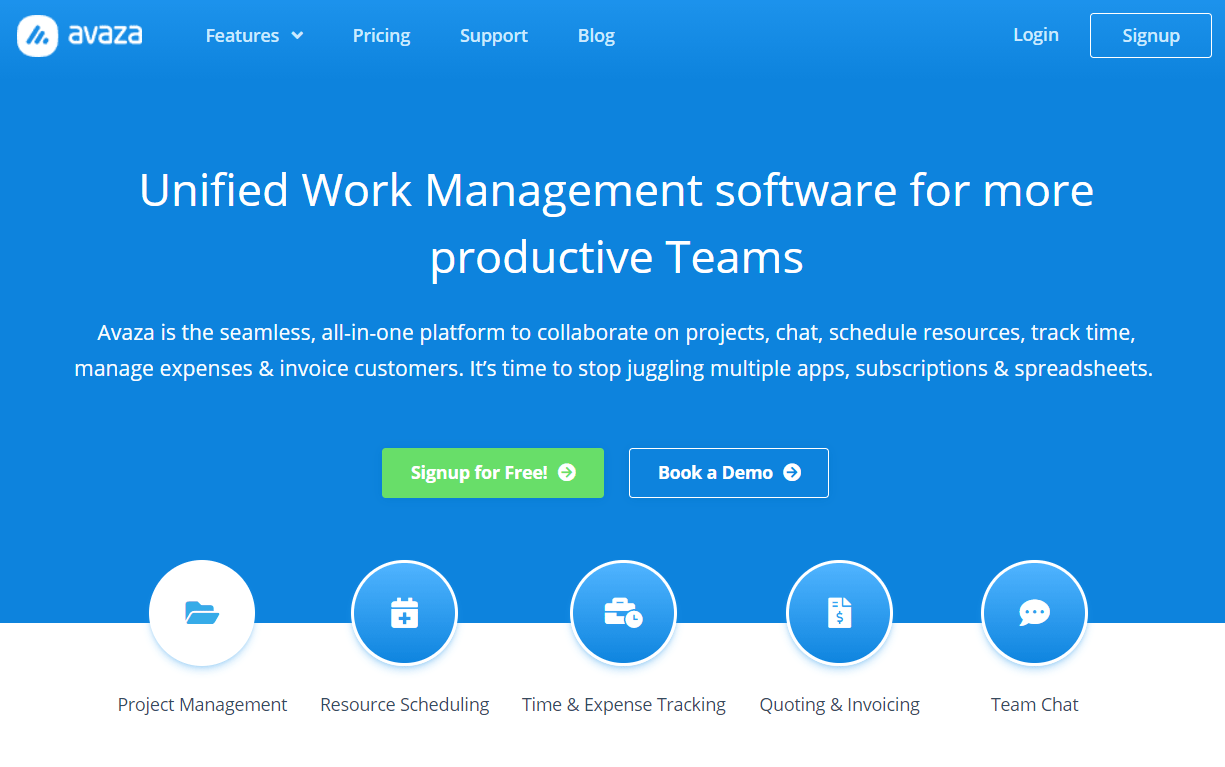
With Avaza, you can easily invite your employees to start time tracking. This employee monitoring tool has a simple timer that anyone can easily start or stop. At the end of the week or month, you can go to the dashboard to generate your timesheet automatically. Of course, you can copy or import the timesheet for easier invoicing. Aside from that, you can use Avaza to manage shift schedules and collaborate with your team.
Ideal For:
Avaza has lots of features suitable for small to large businesses.
- Unlimited number of collaborators on all plans, including the free version
- Native integrations with Dropbox, Google Drive, Gmail, Stripe, PayPal, and Payoneer
- Advanced integrations with Xero and QuickBooks Online
- Poorly designed and unintuitive UI
- Recurring tasks need manual creation
What Users Have to Say:
- “Avaza makes it easy to collaborate on projects and tasks with clients and teammates. Especially, I appreciate the fact that notifications and messages are sent directly to my email.”
- “I don’t like how there is not an easy way to edit multiple projects once they’re imported into Avaza. Everything has to be done manually.”
Pricing:
All plans come with unlimited project collaborators
- Free – $0 per month
- Startup – $9.95 per month
- Basic – $19.95 per month
- Business – $39.95 per month
13. Tick
Notable Features:
- Works as a time management tool
- Recurring projects can auto-reset every month
- Can run on Apple Watch
Platforms:
Web, macOS, Windows, Android, and iOS
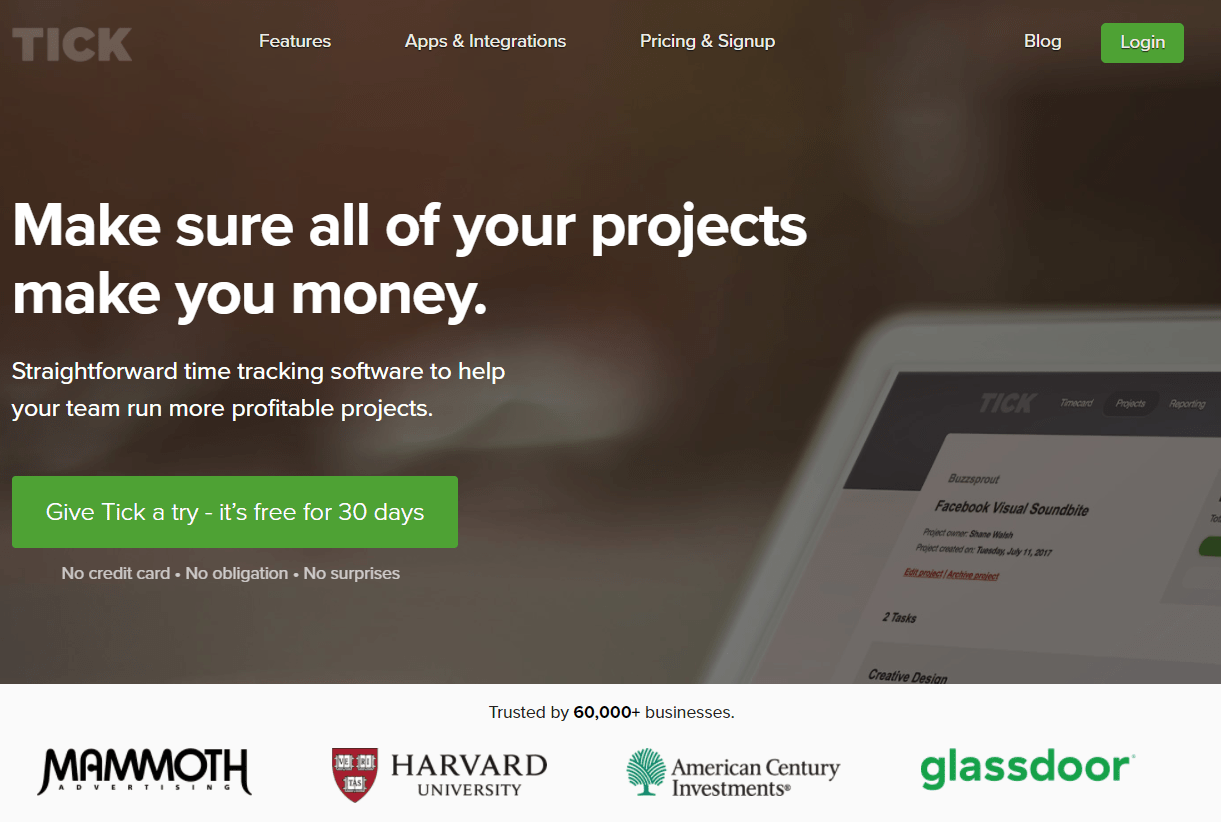
Tick is a time tracking app that can help you monitor your progress against your project budget and timeline. For example, if you add a time entry to the timesheet, the program will automatically update how much time you have left to complete a project or task. You will also receive a notification if you are reaching your project time limit. Now, if you have recurring activities, you don’t have to manually create the same budget and timeline requirements.
Tick also allows you to integrate accounting apps like Quickbooks. This way, it will be easier for your team to manage, create, and process invoices.
Ideal For:
Small businesses, freelancers, and startup companies can use Tick to estimate time budgets for their projects.
- Pricing strategy is ideal for bigger teams that don’t work on several projects
- Time budget feature helps users stay on track
- Unintuitive and limited interface
- Project setup can take longer than necessary
What Users Have to Say:
- “I really like the fact that there is a free version which is really handy. It’s really important to understand, as a manager, how the team is doing and where is the most time being utilized in.”
- “The large range of options to break down projects into smaller segments and sub projects/tasks often distorts from the bigger picture and bogs you down in detail unnecessarily.”
Pricing:
- 1 project – $0 per month
- 10 projects – $19 per month
- 30 projects – $49 per month
- 60 projects – $79 per month
- Unlimited projects – $149 per month
14. QuickBooks Time
Notable Features:
- Geofencing for easier attendance tracking
- Project overview and planning features
Platforms:
Web, macOS, Windows, Linux, Android, and iOS
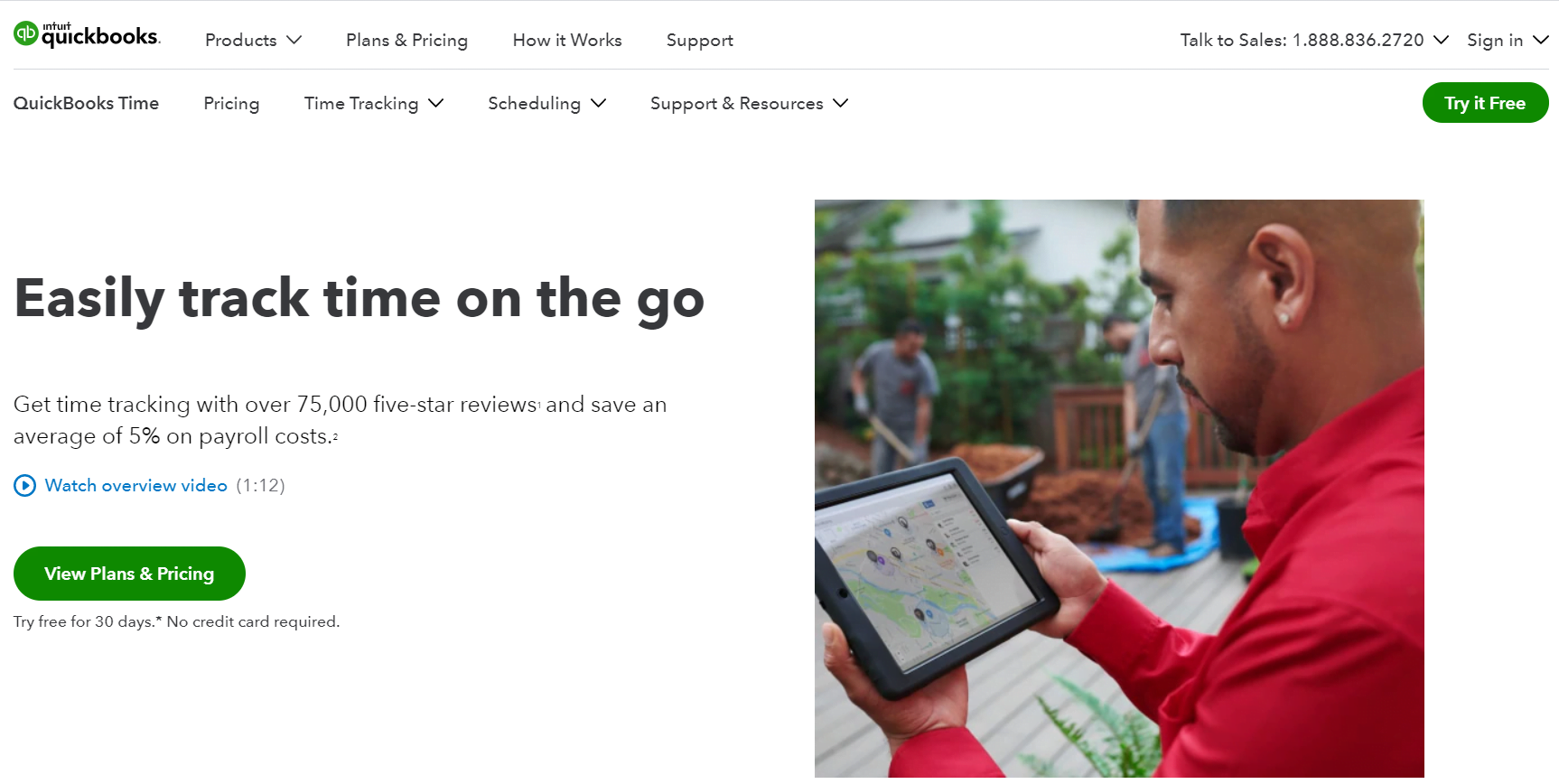
Formerly known as TSheets, QuickBooks Time is known as an efficient productivity monitoring software tool. However, aside from ensuring efficiency among employees, this tool also makes it more convenient for them to clock in. After all, users can choose from various time tracking methods. They can log in via the desktop and mobile apps, as well as by sending a text message or a tweet. Regardless of the location, you can still monitor employee work hours.
While QuickBooks Time is primarily a time tracking app, HR practitioners can also use it to process payroll. After all, this app is part of the software suite of the popular accounting brand, QuickBooks.
Ideal For:
Small to medium-sized businesses can use QuickBooks Time for managing employee work time.
- Detailed and comprehensive reporting data and options
- Clear overview of employee productivity with real-time GPS tracking
- Occasionally inaccurate GPS location
- Certain functions can be complicated and difficult to use
- Unreliable customer support
What Users Have to Say:
- “Fantastic a great product that was well overdue with smartphones readily available and now that everyone has one no one has the excuses not to sign in with Tsheets.”
- “Employees did not find it intuitive. Management set up Quickbooks after TSheets without checking, and lots of information was lost in the transition.”
Pricing:
- Premium – $20 per month and $8 for every additional user
- Elite – $40 per month and $10 for every additional user
15. RescueTime
Notable Features:
- Daily goal setting for maximum efficiency
- Detailed productivity reports
- Website blocking features
Platforms:
Web, macOS, Windows, Linux, and Android

RescueTime is one of the best time tracking apps for monitoring daily productivity. It shows you how much time you spend on certain programs, URLs, and apps. Moreover, it will calculate your efficiency based on pre-determined categories. For instance, by default, Facebook will be classified as a distraction. Meanwhile, Microsoft Word will be categorized as a productive app. Now, if there are classifications that you want to change, you can manually customize the categories.
Since RescueTime is a productivity tracking software, it lets you set task goals to monitor your progress. You can list tasks and set a timeline for them. This way, you can stay on track and ensure optimal efficiency.
Ideal For:
Freelancers and employees who are looking for a personal work time tracker will find everything they need in RescueTime.
- App and website monitoring
- Seamless and discreet operation
- Customizable and comprehensive reports
- Limited mobile version functionality
What Users Have to Say:
- “It helped me in managing my time and properly allocating the hours in my day. Rescue time is just so amazing that it showed me where I was spending much of my time on.”
- “I mainly use it to track the amount of time I spend on different activities throughout the day and week. The app and software are quite handy, although lack the polish and finish in UI & UX.”
Pricing:
- Lite – Free
- Premium – $9 per month
16. Harvest
Notable Features:
- Automated invoice creation and processing
- Notifications sent to clients for unpaid invoices
- Task notes and comments
- Comprehensive reports
Platforms:
Web, macOS, Windows, Android, and iOS
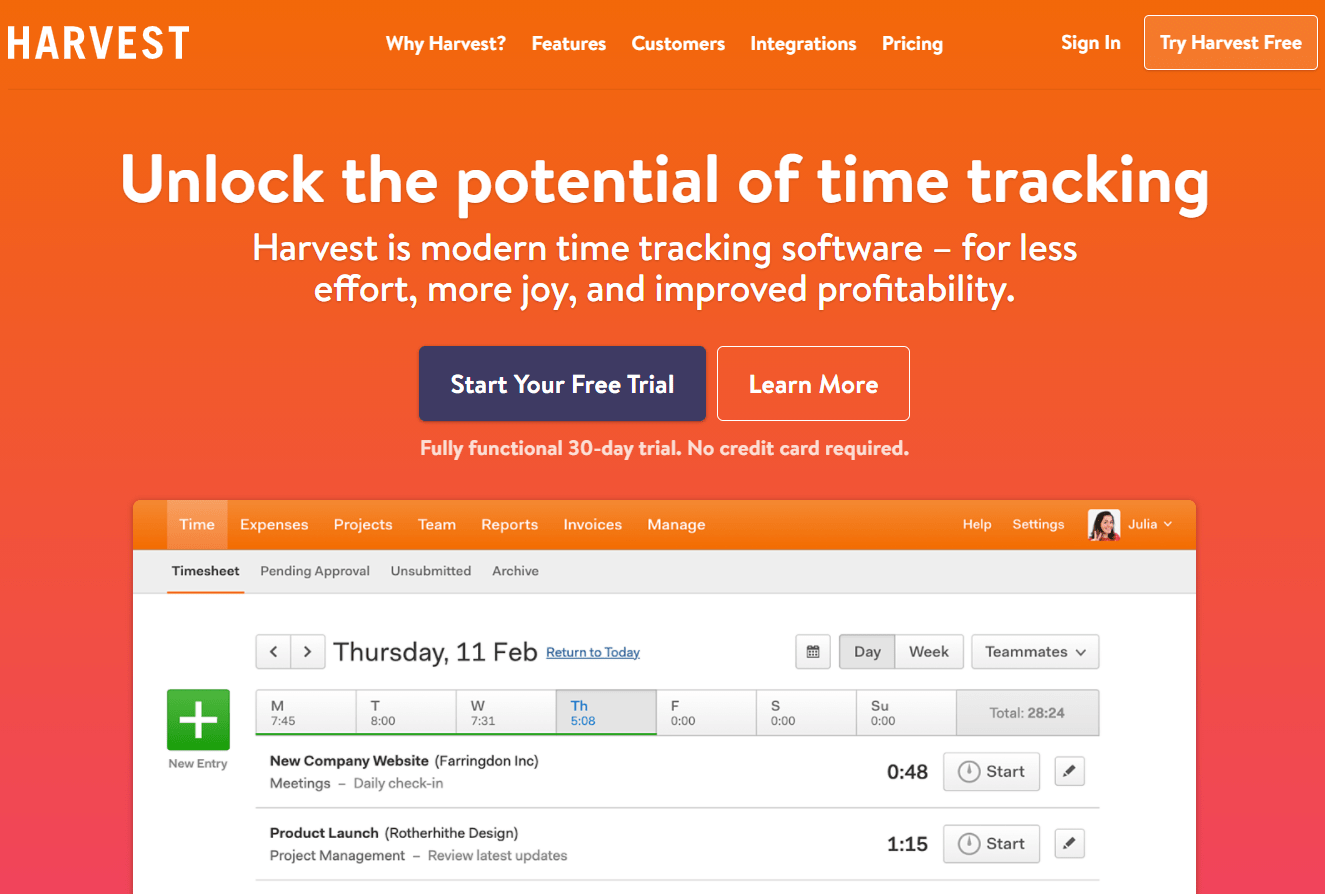
Harvest is one of the best time tracking apps for clocking in and out. While this program automatically records work hours, you can still add time manually. If you’re a freelancer working with several clients, you can create separate timesheets for them. You can also do the same for different projects and tasks. What’s more, you can use Harvest to monitor your expenses. Simply take a photo of a receipt, upload it to the app, add information, and click Save.
Ideal For:
Small businesses and freelancers will find Harvest an efficient project management tool and productivity tracker.
-
@@CYCL:Pros-LIST-ITEMS:
- **content** @@
- Complicated user interface
- Limited reporting features
What Users Have to Say:
- “I really like the ease of being able to record my time and generate an invoice for it. It has several settings you can pre-setup to make invoicing really fast at the end of each week.”
- “Either it would stop tracking when I wanted it to track, or keep tracking after I paused the timer. This could be user error, as a lot of my coworkers prefer the app, however the app wasn’t for me.”
Pricing:
- One Seat – $0 for up to two projects
- Pro – $12 per seat per month for unlimited projects
17. Apploye
Notable Features:
- Time tracking
- Automatic Timesheets
- Live Feed
- Screenshots & activity levels
- Apps and URL usage tracking
- Project budgeting & invoicing
- Detailed reporting & analytics
Platforms:
Web, Windows, macOS, Linux, Android, iOS
Apploye is an all-in-one time tracking and employee monitoring software designed to help businesses and freelancers increase productivity and efficiency. This user-friendly platform offers a range of features, including time tracking, employee timesheets, project task tracking, and hourly rate payroll calculations.
Apploye’s intuitive dashboard provides real-time insights into work hours, helping managers monitor team performance. The software’s remote employee monitoring tool is particularly effective, enabling users to accurately track screenshots and record app and URL usage.
With detailed reports and analytics, Apploye helps in better decision-making and ensures a more organized approach to managing work time and resources.
Ideal For:
Apploye is suited for small to medium-sized businesses, especially those managing remote teams or freelancers.
What Users Have to Say:
- “The best feature is the monitoring of my team. I am now able to see what kind of web pages they are visiting.”
- “I found it extremely easy to use, it feels native and the UX is great, unlike other similar tools I tried. I also find reports useful, they are a part of our monthly meetings now.”
Pricing:
- Standard: $2.5 per user/month
- Elite: $3.5 per user/month
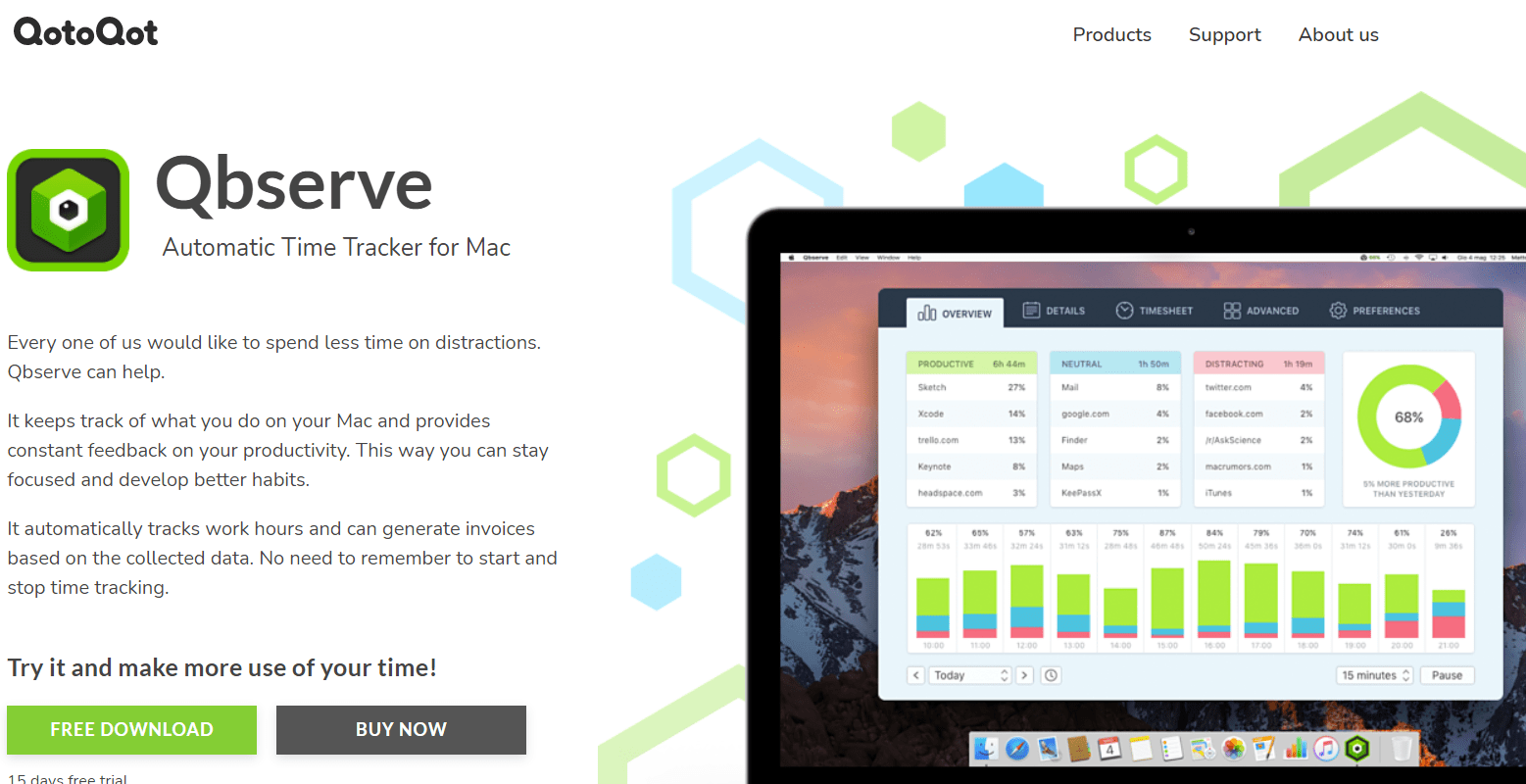
Qbserve is a productivity tracker specifically designed for macOS. What’s unique about this app is it helps individuals combat procrastination. Instead of tracking every keyboard and mouse movement, it only starts logging time when it detects certain keywords on an app’s name, document, or URL. Before using Qbserve, you need to define the keywords. Of course, you are free to customize these terms any time.
Normally, time tracking apps would classify YouTube as a non-work-related site. Now, let’s say you added the keyword “design” to the list. If you watch a YouTube video with design as the topic, Qbserve will still continue logging your time. In this case, the tool won’t consider it a non-productive activity. Qbserve does an efficient job at helping you focus on important tasks.
Ideal For:
Qbserve’s productivity monitoring features are perfect for freelancers and individuals who often get distracted.
- Helps users identify common time wasters
- Purely tracks productive activities
- Automatic logging of activities based on rules
- Only works online – offline work will not be added to billable hours
- No mobile app
- Exclusive to macOS users
What Users Have to Say:
- “Automatically adding activities to projects based on rules (like the title or the path of the open document), but also being able to manually add them is a bliss.”
- “The only thing missing for me was a way to log idle time, e.g when you are away from your computer in a meeting.”
Pricing:
One-time fee – $29
18. Jibble
Notable Features:
- App access through mobile or desktop devices and even Microsoft Teams and Slack
- Comprehensive daily, weekly, and monthly alerts
- Facial recognition and GPS time tracking
Platforms:
Web, macOS, Windows, Android, and iOS
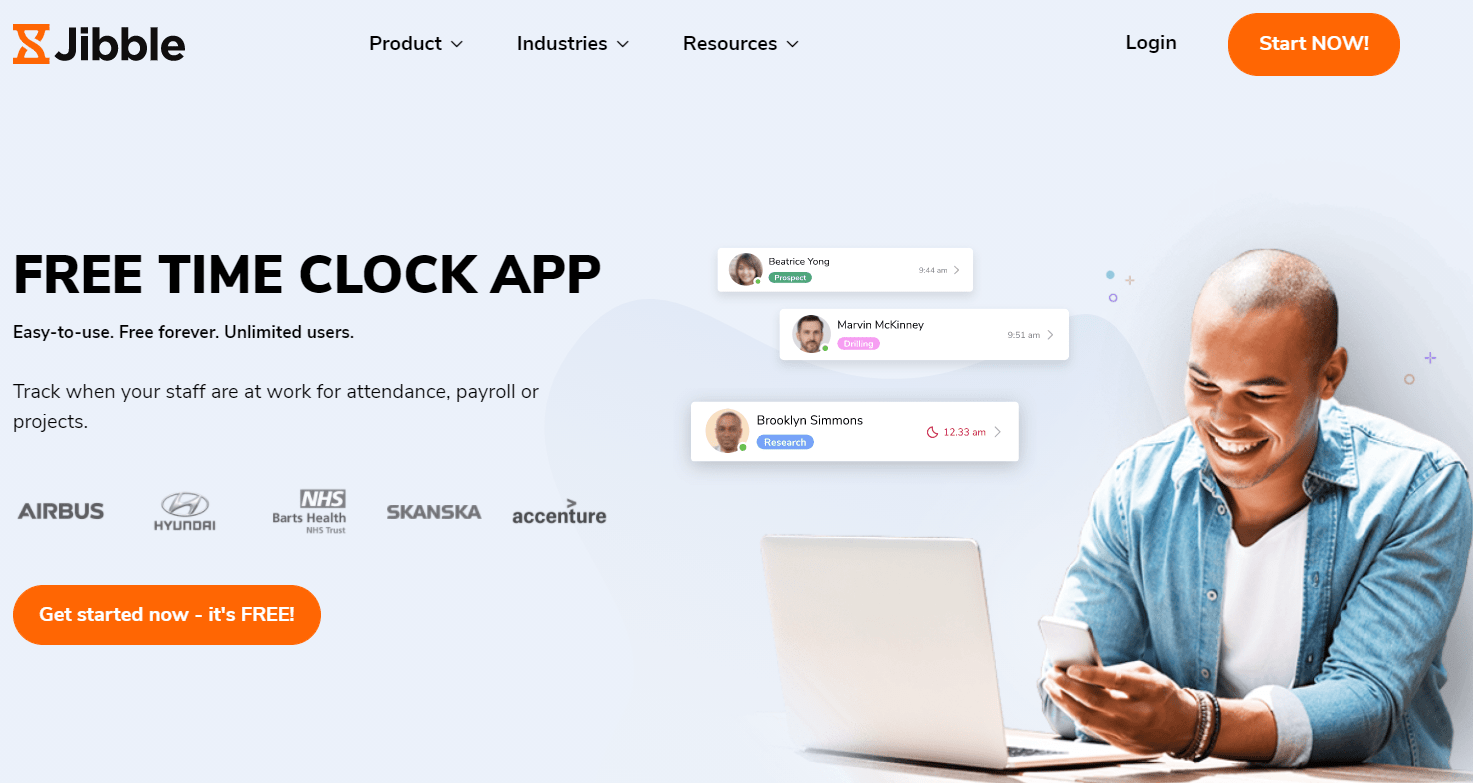
Jibble is an easy-to-use work time tracker app that companies can use to manage attendance and payroll. It makes clocking in and out easy for employees by giving them several options. Users can log their time via a mobile device, Microsoft Teams, and even Slack. Jibble even comes with biometric recognition and GPS tracking, making clocking in more convenient for employees. At the end of the week or month, managers can use the data that the app collected to generate timesheets and comprehensive reports automatically.
Ideal For:
Most Jibble users are from the manufacturing, field services, healthcare, retail, food and beverage, and education industries. However, it still has all the features that remote workers and startup companies will need in an employee time tracking app.
- User-friendly interface
- Various options for logging in, including via desktop, mobile, Microsoft Teams, and Slack
- Comprehensive reporting features and automated timesheets
- Frequent software crashes
- Limited customization options
What Users Have to Say:
- “I love the ease of the program. It’s so nice being able to keep better track of when my employees come in.”
- “I don’t like having to add an explanation for altering a time change as usually it’s just a mistake and you have to type an explanation in order to change it, which is tiresome if you’re in a hurry.”
Pricing:
- Free – $0 forever
- Premium – $2 per user, per month
- Ultimate – $4 per user, per month
19. Agendrix
Notable Features:
- Simplified work schedule creation, management and sharing
- Error-free and self-filling timesheets based on real employee clock-in/clock-out hours
- Web, mobile, geolocated, computer, or landline employee punch clock
- Management and integration of employee leaves and availability
- Shift exchanges between employees and automated replacements, based on your criteria
- Open shift system to round out work schedules
- Professional instant messaging tool
- Employee onboarding and integration
- Centralization of HR files
- Internal survey creation, publication, and response data analysis
- Employee recognition
- Automated rounding of time entries
Platforms: Web and mobile (iOS + Android)

Description: Agendrix is an employee management software to optimize the organization of work schedules, simplify the recording of work hours, centralize workplace communications, and build HR records—in addition to offering features to make organizational cultures shine.
Ideal For: SMBs who want to simplify their employee management and communications: from staff scheduling to tracking time and attendance, and HR management (onboarding, employee records management, peer recognition, employee surveying, etc.).
- Intuitive, user-friendly app
- Automation of numerous processes (employee scheduling, time and attendance)
- Web-based and mobile apps for easy access
- Integration with payroll software
- Outstanding customer service
- Free trial period lasts 21 days
What Users Have to Say:
“What first charmed us about Agendrix is its ease of use: it’s a very intuitive app. Even our employees who are reluctant to use technology quickly adopted it. It pleases all our employees, from 15 to 74 years old!” – Lara May-Viger, Manager, RONA Vimont Laval, hardware store
“Using Agendrix has positively changed everything to do with scheduling and payroll, for both managers and employees. Communications with the customer service team via chat still amaze management to this day: support and responses are virtually immediate.”- Joëlle Boulanger, Regional Manager, Groupe Shemie, seniors’ residence
Pricing:
- Essential – $2.95 per user / month
- Plus – $4.25 per user / month
- Enterprise – Quote on request
- Discounted pricing for annual subscription
20. DeskTime
Notable Features:
- Data and analytics to identify areas of improvement
- Document title tracking
- Absence calendar and custom reports

DeskTime is first and foremost a time tracker, however, its numerous additional features makes it a versatile app that helps boost performance, manage teams, oversee projects, improve work processes and more. By tracking your team’s time, you can ensure your employees’ well-being and a fair distribution of workload. You’ll see who’s slacking and who’s risking burnout, and when you’re equipped with the data, you can make the necessary changes.
The DeskTime app works in the background, logging work hours, detecting break times, keeping track of the apps and websites visited, and analyzing everyone’s productivity and efficiency. It starts and stops working automatically when the computer is turned on or off. With additional features like shift scheduling, absence calendar, custom reports, and others, DeskTime can become a one-stop shop for your team management needs.
Ideal for:
DeskTime is well-suited for small, mid-sized, and even larger teams looking for ways to work more efficiently. It’s also suitable for freelancers who need to keep track of their hours to bill customers.
- Precise and accurate time tracking data – no more manual timesheets and guesstimates
- Productivity and efficiency analysis – know exactly what your team is working on and ensure everyone contributes their fair share
- Team management features that can replace other tools, consolidating your resources
- Employees are sometimes distrustful of time tracking apps and may perceive their use negatively at first
- Best suited for companies and teams that mainly work on their computers
What users have to say:
“The first week after introducing DeskTime to the company, the team’s productivity was around 85%. Now it’s 95%. We’ve become more efficient in our time management and in human resource management.” – Vinay Krishna Gupta, CEO and co-founder of the IT company Antino Labs
“There’s no gray area with DeskTime. We can keep track of hours with utmost accuracy, follow payroll regulations in different countries, and track employee productivity to promote learning and professional growth. DeskTime is a luxury that I never want to go without.” – George Arking, Nexus Auto Transport owner
“DeskTime and its productivity data help me correct myself before I invest four hours into a 15-minute project.” – Brian F. Tankersley, accounting consultant
Pricing:
- DeskTime Lite: Free
- DeskTime Pro: $7/user/month ($6.42/user/month if paid annually)
- DeskTime Premium: $10/user/month ($9.17/user/month if paid annually)
- DeskTime Enterprise: $20/user/month ($18.33/user/month if paid annually)
What Are the Benefits of Using an Employee Monitoring Tool?
As you can see from this extensive list, the best time tracking apps do not come for free. Naturally, before you make a decision, you’d want to ensure that you’re making a wise investment. So, let us go over all the benefits you can enjoy when you start tracking time.
Comply with Labor Regulations
Under the Fair Labor Standards Act (FLSA), all business owners must comply with recordkeeping requirements, including the working hours of their employees. The regulations stipulate that companies must keep employee documentation for at least two years. Despite that, they are free to choose what timekeeping method to use. So, having a time tracking app will be handy in ensuring that you have the proper data available any time the government performs an inspection.
Lower Chances of Mistakes

Effects of Payroll Errors

Source: The Workforce Institute
Reports have shown that a high percentage of employers commit mistakes on employee payroll. Of course, no system exists that will completely eliminate mistakes in invoices. However, using an automated timesheet solution will drastically lower the chances of mistakes.
Make Everything Easier
When you automate time tracking, you’re making the entire recordkeeping process easier. You don’t have to require your employees to manually log in and out of work. They don’t have to perform guesswork every time they fill in their timesheets. Even those handling payroll will have an easier job because the time tracker will provide accurate data. If you get time tracking software with built-in invoicing and payment features, you’re dramatically adding convenience to the entire process.
Get Real-Time Productivity Information
The best time tracking apps process data in real-time. So, as your employees work, you will see how many hours have been spent on certain tasks or projects. You will also see if someone is getting overwhelmed with their workload. This way, you can allocate assignments accordingly. Meanwhile, if someone is cyberslacking or doing nothing at all, you can easily spot them.
Track Location
If you choose an employee time tracking app with a GPS location stamp, you will know where an individual clocks in or out. This can be nifty, especially if you’re letting your employees use their mobile devices to track their billable time. In some cases, workers may clock in even when they aren’t in the office yet. With a GPS location stamp, you can have the assurance that you’re not paying for minutes wasted in a coffee shop. However, that’s not the only reason why GPS tracking is favored at work. A 2019 Quickbooks survey revealed that employees also found benefits from using this technology. For instance, by keeping records of their location, they can ensure that they get paid accurately. What’s more, they can enjoy better accountability for themselves and their employers.
Prevent Employees from Rounding Up Time
Manually filling in timesheets can be inconvenient. So, you shouldn’t blame your employees if they round up their billable time. Even so, a minute or a second added here and there can add up over time. Of course, this can affect the organization’s overall profitability. Now, since a time tracking app is automated, you don’t have to worry about this problem. A productivity tracker will log the time down to the last second, ensuring that you’re paying for accurate hours worked.
Deter People from Buddy Punching
Are you certain that your employees are truthful and honest? Are you sure that they aren’t letting their office friends clock in for them? With a work time tracker app, you can discourage buddy punching. Its automated monitoring system will make it difficult for employees to clock in for their friends. Even if they manage to get to their co-worker’s computer and start the timer, you will see that no one is actively working on the desktop. Most work time tracking software has screen recording features which help ensure transparency and accountability.
Prevent Overtime Abuse
Employees can abuse their overtime privileges if left unchecked. Of course, it can become an issue if you’re always spending above the budget. With an employee monitoring tool, you can prevent people from working overtime. Aside from that, you can easily identify if someone simply forgot to clock out. On the dashboard of the time tracking software, you will see if there is no activity detected during a time period.
Simplify the Way You Manage Your Employees
It can be difficult to manage employees, especially if you are working with a remote team. With time tracking software, you can easily check how many hours an individual has worked for the day. Moreover, you will know if anyone is slacking off or if someone is becoming overwhelmed with their workload. This way, you can maintain a good work-life balance in the office and prevent employee burnout.
What Are the Disadvantages of Employee Monitoring?
If you look into it, time tracking itself only has a few disadvantages. If there are any, they are usually caused by software flaws or human factors. Here are some of the downsides of employee monitoring:
Lower Employee Engagement
Before you require your workers to use a productivity tracker, you must consider the current culture in the workplace. Think of how the employees will respond to the new monitoring system. They’ll likely be displeased when they hear that the company will monitor all their computer activities. However, you will notice that those who work honestly will realize the benefits of employee monitoring. In most cases, complaints will come from those who leisurely access YouTube or Facebook during work hours.
Worries About Spying
Naturally, people associate spying with time tracking software. When introducing the system in the workplace, many will suspect that the SaaS provider can steal the employees’ confidential data. This was a big fear, says a spokesperson at Route4Me, a leading route planning software that recently implemented tie tracking for their employees. In reality, the time tracking app only monitors what the user does at the given moment. To alleviate worries about spying, a company must choose a tool that uses military-grade encryption. This way, everyone can rest easy knowing that their data is secure.
Complex Monitoring and Reporting System
Indeed, some time tracking software apps have complex features that are not easy to learn. If you have older employees on your team, they may not be eager to go through every single detail of a complicated app. As such, it is important to choose a time tracking app with a user-friendly interface. What’s more, it should have simple Start/Stop functionality. The program is supposed to make time tracking convenient—not complicate it. What’s more, since your company is investing money in the program, you should expect a service with reliable customer support.
Conclusion
As you can see from our head-to-head comparison, every time tracking app has its advantages and disadvantages. What’s important is that you can choose the tool that will work best for your unique needs. Now, if you want to get the best value for your money, make sure you try using the product for some time before making a long-term commitment. One of the best options to start with is Traqq. You can download and install its free version and gain access to all of its features for a small team, with no functionality limitations.
FAQ
How does time tracking software track mouse activity?
Time tracking software tracks mouse activity by recording the movements and clicks made by the user’s mouse cursor. The software monitors the cursor’s position on the screen and captures the time and duration of each movement and click. This information is then used to determine the user’s activity and productivity levels, enabling accurate time tracking and analysis.
What Should I Consider When choosing a Time Tracking Program?
Think about what your business needs. Are you a freelancer who needs a simple time tracking app for invoices? Does your team need more complex features like project management, billing, shift scheduling, and collaboration? Be aware of your business needs and it will be easier for you to choose the ideal time tracking app. Also, it’s best that you find a tool that comes with a free trial. This way, you can get a preview of the app’s features.
What Is the Best Time Tracking App for Freelancers?
If you’re a freelancer, you’re probably working on multiple projects. You could be charging an hourly rate or a fixed price. In this case, you’ll need a time tracking tool that lets create multiple projects or clients. The app should also let you customize the fees according to your various contract agreements. Of course, you need to provide proof of accountability to your clients. As such, the time tracking app should have screen recording features.
How Much Does a Time Tracking App Cost?
When you search online, you will find plenty of free time tracking apps. However, not all of them offer comprehensive features. Meanwhile, some employee monitoring tools have lite versions with basic time tracking features. Now, if you want more complex features, you need to upgrade to one of the paid plans.
Most of the time, you can get the full features of a time tracker by paying a per-user fee monthly. However, in rare cases, you’ll find employee monitoring tools that charge a flat rate.
Should I Get Separate Time Tracking Apps for My Desktop And Mobile Devices?
It’s up to you. However, it’s not uncommon for SaaS providers to offer both desktop and mobile versions of their apps. Usually, this is the practical option. You’ll pay for a single subscription and yet use the time tracker on your desktop and mobile devices.
How do you choose a suitable time tracker for a small business?
If you’re running a small business, you will benefit from choosing a tool with other features besides time tracking. It’s cost-effective to have a single app that fits several purposes instead of paying for separate services or programs. So, when you’re choosing a time tracker for your small business, look for apps that can record billable hours, generate invoices, and create customized reports.
How Do You Choose a Suitable Employee Monitoring Tool for Large Organizations?
According to data from the American Payroll Association, automating time tracking can help organizations eliminate daily lost productivity. What’s more, they can regain around $666,400 in annual wages by using this system. Indeed, large companies can enjoy high ROI when they choose the ideal time tracking solution.
Now, when it comes to selecting the right tool for a big organization, remember that you’re choosing a solution for a large workforce. So, the time tracker must make recording billable hours for multiple employees convenient. What’s more, the tool must have the capacity to simplify the timesheet, reporting, and invoicing processes. Aside from that, it should be able to show insights into unproductive habits that hinder the growth of the company.
What Are the Best App Integrations for a Time Tracker?
Think about the purpose that the time tracker serves. If you’re using the tool for your personal productivity, it will be useful to integrate it with Google Calendar or Outlook Calendar. Now, if you’re using a time tracking program to manage your team, then explore how integrations can streamline your work processes. Perhaps, you can incorporate third-party project management or communication apps.