- Auslogics Registry Defrag Features and Advantages
- 1. Defragmentation and Optimization of the Windows Registry
- 2. Improves system performance and stability
- 3. Makes the registry more compact and contiguous
- 4. Faster access times and reduced registry access overhead
- 5. Easy-to-use interface with one-click defrag
- 6. Scheduling options for automatic defragmentation
- 7. Compatibility with different versions of Windows
- 8. Safe and secure, with backup and restore capabilities
- Auslogics Registry Defrag Reviews from Users (Positive)
- Auslogics Registry Defrag Reviews from Users (Negative)
- Auslogics Registry Defrag Upgrade
- Is Auslogics Registry Defrag safe?
- Tips for Using Auslogics Registry Defrag Safely
- Why You Need a Windows Registry Defrag
- Compatibility
- Wrap-up
Auslogics Registry Defrag is a powerful and user-friendly software program designed to optimize and defragment the Windows registry.
The program scans the registry, detects fragmented data, and rearranges it to make it more compact and contiguous.
This can result in faster access times, reduced registry access overhead, and improved system performance and stability.
Auslogics Registry Defrag also includes scheduling options for automatic defragmentation and backup and restore capabilities, making it a convenient and effective solution for users looking to improve their system’s performance.
With its simple and intuitive interface, Auslogics Registry Defrag is a must-have tool for anyone looking to keep their system running smoothly and efficiently.
In this article, we will talk about the features of Auslogics Registry Defrag, give you a glimpse of its reviews on the internet, and show you how to download and keep it up to date.
Auslogics Registry Defrag Features and Advantages
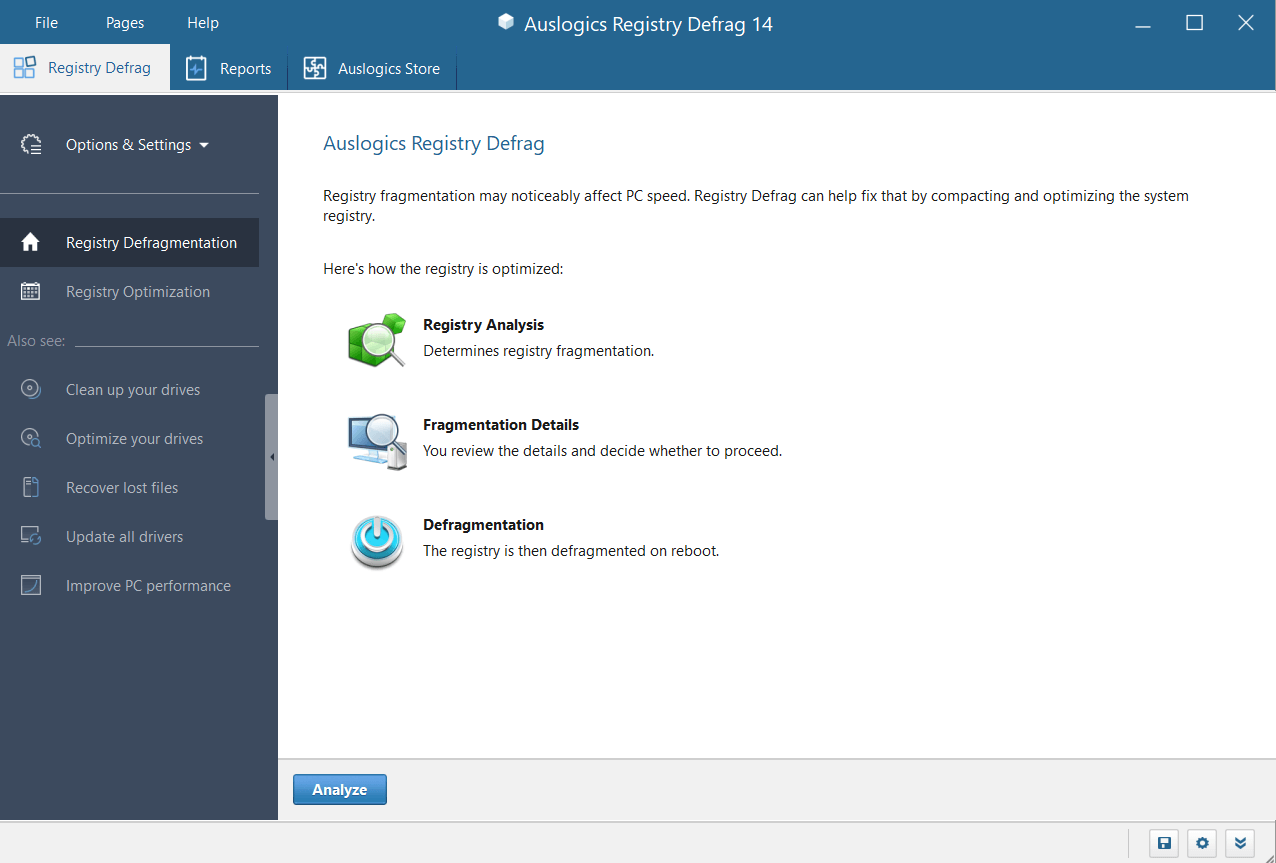
1. Defragmentation and Optimization of the Windows Registry
The Registry Defragmentation feature in Auslogics Registry Defrag works as follows:
- Scanning: the software scans the registry to determine the level of fragmentation.
- Optimization: If the registry is fragmented, the program will offer to optimize it. This process rearranges the data in the registry to make it more compact and contiguous, which can help improve system performance.
- Defragmentation: During the optimization process, Auslogics Registry Defrag defragments the registry by moving its fragmented parts to the end of the file and then consolidating them. This reduces the number of disk I/O operations required to access the registry, making it more efficient.
To use the Registry Defragmentation feature in Auslogics Registry Defrag, follow these steps:
- Launch the program and click on the “Start Registry Defrag” button.
- The program will scan the registry and display a report on the fragmentation status of the registry.
- If necessary, select the “Optimize” option to defragment the registry.
- Once the defragmentation process is complete, restart your computer to apply the changes.
2. Improves system performance and stability
By optimizing the registry, Auslogics Registry Defrag can help to reduce registry access overhead, leading to faster access times and improved system performance. Additionally, a more organized and optimized registry can reduce the likelihood of errors and crashes, contributing to a more stable system.
3. Makes the registry more compact and contiguous
The program reorganizes the fragmented data in the registry, making it more compact and contiguous. This can result in a smaller registry size, which can improve system performance and stability.
4. Faster access times and reduced registry access overhead
By optimizing the registry, Auslogics Registry Defrag can reduce the amount of time it takes for the system to access the registry. Additionally, reducing the registry’s fragmentation can reduce the amount of system resources required to access the registry, leading to a faster and more efficient system.
5. Easy-to-use interface with one-click defrag
Auslogics Registry Defrag has a simple and user-friendly interface that allows users to defragment and optimize the registry with just one click. The interface provides users with clear and concise information about the current state of the registry and the results of the defragmentation process.
6. Scheduling options for automatic defragmentation
The program includes scheduling options that allow users to set up automatic defragmentation at specific times. This can help to ensure that the registry remains optimized and that the system continues to run smoothly and efficiently.
7. Compatibility with different versions of Windows
Auslogics Registry Defrag is compatible with a variety of different versions of Windows OS. This allows users with a variety of different systems to take advantage of the program’s benefits.
8. Safe and secure, with backup and restore capabilities
Auslogics Registry Defrag is a safe and secure program that provides users with backup and restore capabilities. This allows users to restore the registry to its previous state in the event of an error or other problem. Additionally, the program includes a number of safety features that help to ensure that the registry remains stable and that the system continues to operate normally.
In summary, Auslogics Registry Defrag has powerful and easy-to-use features that can help users to improve the performance and stability of their systems by optimizing and defragmenting the Windows registry.
With a user-friendly interface, scheduling options, and backup and restore capabilities, the program provides users with a convenient and effective way to keep their systems running smoothly and efficiently.
Auslogics Registry Defrag Reviews from Users (Positive)
Auslogics Registry Defrag has received many positive reviews from users, who have praised the program for its effective optimization and defragmentation of the Windows registry. Some common compliments include:
- Ease of use: Many users have praised the program’s simple and intuitive interface, which makes it easy to use for users of all skill levels.
- Improved performance: Many users have reported that the program has improved their system’s performance and stability, leading to faster access times and reduced registry access overhead.
- Scheduling options: Many users have appreciated the scheduling options for automatic defragmentation, which makes it convenient for users to keep their registry optimized without having to remember to run the program manually.
- Backup and restore capabilities: Many users have praised the backup and restore capabilities, which provide users with the peace of mind of knowing that their registry data is protected.
- Value: Many users have praised the program’s free availability, finding the program to be an effective solution for improving system performance despite coming at zero cost.
Overall, the majority of users seem to be satisfied with Auslogics Registry Defrag and recommend it as an effective and convenient tool for optimizing and defragmenting the Windows registry.
These positive reviews reflect the experiences of many users, who have found the program to be a valuable tool for improving system performance and stability.
Auslogics Registry Defrag Reviews from Users (Negative)
Auslogics Registry Defrag, like any software program, has received some negative reviews from users. Some common complaints include:
- Error messages: Some users have reported occasional error messages during the defragmentation process, which can disrupt the process and require users to restart the program.
- Complexity: Some users have reported that the program is more complex than other registry optimization tools, which can make it less accessible to novice users.
It is important to note that while these reviews reflect the experiences of some users, they may not be representative of all users.
Additionally, many of these issues can be resolved by using the program’s support resources or by contacting the manufacturer for assistance.
- Auslogics Registry Defrag DownloadGo to Auslogics Registry Defrag on Auslogics website
- Click on the “Download Now” button.
- Save the file to your computer.
- Once the download is complete, double-click on the downloaded file to start the installation process.
![Auslogics Registry Defrag 14]() Follow the on-screen instructions to complete the installation.
Follow the on-screen instructions to complete the installation. - Launch Auslogics Registry Defrag and start optimizing and defragmenting your Windows registry.
It is important to only download software from a trusted source, such as the official Auslogics website, to avoid downloading malware or other malicious software.
If you have any questions or issues during the download or installation process, you can contact Auslogics customer support for assistance.
Auslogics Registry Defrag Upgrade
To upgrade Auslogics Registry Defrag to the latest version, follow these steps:
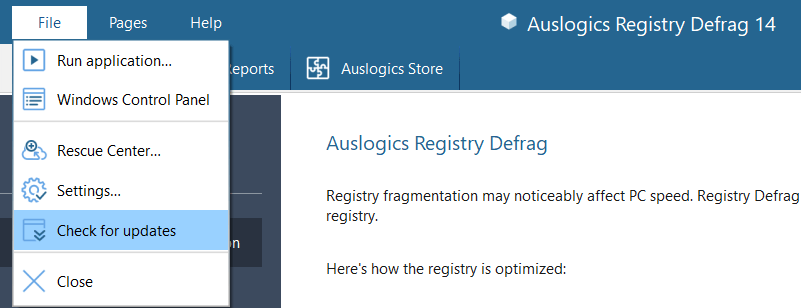
- Open Auslogics Registry Defrag.
- Click on “File”.
- Hit “Check for updates”.
- If there’s an update available, you will see a dialogue for installing it.
- Follow the on-screen instructions to complete the installation.
- Launch the new version of Auslogics Registry Defrag and start using its latest features and optimizations.
It is recommended to always keep your software up-to-date to ensure you are taking advantage of the latest features, optimizations, and bug fixes.
Is Auslogics Registry Defrag safe?
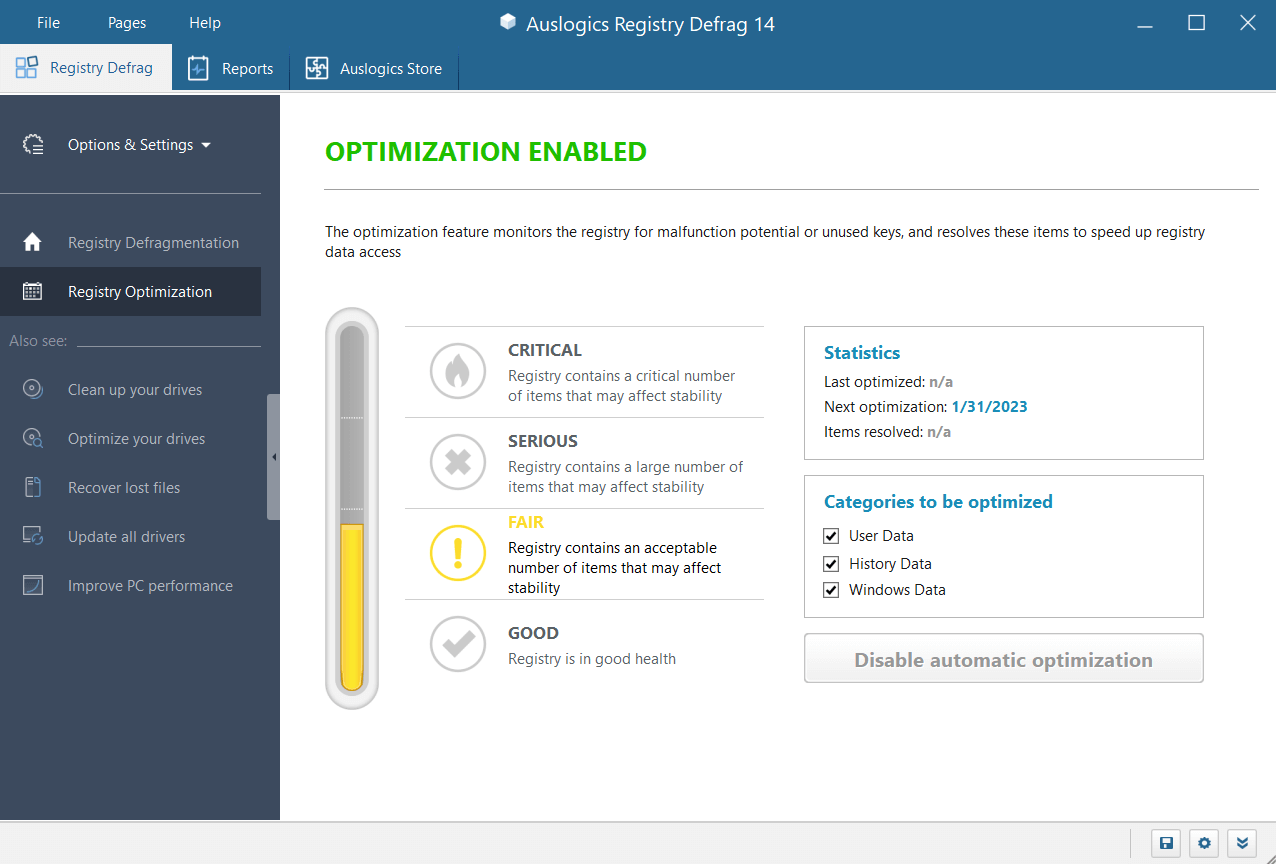
Auslogics Registry Defrag is considered safe to use. It is a reputable and well-established software developed by Auslogics, a trusted software developer.
The program has been thoroughly tested and does not contain any malware or other malicious software.
However, as with any software that modifies the registry, there is a risk of causing unintended consequences or damaging the registry if used incorrectly. Therefore, it is important to always create a backup of the registry before making any changes, and to carefully follow the instructions provided by the software.
Again, it is recommended to only download software from trusted sources, such as the official website, to avoid downloading malware or other malicious software.
Tips for Using Auslogics Registry Defrag Safely
Here are some tips for using registry defrag software safely:
- Create a backup of your registry: Before making any changes to the registry, it is important to create a backup in case something goes wrong. This will allow you to easily restore the registry to its previous state if needed.
- Read instructions and follow the software’s guidelines: Carefully read the instructions and guidelines provided by the software to ensure that you are using it correctly.
- Avoid modifying the registry unnecessarily: Only modify the registry when it is necessary, and avoid making unnecessary changes that could cause unintended consequences or damage to the registry.
- Check for updates: Regularly check for updates to the software to ensure that you are using the latest version, with the latest optimizations and bug fixes.
- Keep your antivirus software up-to-date: Ensure that your antivirus software is up-to-date to help protect your computer from malware or other malicious software.
By following these tips, you can use registry defrag software safely and effectively, optimizing the performance and stability of your Windows registry.
Why You Need a Windows Registry Defrag
You may need Windows registry defragmentation if you notice that your computer is running slowly or experiencing other performance problems.
The registry is a database that contains information about installed software, hardware, and other system configurations.
Over time, the registry can become fragmented, meaning that its data is scattered across multiple locations on the hard drive, making it harder for the system to access and process the information.
The benefits of registry defragmentation include:
- Improved performance: Defragmenting the registry can make the system more efficient by reducing the number of disk I/O operations required to access the registry, thus speeding up the system.
- Faster system startup: A fragmented registry can slow down the boot process, but defragmenting it can improve boot times.
- Fix registry errors: Defragmenting the registry can help to fix registry errors, such as invalid entries, missing or corrupted keys, and more.
Compatibility
Auslogics Registry Defrag can be used on any of the following operating systems:
- Windows 11
- Windows 10
- Windows 8.1
- Windows 8
- Windows 7
- Windows Vista
- Windows XP
Wrap-up
Auslogics Registry Defrag is an amazing software tool designed to optimize the Windows registry by removing fragmentation, fixing structural problems, and compacting the registry database.
This tool can help you improve system performance and stability by reducing the time required to access the registry and speeding up other applications that use the registry. Auslogics Registry Defrag can also reclaim wasted space and reduce the size of the registry, freeing up valuable disk space.
The software has a user-friendly interface and is easy to use, making it accessible for both technical and non-technical users. It is compatible with all versions of Windows and supports both 32-bit and 64-bit operating systems.
The tool also includes a backup and restore feature, allowing users to create a backup of their registry before making any changes. This provides a safety net in case of any unintended changes or problems. Auslogics Registry Defrag is a highly rated and well-regarded software tool, and many users have reported improved performance and stability after using it.




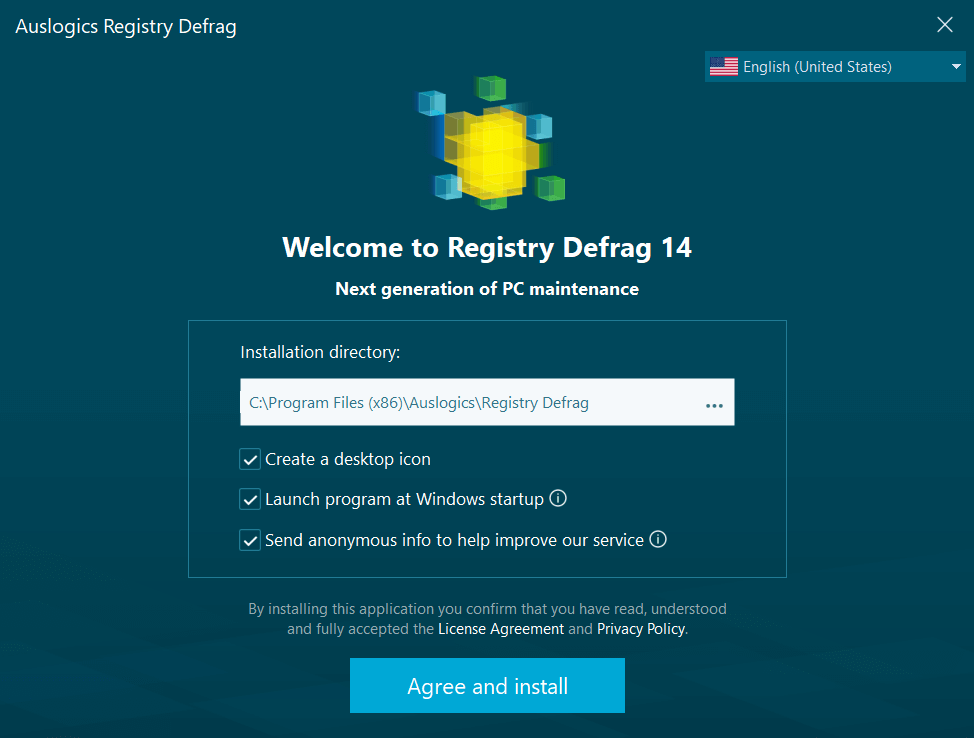 Follow the on-screen instructions to complete the installation.
Follow the on-screen instructions to complete the installation.