Technical Support for Registry Defrag
Frequently asked questions:
-
Why does Registry Defrag need to start when my computer starts?
Registry Defrag needs to compact the registry which is only possible during reboot, when no other programs are running and using the registry. This is why Registry Defrag schedules itself to be started on the next reboot. Please note that it schedules itself to run only once. It will display a defragmentation report and will not run the next time you restart your PC.
If you haven't found the answer you are looking for, please fill out this contact form with your question and we will reply to you shortly.
-
Is compacting the Registry safe?
Registry Defrag works in such a way, that it takes all potential problems into account. All program operating stages are thoroughly checked, and the program will stop if there are any problems. Registry Defrag 5.0 and onwards use a new defragmentation mechanism that works on computer reboot. This algorithm is much more stable and eliminates the possibility of any problems occurring while defragmenting the Registry.
If you haven't found the answer you are looking for, please fill out this contact form with your question and we will reply to you shortly.
-
Why are the figures shown by the program in the course of analyzing the Registry different from those shown after defragmentation?
It's normal. During the analyzing stage a valuation algorithm is used. It is optimized for fast work and small CPU use, so the figures you get are approximate. During defragmentation the full version of this algorithm is used, which thoroughly defragments the Registry.
If you haven't found the answer you are looking for, please fill out this contact form with your question and we will reply to you shortly.
-
I launched the program after the first defragmentation and it prompted me to defragment again. Why?
The system actively works with the Registry on boot-up deleting or adding data. That's why on rare occasions the program tells you to run defragmentation again. You can either do it or defragment later when the Registry is much more fragmented. This will not affect system speed in any way, because 99% of Registry data is already defragmented.
If you haven't found the answer you are looking for, please fill out this contact form with your question and we will reply to you shortly.
-
Which Windows versions does Auslogics Registry Defrag support? Does it work with 64-bit and 32-bit processors?
Auslogics Registry Defrag supports the following Windows versions:
- Windows 7 (32-bit and 64-bit)
- Windows 8 (32-bit and 64-bit)
- Windows 8.1 (32-bit and 64-bit)
- Windows 10 (32-bit and 64-bit)
- Windows 11
It does not support Windows 2000, 95, 98, 98SE, ME, XP or Vista.
There are no Mac or Linux versions.
If you haven't found the answer you are looking for, please fill out this contact form with your question and we will reply to you shortly.
-
Registry Defrag can’t defragment the registry and displays error 22. What to do?
Most likely, you are getting this error because Registry Defrag is conflicting with your antivirus. Some antivirus programs (we are aware of Avast being one) block all attempts to modify registry entries, which doesn’t let Registry Defrag do its job. If that’s the case, then the only solution that will allow Registry Defrag to operate properly on your PC is to uninstall your antivirus (you may want to replace it with a different AV product).
If you haven't found the answer you are looking for, please fill out this contact form with your question and we will reply to you shortly.


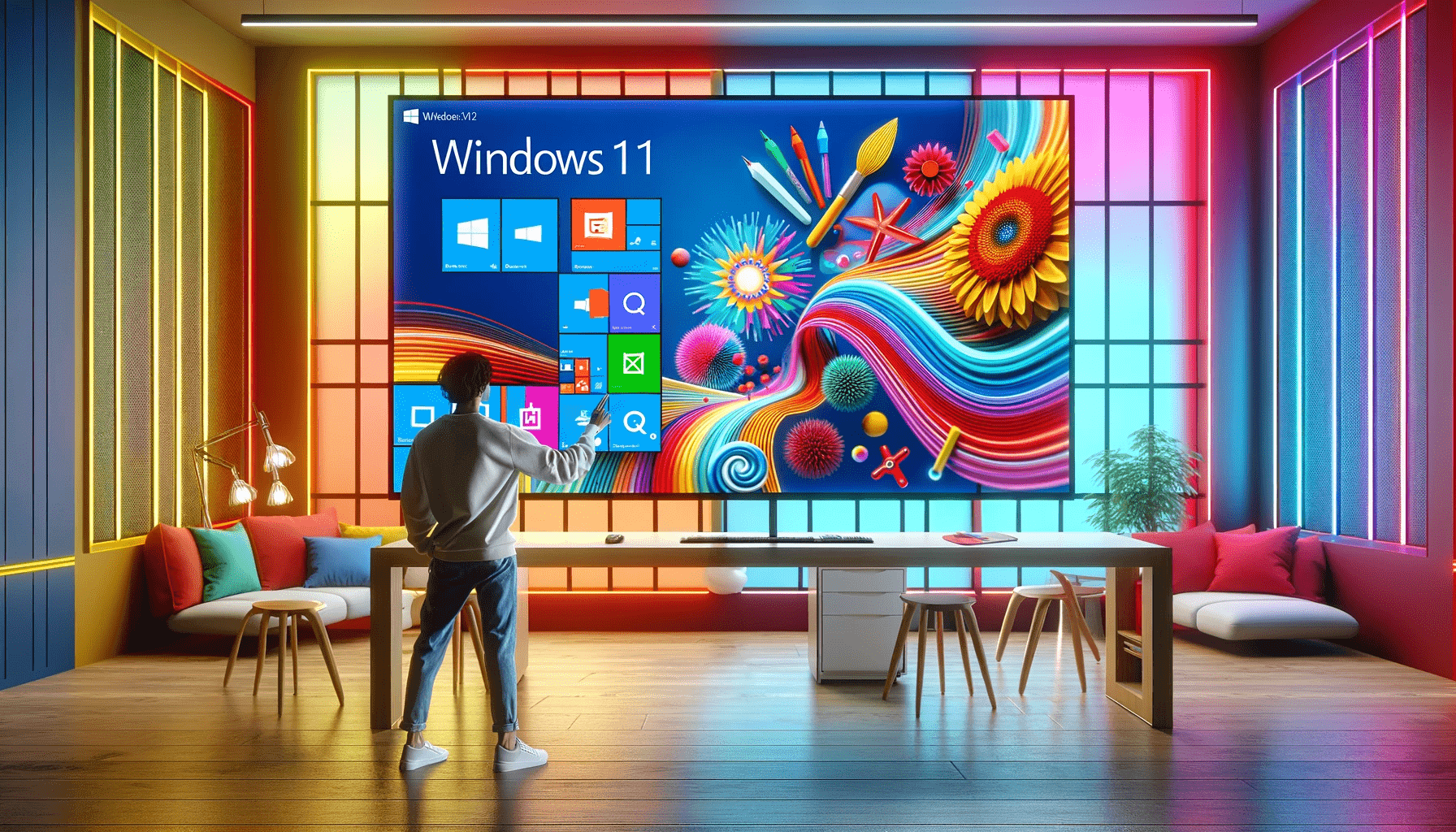
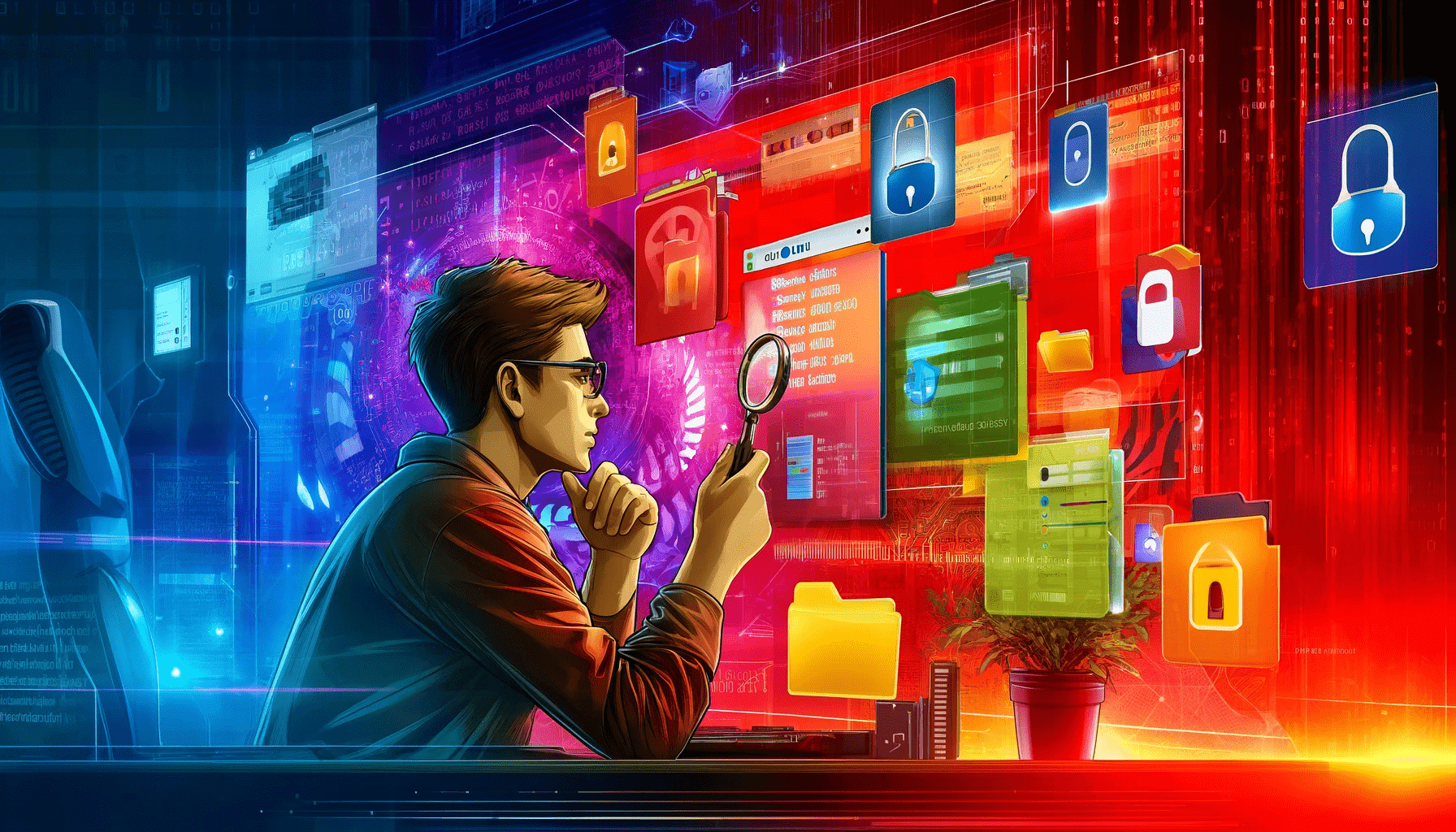









 Download
Download