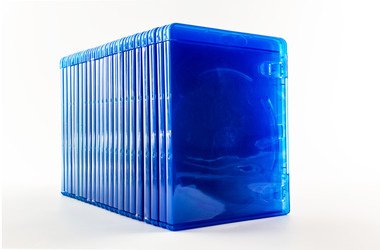A lot of users reported that after they had upgraded to Windows 10, they were not able to play DVD or Blu-Ray movies on their computer. Since most devices available on the market do not come with a DVD drive, Microsoft has decided to remove Windows Media Center and thereby cease support for DVD discs. However, Microsoft seems to forget that a huge number of people who upgraded from Windows 8 to Windows 10 own computers and laptops that still have a disc drive.
It is worth noting that this issue does not affect all DVD discs. Of course, you still have the freedom to open empty DVD discs. Moreover, just because Microsoft removed the default media center support, it does not mean that you won’t be able to play DVD and Blu-Ray files on your computer.
So, what if your DVD won’t play on Windows 10? Well, you will be glad that you found this article. We have prepared a few solutions for you. So, make sure you work your way down the list until you discover the method that works best for you.
Solution 1: Installing Third-Party Video Software
One of the best options for playing videos is the open-source media suite VLC Media Player. It is available for free, and you can install it easily on your Windows PC. You do not even have to perform any complicated tweaks just to play various video formats on this software.
You won’t have any problem playing DVD discs using this program. However, the DRM encryption in Blu-Ray discs may cause some issues. If you want to learn how to watch Blu-Rays in Windows 10 with VLC, all you need to do is follow the steps below:
- Insert the Blu-Ray or DVD disc inside the drive.
- Now, launch VLC Media Player.
- Go to the menu at the top, then click Media.
- Select Open Disc from the list. Doing so will allow you to play the media file directly from the disc.
Another great third-party DVD Player for Windows 10 is 5KPlayer. This powerful tool supports both commercial and homemade discs, plays a range of DVD media files (like DVD-R/RW, ISO images and Video_TS) and decrypts DVDs (Disney X-project DRM, Sony ArccOS, DVD CSS, etc).
Solution 2: Using the Windows DVD Player Program on Windows 10
When you can’t play Blu-Ray files on Windows 10, you can try using the Windows DVD Player app. This program is available for users who upgraded from Windows 8 or Windows 8.1. You can use the Windows DVD Player app to play media files from DVD or Blu-Ray discs.
Solution 3: Using the Built-In DVD Player on Your PC
If you purchased a pre-built system from Dell, HP, or any tech company, then it is likely that they included their default utility for playing DVD and Blu-Ray discs. So, it is best that you try using this built-in app to play your disc media.
Pro Tip: To ensure that you will be able to play your DVD and Blu-Ray files without any issues, make sure all your drivers are updated. There are several ways to do this, but the simplest method is to use Auslogics Driver Updater. This tool automates the process, making it fast and safe. You do not have to go through the trouble of searching for the driver versions compatible with your PC. Auslogics Driver Updater will recognize your operating system and processor. Moreover, it will locate the latest, manufacturer-recommended drivers for your devices.
Solution 4: Converting your DVD or Blu-Ray Discs into Digital Files
If you want to know how to play Blu-Rays on Windows 10, you must also learn how to convert the discs into digital files. It is true that this is not the simplest and easiest solution to the problem. However, if you tried all the methods and you still can’t play Blu-Ray files on Windows 10, then this method is your last resort. Also known as ‘ripping and encoding,’ this process allows you to convert the files from your DVD or Blu-Ray disc into digital files that you can run on any media player.
By ripping and encoding a Blu-Ray or DVD disc, you are copying information from that disc onto your PC. After that, you will convert it into a media file format. Because of the term ‘ripping and encoding,’ you might think that the method is destructive. However, once you are done with the process, you will still be able to use the disc as you normally would.
It is worth noting that there are several programs available that will allow you to convert your DVD and Blu-Ray discs into digital files. While using an app makes the process simple, it may still present various issues. If you have a slow PC, the process may take a long time. Moreover, the converted file is usually so humongous that it takes up a lot of hard drive space.
Also, try WinX DVD Ripper for converting. This is a free and easy-to-use DVD ripping tool that can convert DVDs to MP4, HEVC, H.264, AVI, MP3, etc., for convenient playback on Windows (10), TV, iPhone, Android. It can shrink DVD movies by up to 80% while keeping the quality, all at a very high speed (a two-hour DVD may be converted within 5 minutes).
Are DVD and Blu-Ray Drives Phased Out?
These days, most laptop computers do not come with built-in DVD drives. After all, there is a growing trend in manufacturing lightweight, smaller, and portable devices. It is also worth noting that the spinning disc can damage the battery. Moreover, a lot of laptop manufacturers find ways to provide better battery performance. As such, many of them decided to get rid of DVD drives.
Of course, you will still find laptops equipped with DVD drives. However, these are typically high-end devices. Needless to say, they are expensive, making them inaccessible for average users.
What do you think is the future for DVDs and Blu-Rays on computers?
Share your thoughts in the comments below!