Get more from your PC BoostSpeed can optimize your Windows PC at a click of a button
Free vs Pro comparison Registry Defrag: Optimize Your Registry for Maximum Efficiency
Remove gaps, fragments and blank space from your Windows Registry with the Registry Defrag tool in BoostSpeed. You won’t have to defrag your Registry manually — simply download Auslogics BoostSpeed and follow a few simple steps.

What Does the Registry Defrag Tool Do?
The issue: over time, as your Registry becomes larger and larger and you install new programs and apps, it may get to a point where you will need to free up some space. However, even if you delete some programs and uninstall some apps, the size of the Registry will not decrease. This happens because the data that you delete will be marked as blank — but will still remain in place. With time, your Registry will become more and more fragmented, which will lead to an overall decrease in your system’s performance: your PC may take longer to boot, and apps and programs may run slower.
The solution: Registry Defrag is defragmentation software that will optimize your Registry by removing gaps, fragments and wasted space, ensuring smooth and fast performance of your system.
How to defrag a hard drive using the Registry Defrag tool?
Registry Defrag is a tool in Auslogics BoostSpeed. Thus, the first thing you will need to do if you want to use the Defrag tool is download and install Auslogics BoostSpeed. Once you’ve installed Auslogics BoostSpeed, here’s how to proceed:
- In BoostSpeed, go to the All Tools tab.
- Locate Registry Defrag under System Tools.
- Click Registry Defrag to open it in another window.
- Press the ANALYZE button to start registry analysis.
- When it completes, click DEFRAG NOW (a reboot will be required) or select 'Defrag on next computer bootup' from the dropdown menu to schedule the defrag for the next reboot.
The Registry defragmentation process will run when your PC reboots. Once the defragmentation completes, the tool will display the results for you to review.
There you have it — your Registry has been successfully defragmented and you should notice an improvement in your system’s performance: your PC will run faster and you should run into fewer glitches and issues like Windows 32 dll warnings.
Note, however, that Registry Defrag is different from the Windows Registry clean tool.
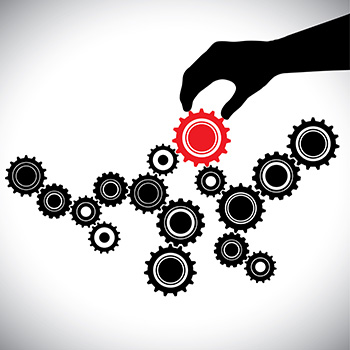
Why Use Registry Defrag?
Improves system performance
If you’ve noticed that your system has become unstable and started to experience freezes, delays and other similar issues, an “overcrowded” Registry may be the reason behind it. Registry Defrag will optimize your Registry and improve overall system performance.
Easy to use
Registry Defrag will automatically optimize your Registry in just a few quick steps. With that, if you click on Fragmentation details, you will find the explanation for every step and will know exactly what’s happening in the process.
Safe and secure
Registry Defrag is a perfectly safe way to optimize your system. It will not compromise your data privacy, and a system restore point will be created by default (unless you uncheck that option) to ensure that you can always go back if needed.
Registry Defrag is just one of the many useful tools that you will find in Auslogics BoostSpeed.
The program is designed to check your PC and optimize your system for maximum efficiency by removing all types of PC junk (unneeded system and user temporary files, web browser cache, unused logs, leftover Windows Update files, temporary Sun Java files, unneeded Microsoft Office cache, and a lot more). You can also resolve any issue related to Shell Extensions. Thus, you get to reclaim gigabytes of hard disk space on an average PC without expensive hardware upgrades.

 FREE DOWNLOAD
FREE DOWNLOAD