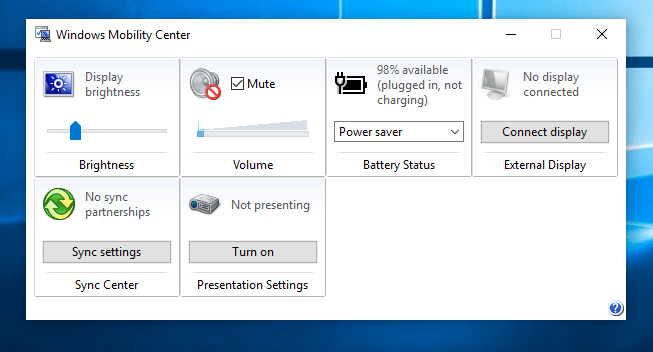These days, the capability of a gadget does not depend on its size. For instance, take a look at flash drives. Even the smallest ones can now hold terabytes of memory. That said, it is not common for people to ask the question, “Why are laptop batteries so small?” Instead, they would be more concerned about their capacity.
When you test the battery life of your newly purchased laptop, it is only natural to be disappointed. You might have been promised at least 15 hours, only to find that your device could only run unplugged for around 7 hours. You might ask, “Why do laptops have such a low battery capacity compared to what was advertised?”
Before you jump into conclusions, it is important to know that the estimates that manufacturers provide are not necessarily wrong. They usually choose overly optimistic figures to keep up with the competition. After all, if consumers see an honest advertisement of a laptop with 8 hours of battery life under regular use and another one which promises 15 hours, they will likely choose the latter.
Laptop Manufacturers Play on Words
In general, these manufacturers are not lying. However, they get these figures by cleverly playing on the terms they use for advertisement. For instance, they use the words ‘up to’ to give a good estimate of a laptop’s battery life. They do not guarantee exactly 16 hours. Instead, you can expect such figures when you’re using the device under perfect and recommended circumstances—not under regular use.
How do Laptop Manufacturers Get These Figures?
Even if tech companies can legally use the phrase ‘up to’ in their advertisements, they do not have the freedom to churn out figures out of thin air. Otherwise, they would promise infinite life for their batteries.
The secret lies in video playback. When manufacturers test the battery life of a laptop, they play a video on loop. Then, they will time how long it takes before the battery of the device dies. Basically, when subjected to tests, all the laptop does is play a video. Manufacturers possibly lower the screen brightness and even disable the background features to maximize the battery life.
It is worth noting that video playback does not represent regular PC use. People do not use their laptop for 16 hours straight just to play videos. One way or another, they will perform other tasks, including browsing the web, answering e-mails, or creating documents. Moreover, there are modern laptops that have hardware-accelerated video decoding, which allows the device to use as little power as possible. As such, this technology lowers CPU usage, extending the life of the battery.
Hardware-accelerated video decoding is undeniably a great feature. However, laptop manufacturers take advantage of it to rack up their battery life figures. Keep in mind that typing a document in Microsoft Word, browsing a single website, and other tasks use more battery power than video playback.
How to Assess the Credibility of an Advertised Battery Life
Instead of looking at the numbers advertised by manufacturers, it is better to look for independent reviews when considering which laptop to buy. There are several credible tech blogs that subject products under various scenarios that can eat up their battery life. This way, you can get an unbiased judgement on the laptops in the market.
It’s Impossible to Gain an Accurate Estimate of Battery Life
It is always challenging to estimate battery life. When you hover the battery icon on your taskbar from time to time, you will notice that the estimate varies. It changes depending on what you are doing on your laptop. If you perform more demanding tasks that require more CPU power, your laptop consumes battery life fast. So, when your device says you have 30 minutes of battery life left and you are playing games, you should not expect your laptop to run unplugged that long.
How to Improve your Battery Life
If you want to maximize the running life of your laptop, we recommend following these tips:
- Turn on Battery Saver.
![Make your PC save battery power.]()
- Switch off Wi-Fi and Bluetooth.
- Turn the volume down.
- Lower your screen brightness.
- Do not leave your PC idle.
- Remove peripherals when not in use.
Pro Tip: Clean up junk files with the help of Auslogics BoostSpeed.
Junk files like browser history, cookies, system cache files, and downloaded app images are supposed to make your laptop battery discharge faster. The truth is, they eat up a good amount of space in your disk, slowing down your PC’s performance. Consequently, these junk files cause your laptop to drain battery power fast. So, it is crucial for you to remove them to extend the battery life of your computer.

Auslogics BoostSpeed will sweep out all types of junk in your laptop, including web browser cache, user temporary files, leftover Windows Update files, and unneeded Microsoft Office cache, among others. You can reclaim hard disk space and maximize the life of your battery.
Which laptop do you think has the best battery life?
Share your recommendations in the comments below!